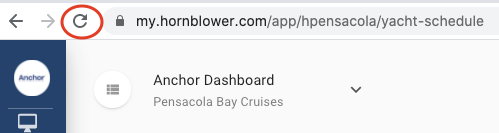You are probably here because you got the Error Page so here are some tips to try and resolve this issue.
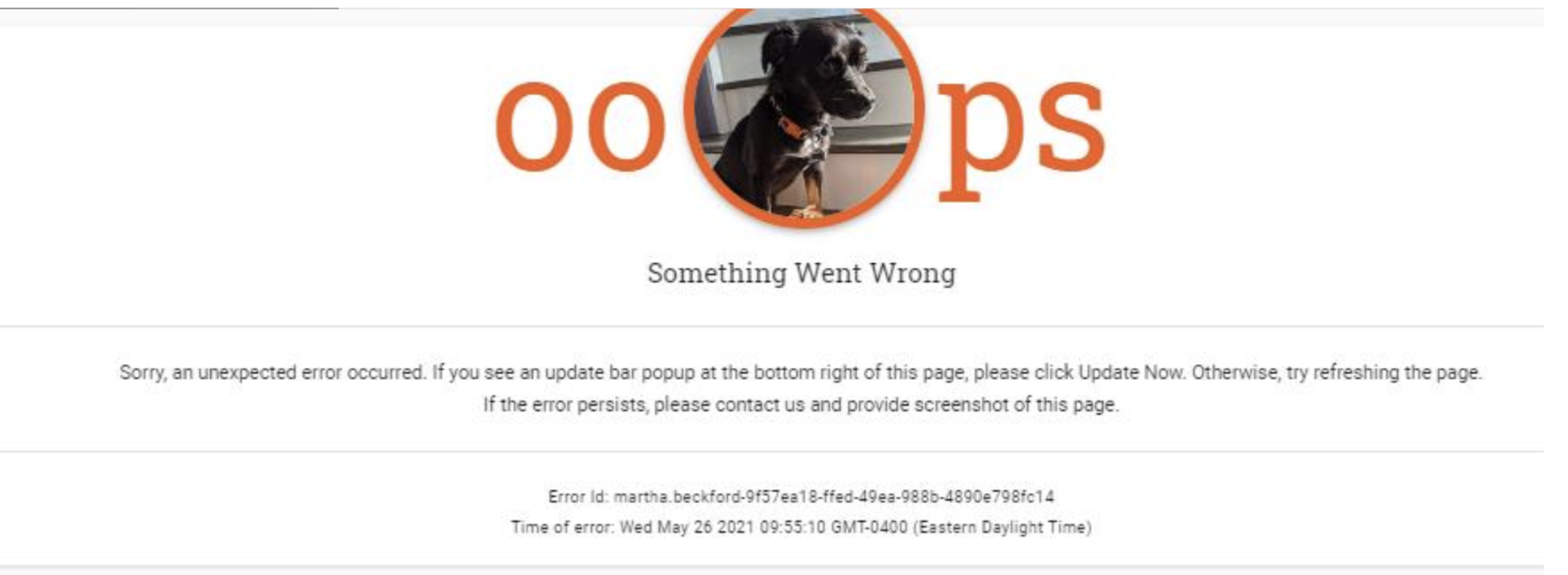
How to Clear the Webpack Cache
-
Right click anywhere on the page and select INSPECT.
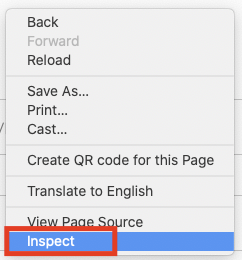
2. Click on the double arrow icon on the right side, and then select Application from the dropdown menu.
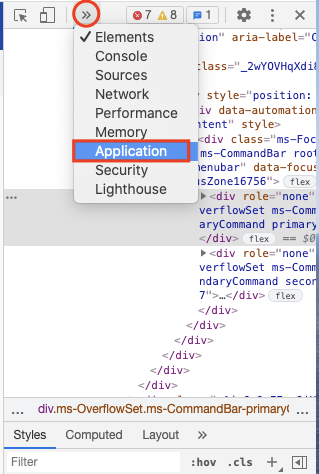
3. Under Cache, click on CACHE STORAGE to expand the menu.
4. Right click on the webpack and click DELETE. If you have more than one webpack you will need to delete all of them.
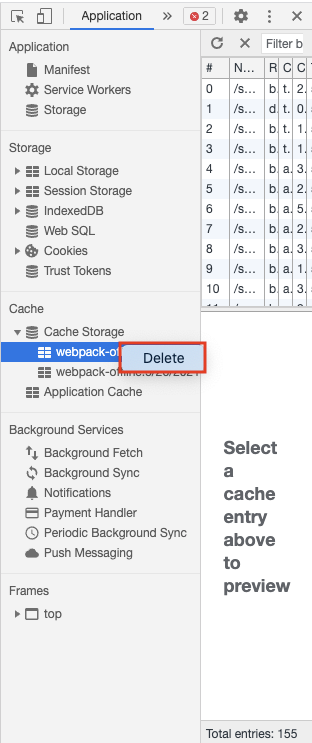
5. Refresh the page by clicking the Refresh icon on the browser.