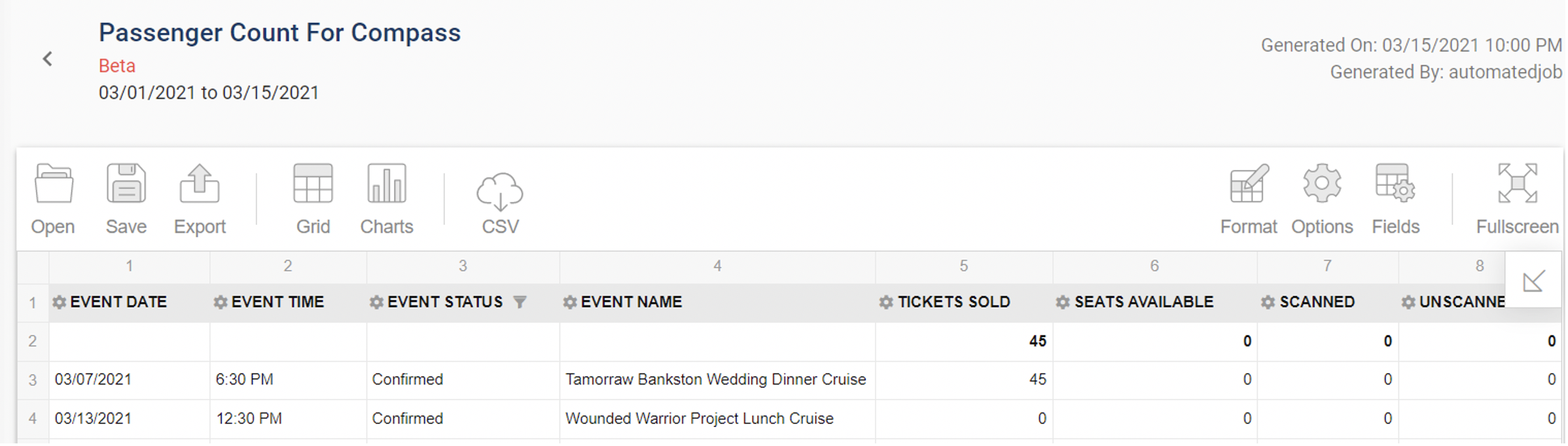The Passenger Count Report shows you Tickets Sold, Tickets Available, Tickets Scanned, and Tickets Unscanned for the date range you select as well as the necessary event information.
-
You can use this report to audit how well tickets are being scanned at the dock level or refer to see how many guests were on a cruise.
-
You can move columns by dragging and dropping and save views as described in the Guest Services Report Section.