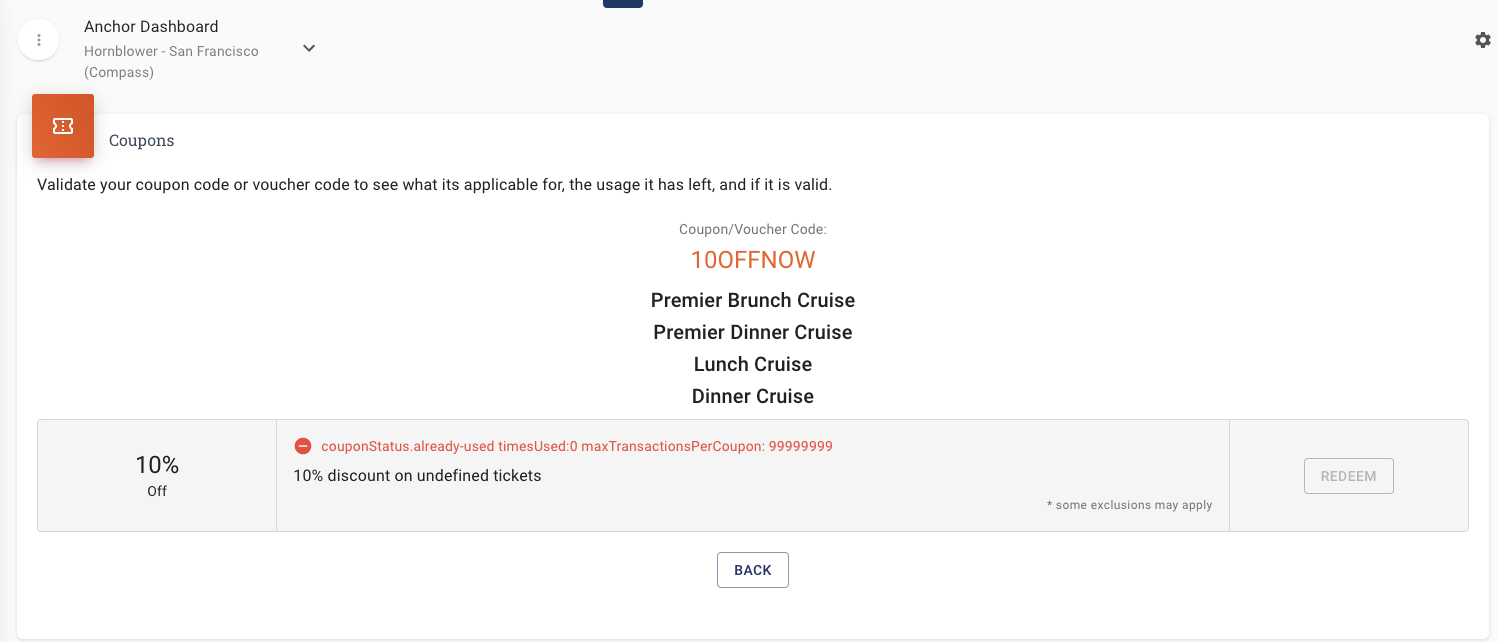If you need to quickly validate a coupon/promo code for a guest you can use the Validate Coupon feature in Anchor.
-
Click on Validate Coupon in the left rail menu
-
Enter the Coupon or Promo code in the Coupon/Voucher Code field and click VALIDATE.
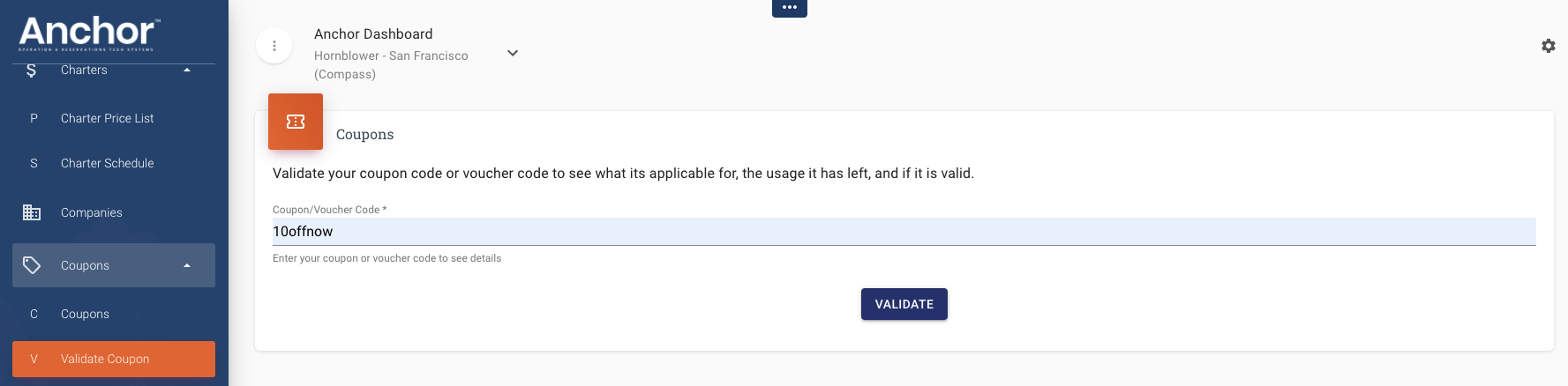
-
Details such as the discount amount, valid events, coupon status, maximum usage will be detailed on the screen.\
- Click BACK to go back and validate another code.