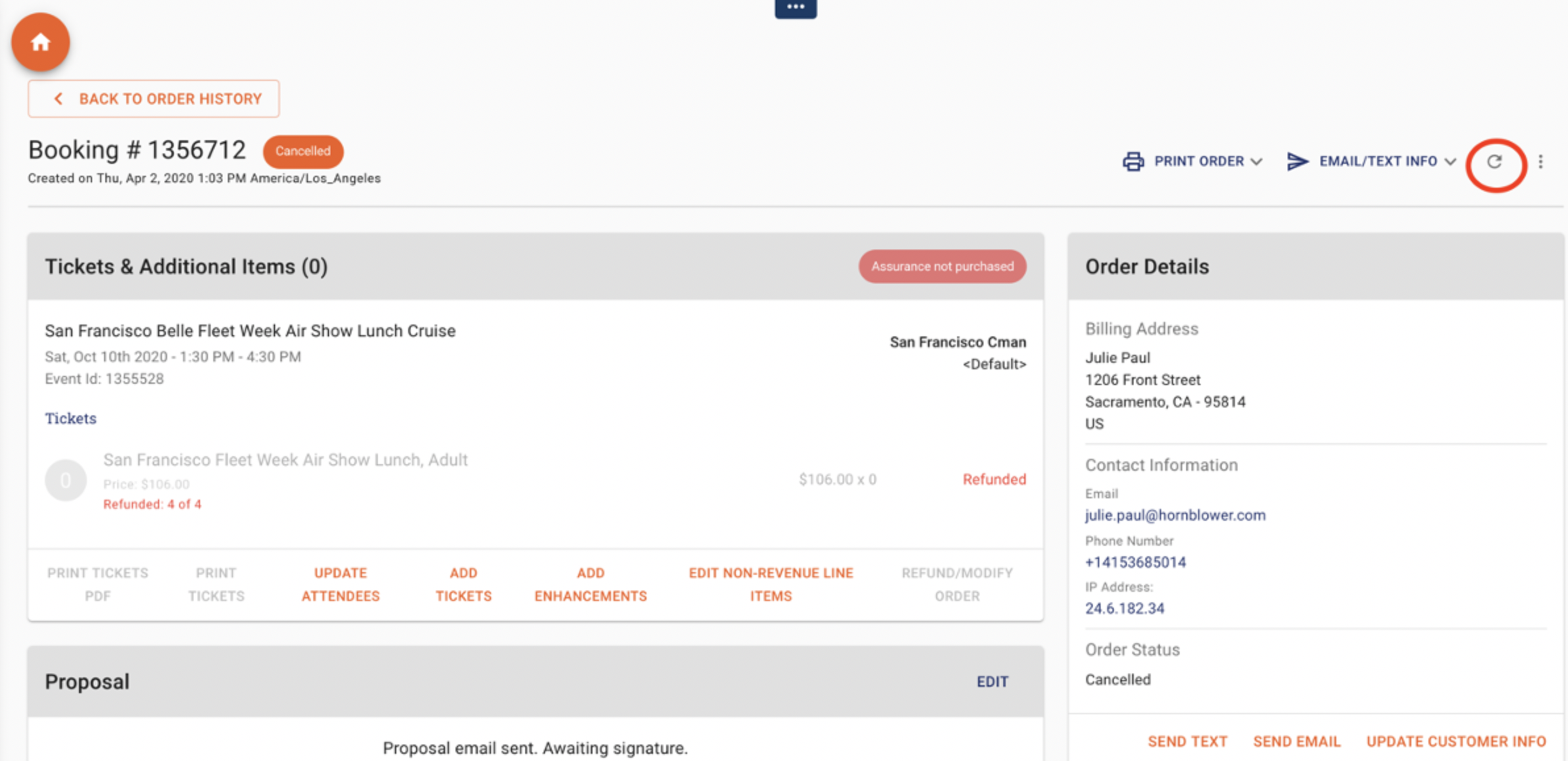How to Update Customer information in a booking
· Find the guests reservation in Box Office Search.
· Click on ‘UPDATE CUSTOMER INFO’ in the lower right corner of Order Details.
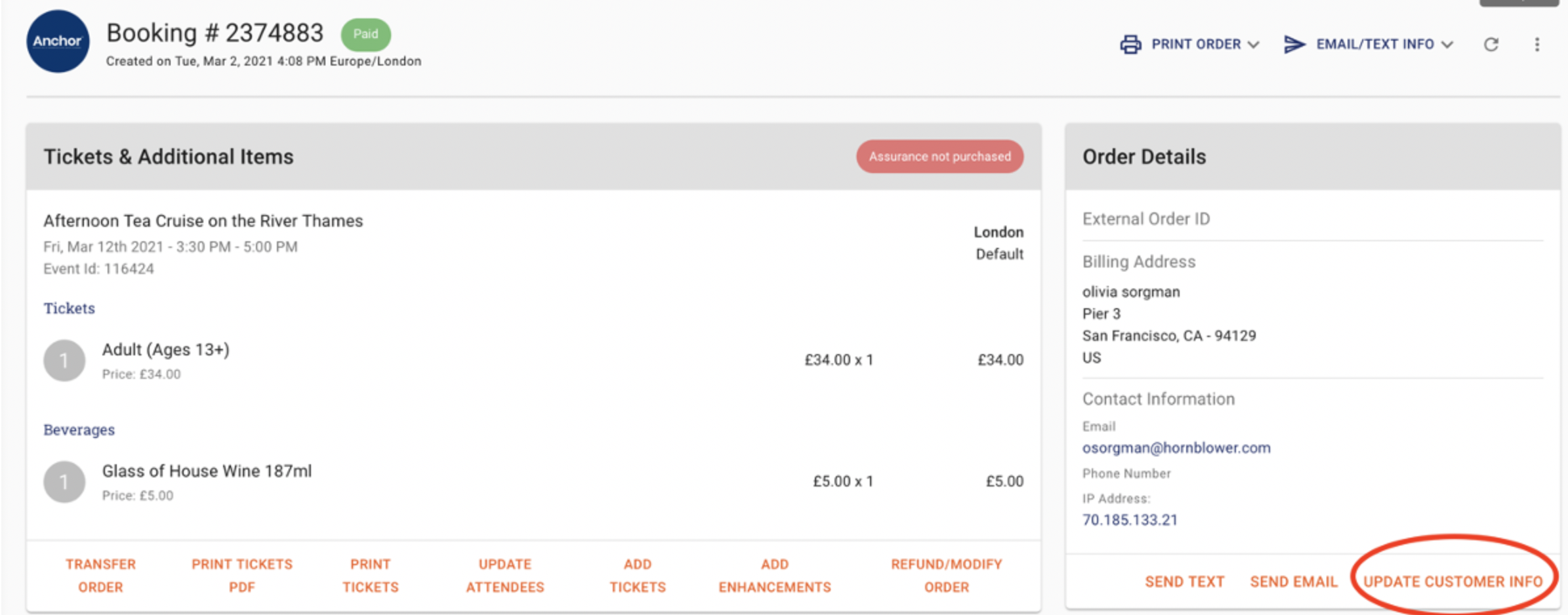
· Update the information as needed and click UPDATE CUSTOMER INFO when you are finished to save.
NOTE: updates here will not update Salesforce, they will only update the Anchor system.
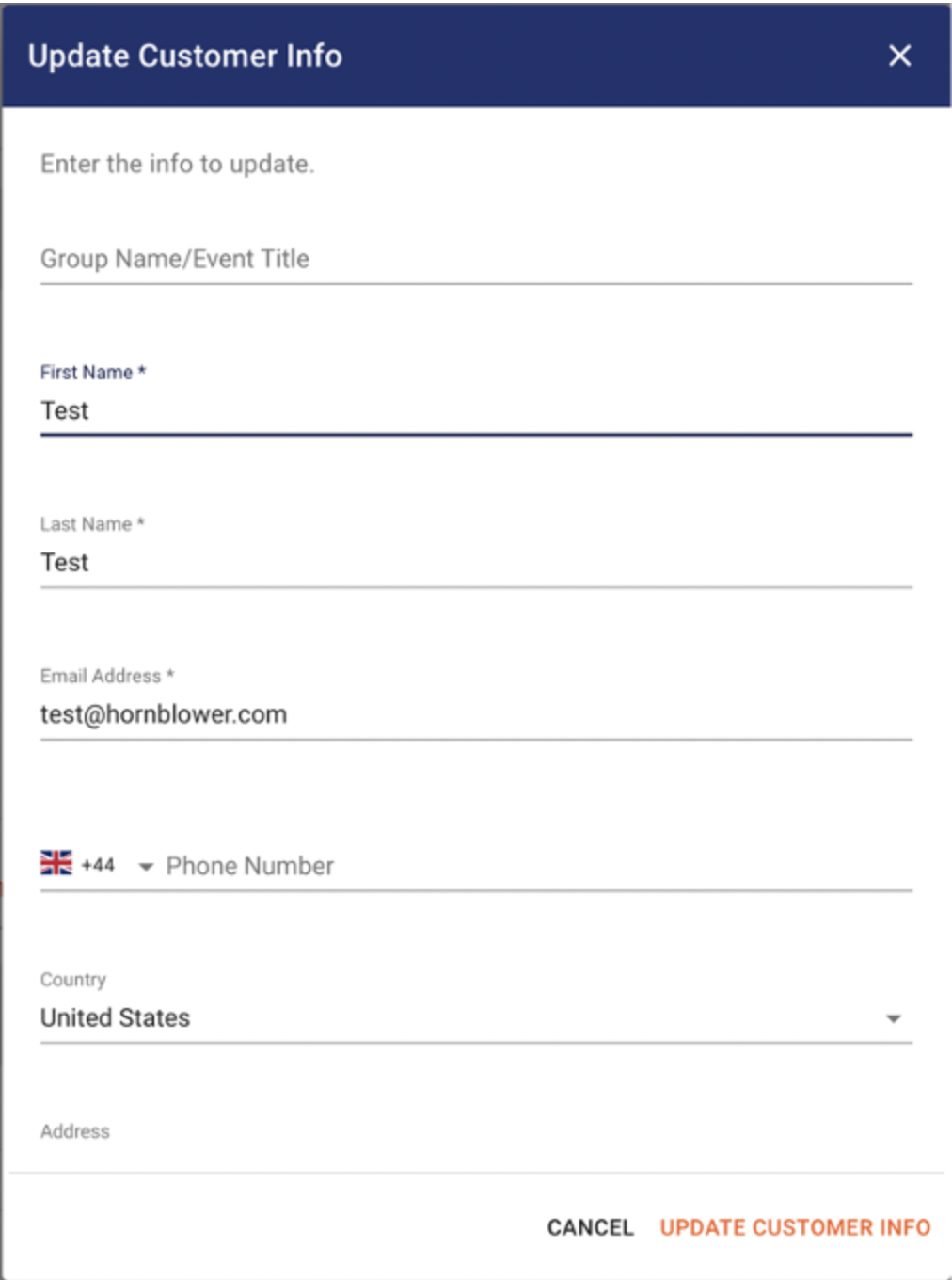
Refresh Booking Button
After updating a booking you can click the refresh button on the top right side to refresh the booking within Anchor without refreshing your whole browser.