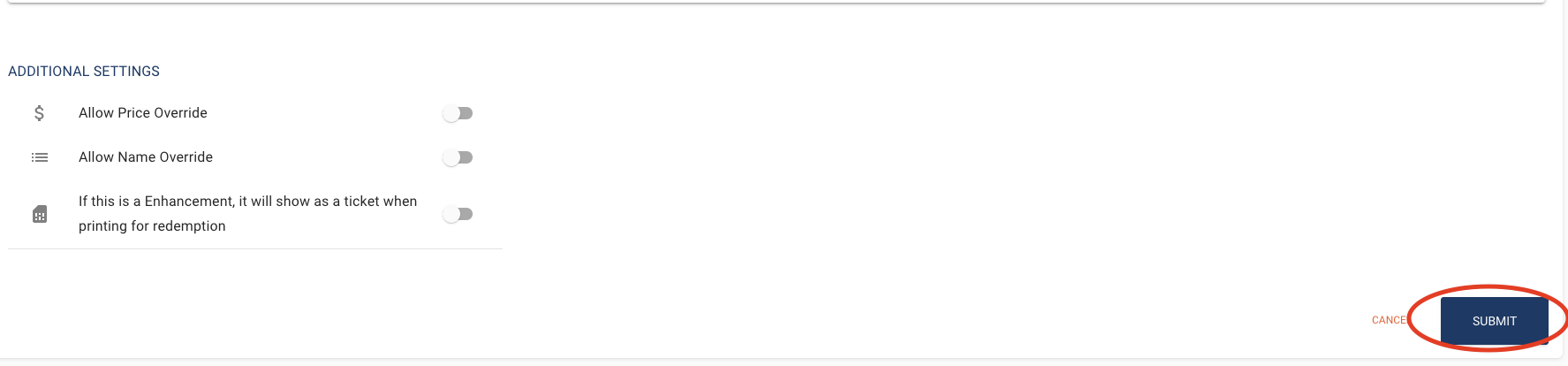The ability to clone a Product is useful for situations where you are creating a lot of similar products that use the categories and settings. For example, food items, enhancement packages.
-
First go to the Product Section in Anchor
-
Click either Public or Private
-
Click Note icon next to the edit pencil on the right side
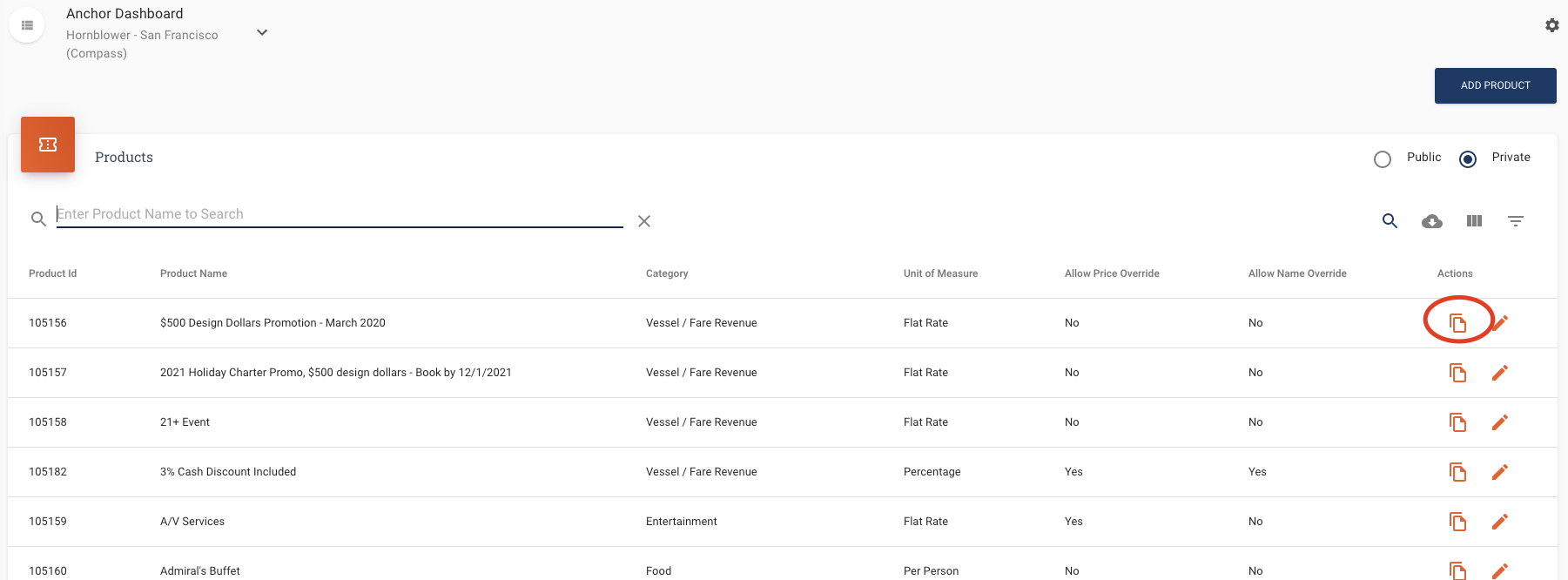
-
A warning will appear on the top of the screen to alert you that you are cloning a product
-
Update the Product Name and any of the other settings as needed.
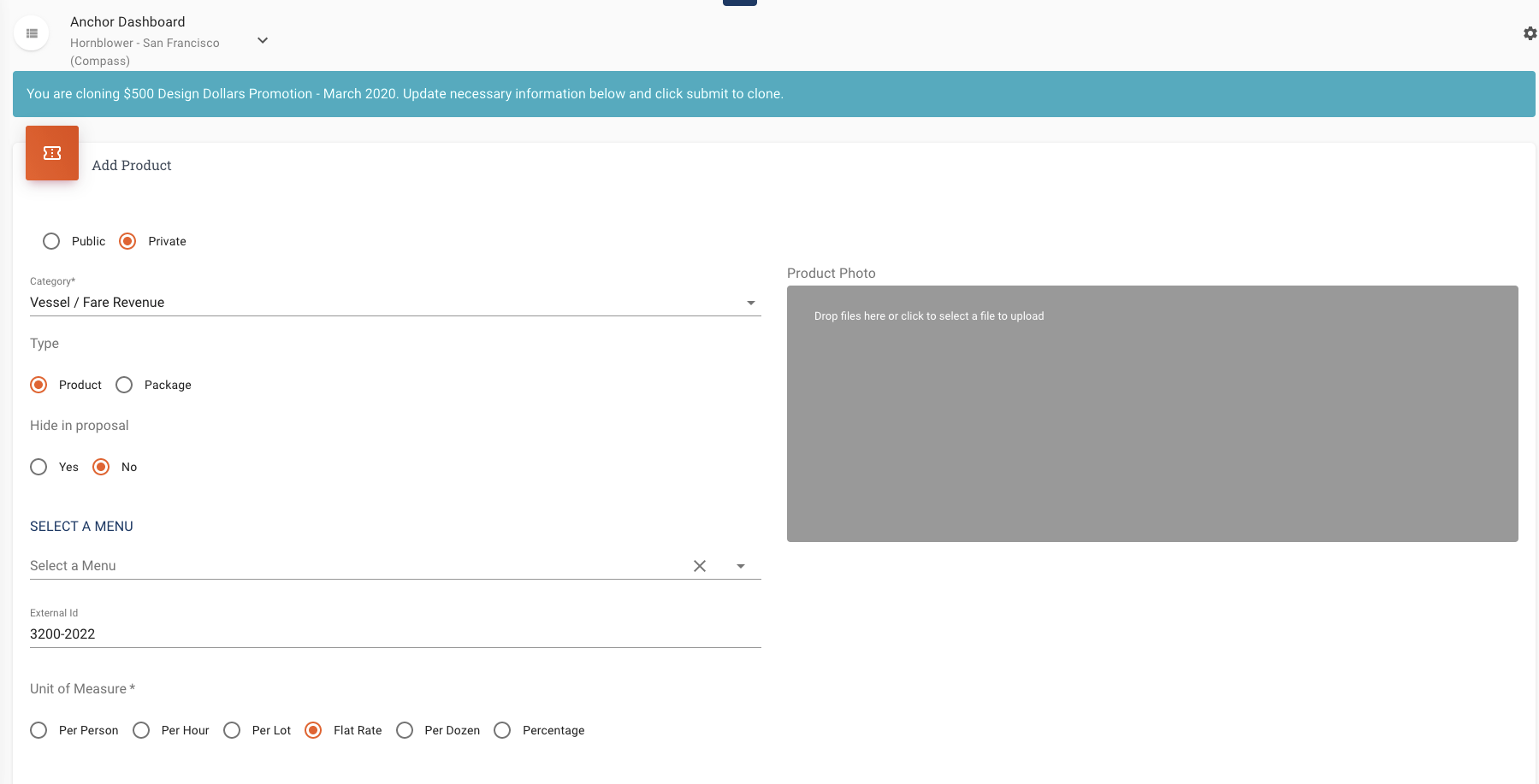
-
The product will not clone the updates until you click submit. This feature will create a new product and not alter the original in any way.