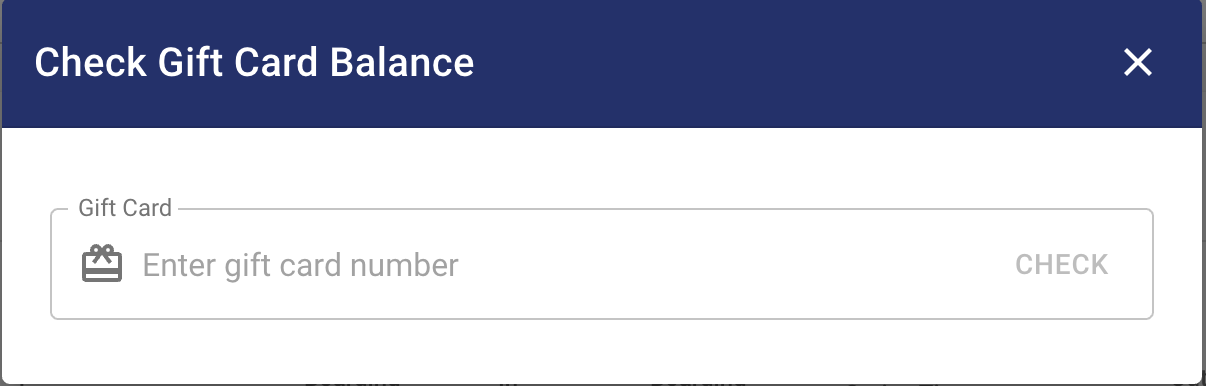If a guest calls in and wishes to check the balance on a gift card you can do this using the following steps.
· Click on the Event Schedule.
· Click on the three dots next to the DATE and a menu will appear.
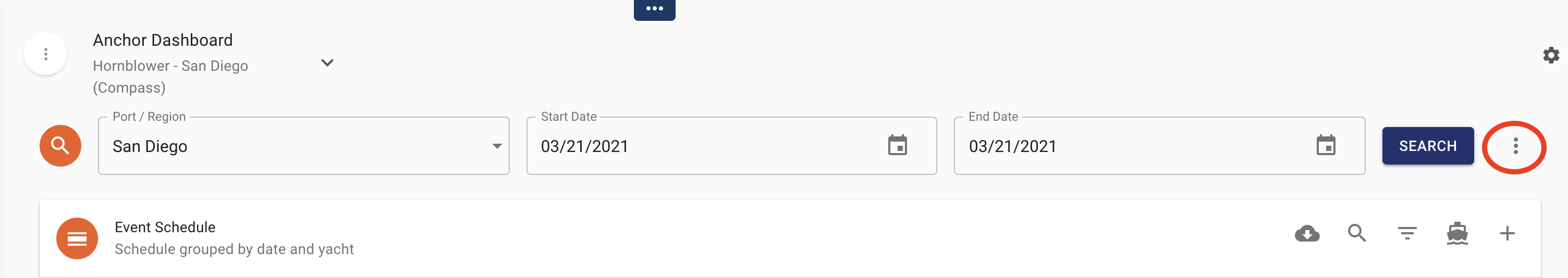
· Select CHECK GIFT CARD BALANCE from the menu
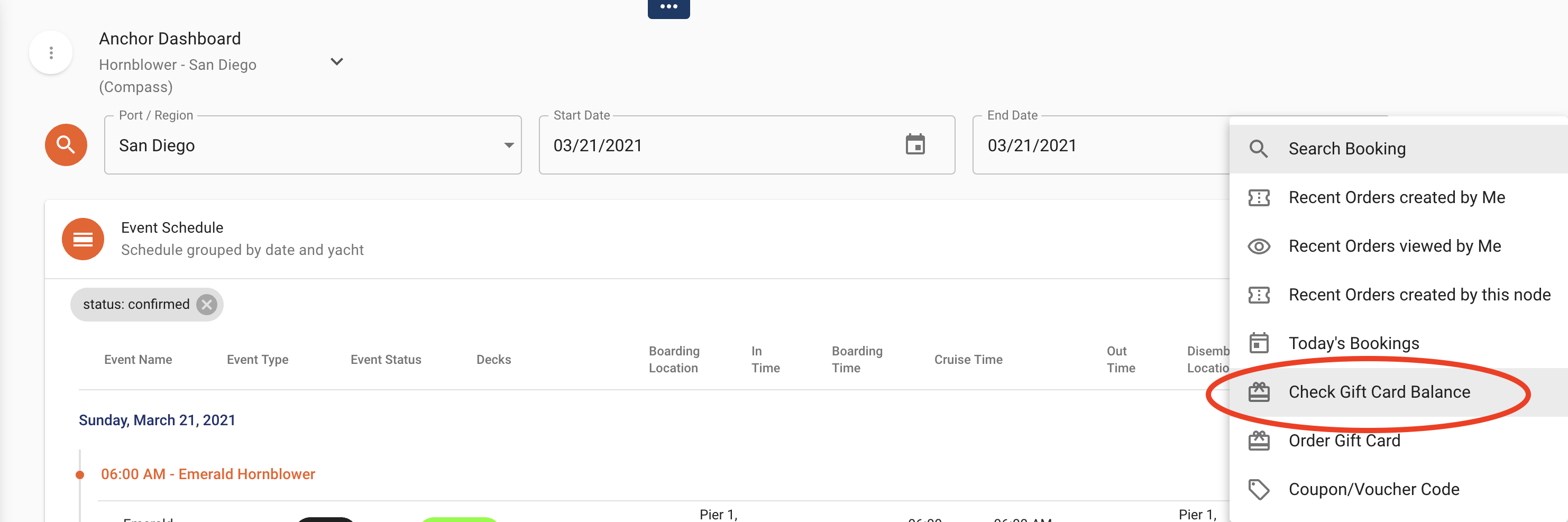
· Enter the gift card number and click CHECK