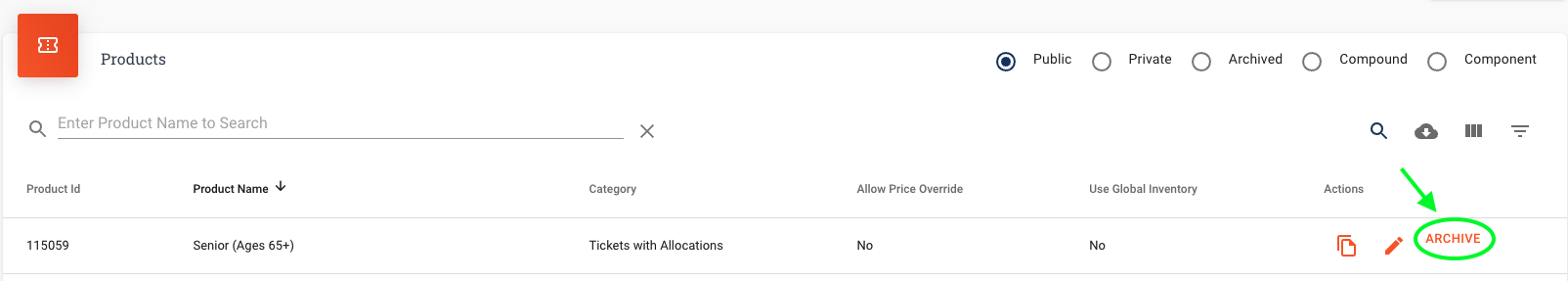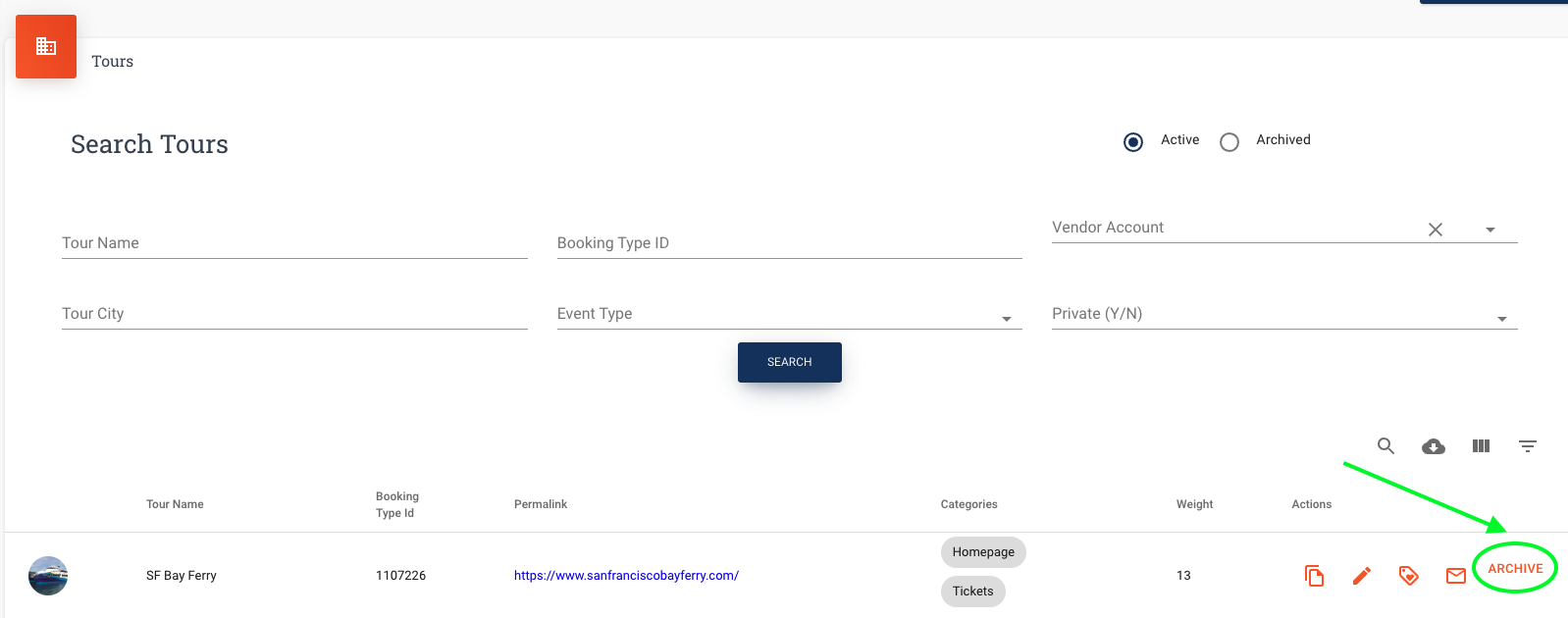Users with the Archive Product permission can archive or hide a product by going to the Product Page and clicking ARCHIVE on the right hand side of the product line.
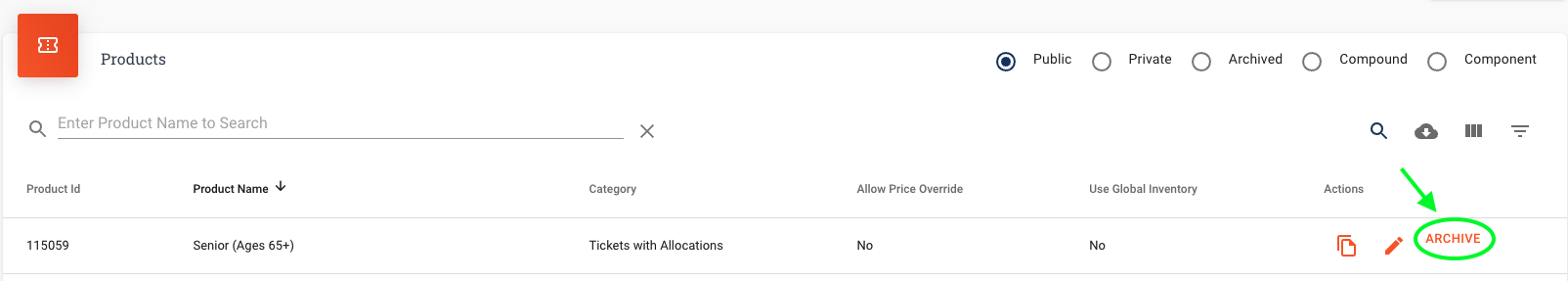
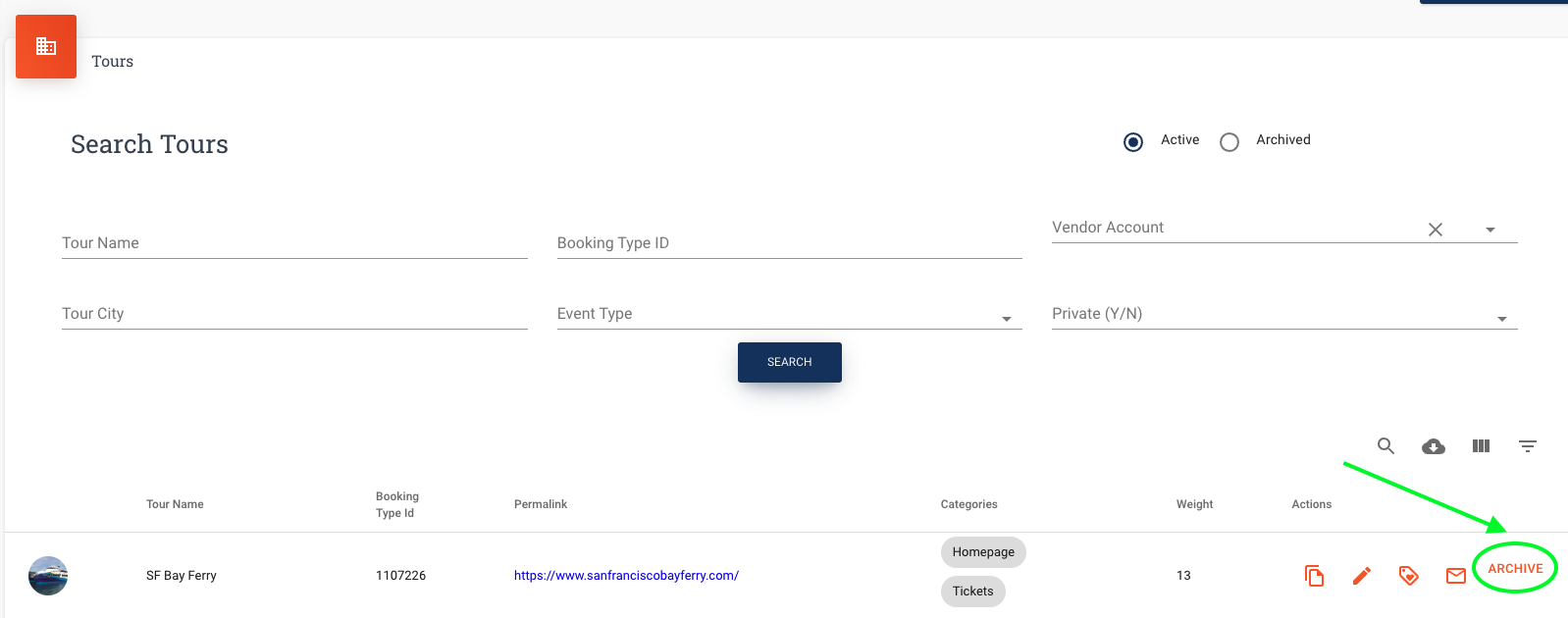
Users with the Archive Product permission can archive or hide a product by going to the Product Page and clicking ARCHIVE on the right hand side of the product line.