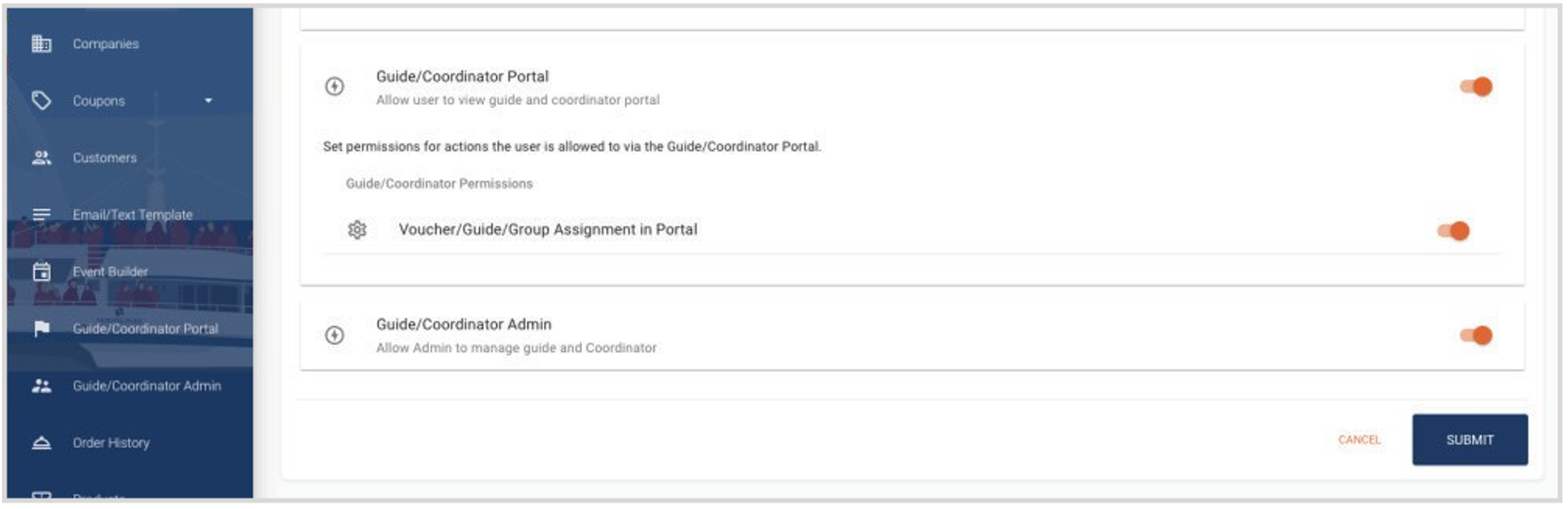User Role
Should be either Guide/Captain or Coordinator/Crew
Prohibit Notifications
Stops the initial welcome email from being deployed
Preferred Currency
Select the currency the Guide would like to have their Service Summary reflected in.
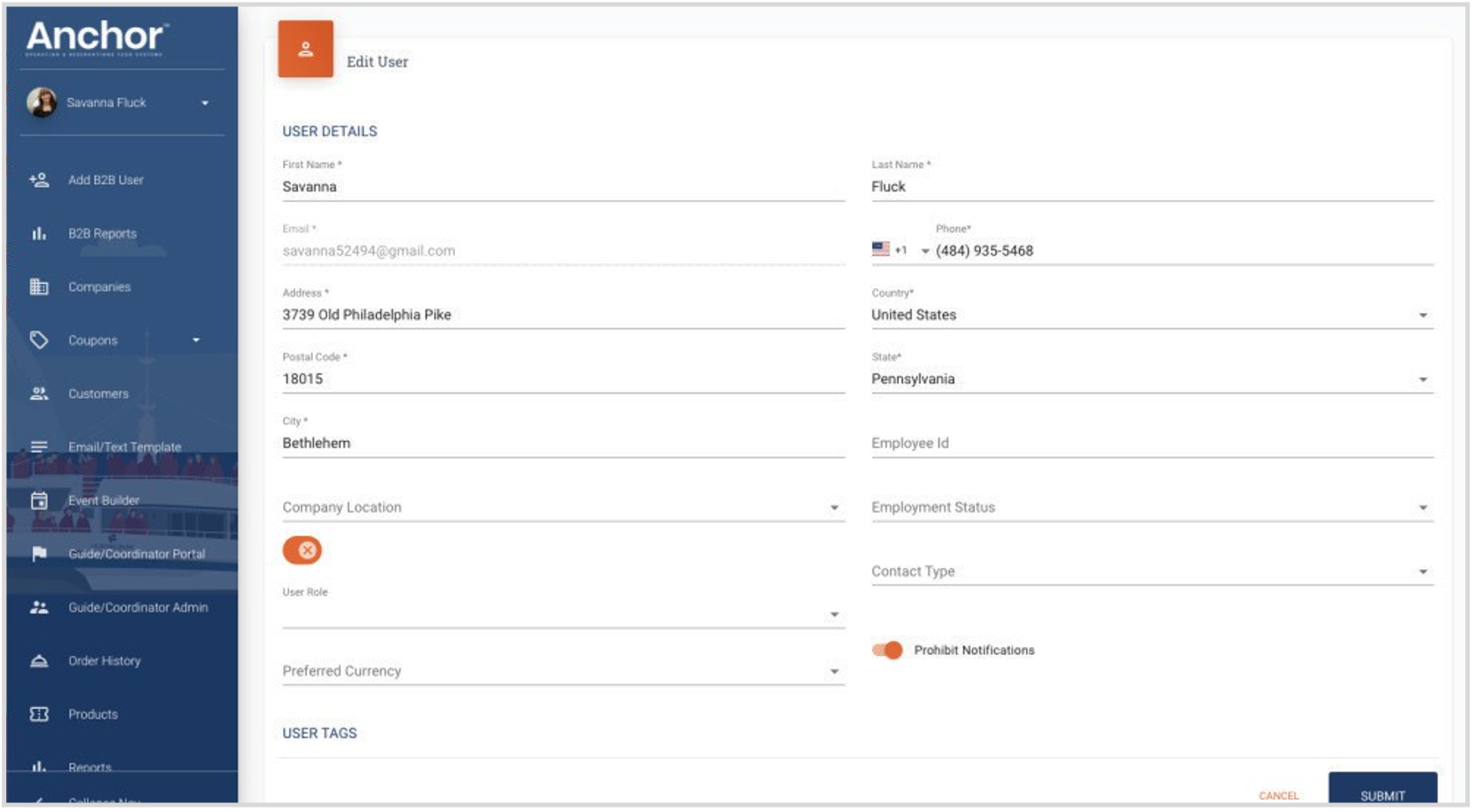
Rank
Select between 1-5
Guide Type
Licensed, Tour Leader
Guide Status
Active or Inactive (for off-season guides)
Language
Select the languages the guide is fluent in
Can Switch Shifts
Yes or No – will allow the guide to request their shift be given to someone else
Eligible Tours
Based on the property you are in at the time of entering the User Page. You can select all of the tours the guide is certified to operate
Internal Supplier Notes
These notes will display in the Guide Admin portal next to the “i” in the list of guides or coordinators
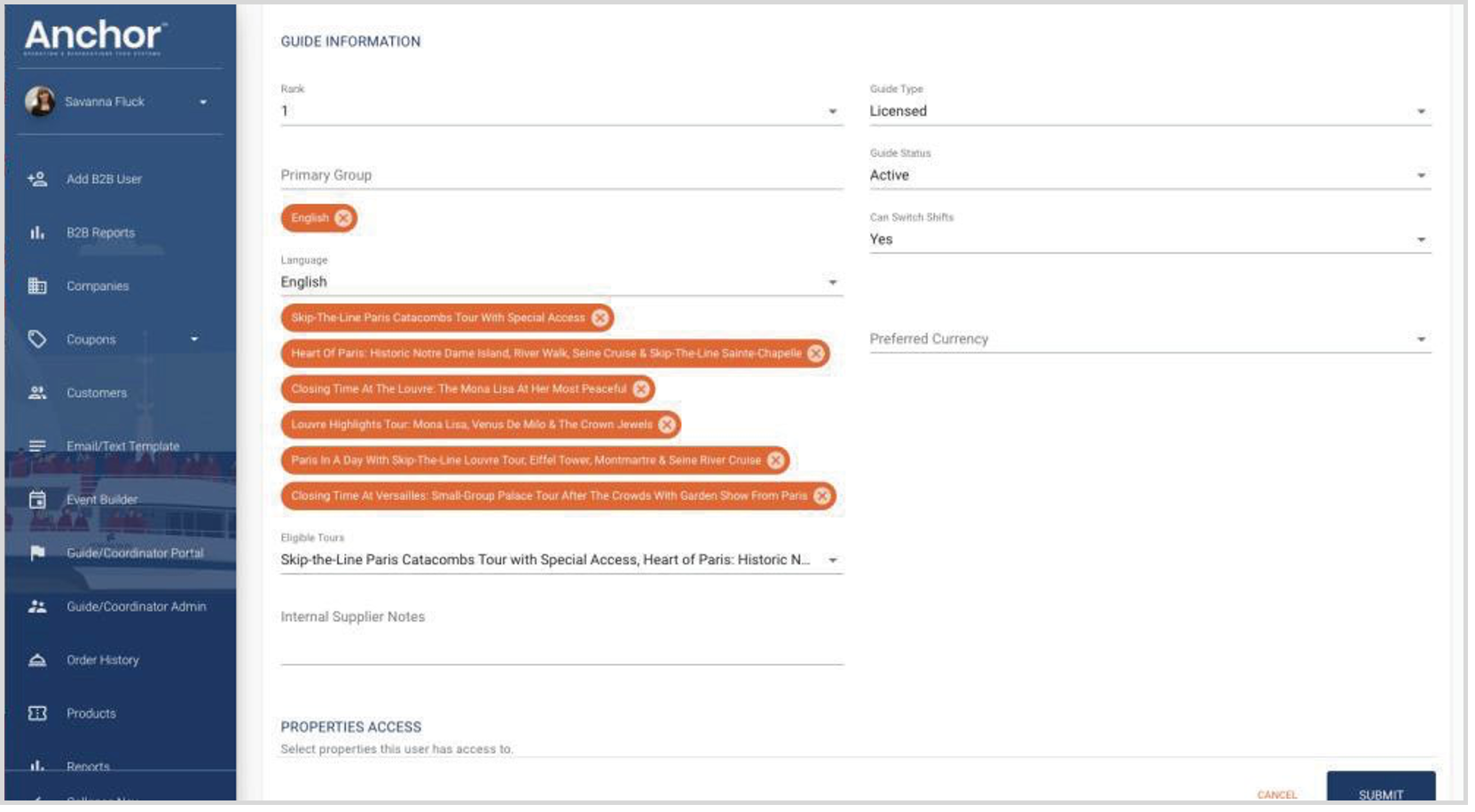
Guide/Coordinator Portal
This should be turned on to give Guides access to the Guide Portal
Voucher/Guide/Group Assignment in Portal
This is a special view that only the Coordinators will have
Guide/Coordinator Admin
This will be given to other internal employees who should have access into the Guide Admin to assign shifts and accept requests