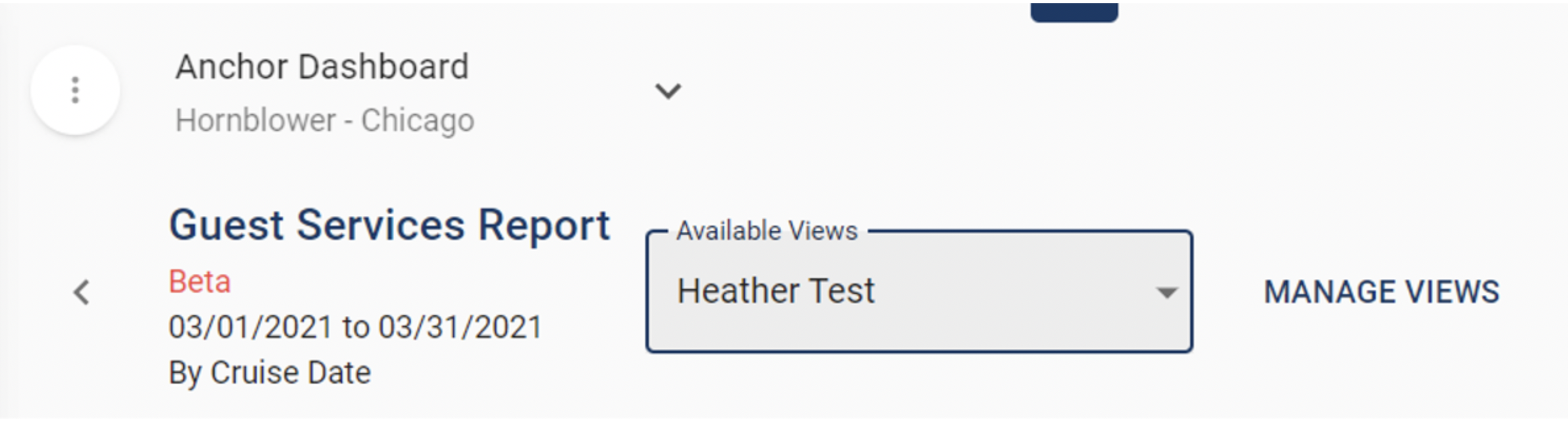This report gives you the ability to see all products that are ordered categorized into different segments and their revenue (galley, bar, entertainment).
This report is in the Reports Tab under the Operations Column.
Select your date range and then choose whether you want to see by Cruise Date or by Transaction Date and then select if you want All Items or Tickets, F&B, or Onboard products.
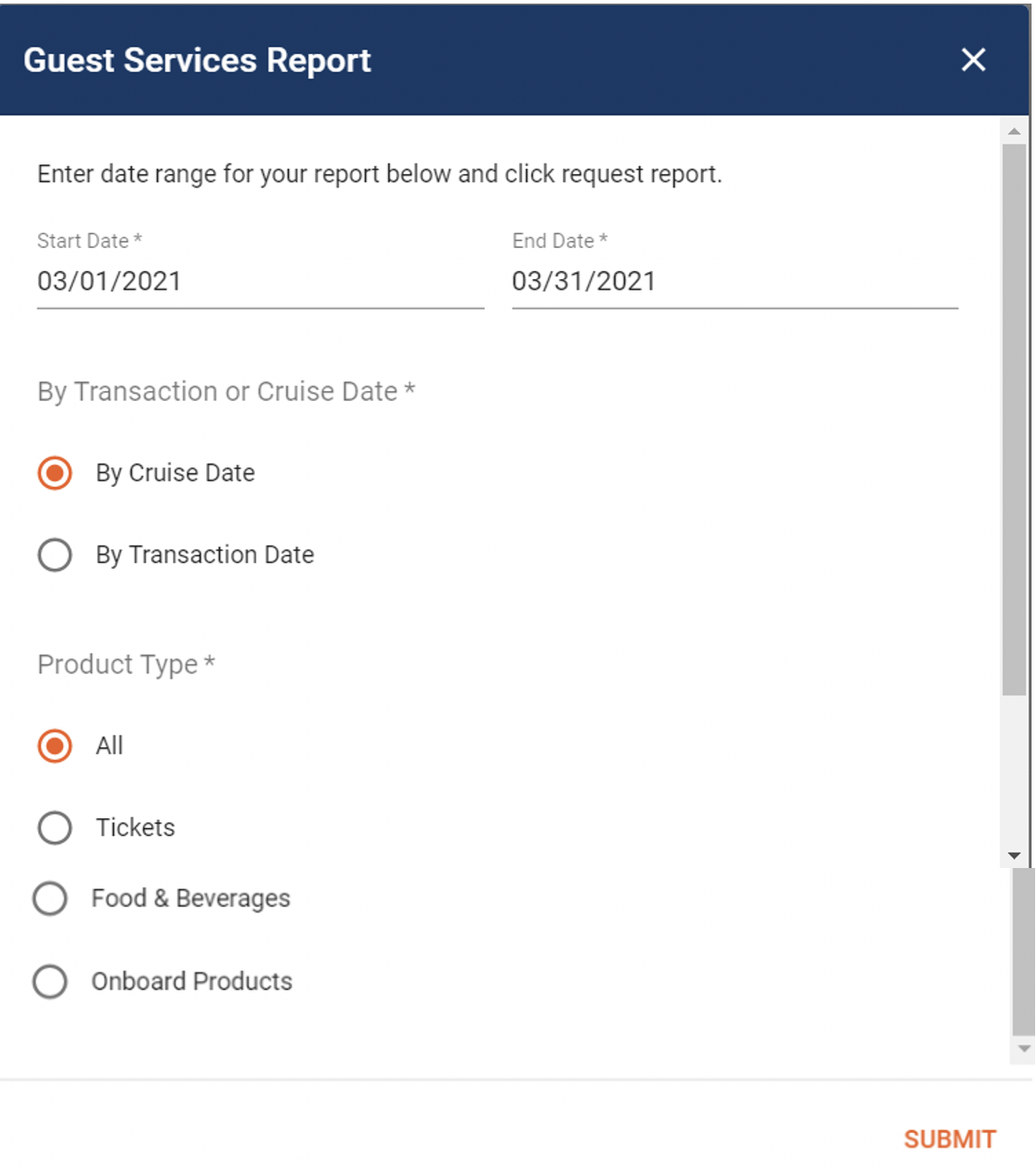
Clicking the Search icon after the report run will allow you to make edits on screen.
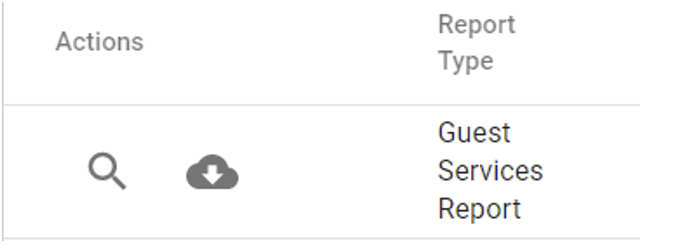
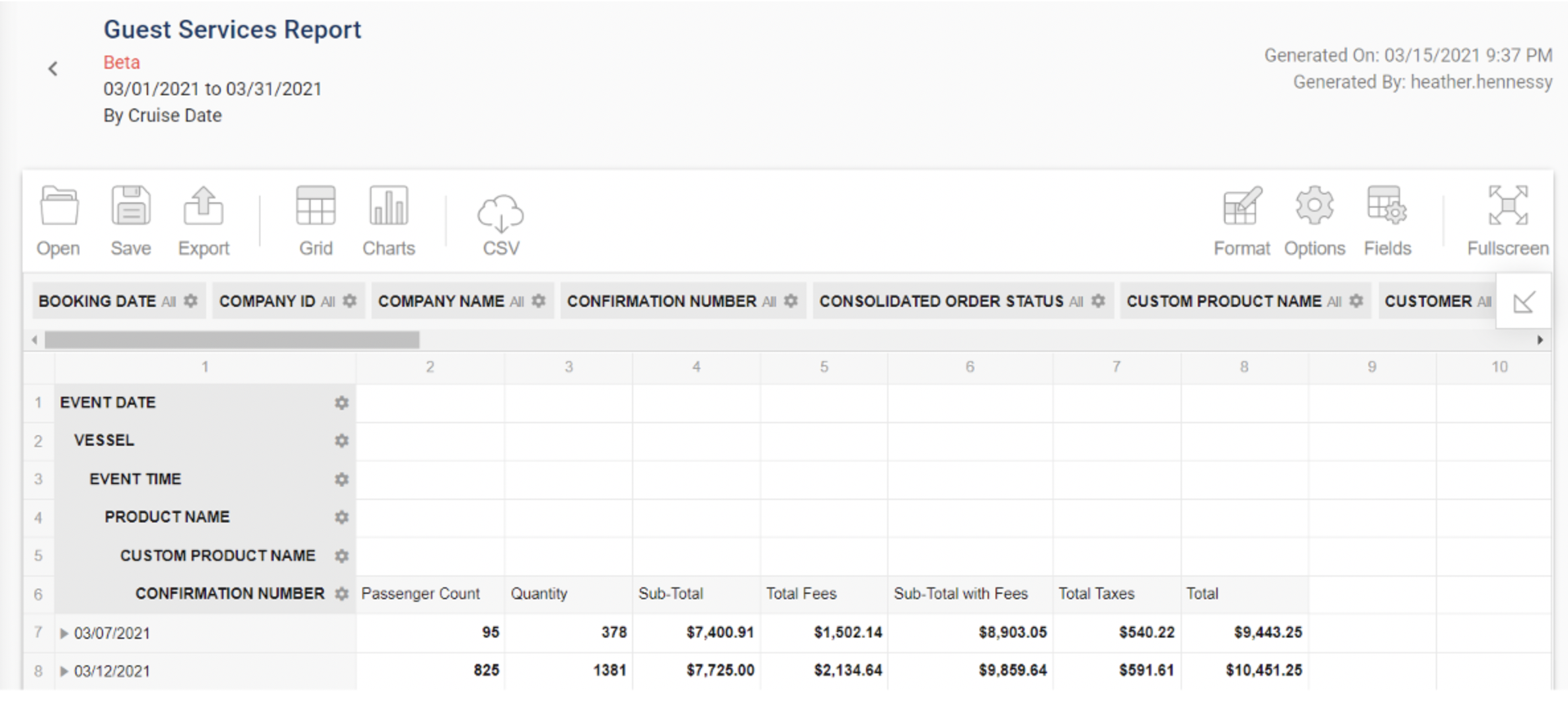
You can drag and drop the header names to customize this report as you like. Clicking on dates will drill down into further details:
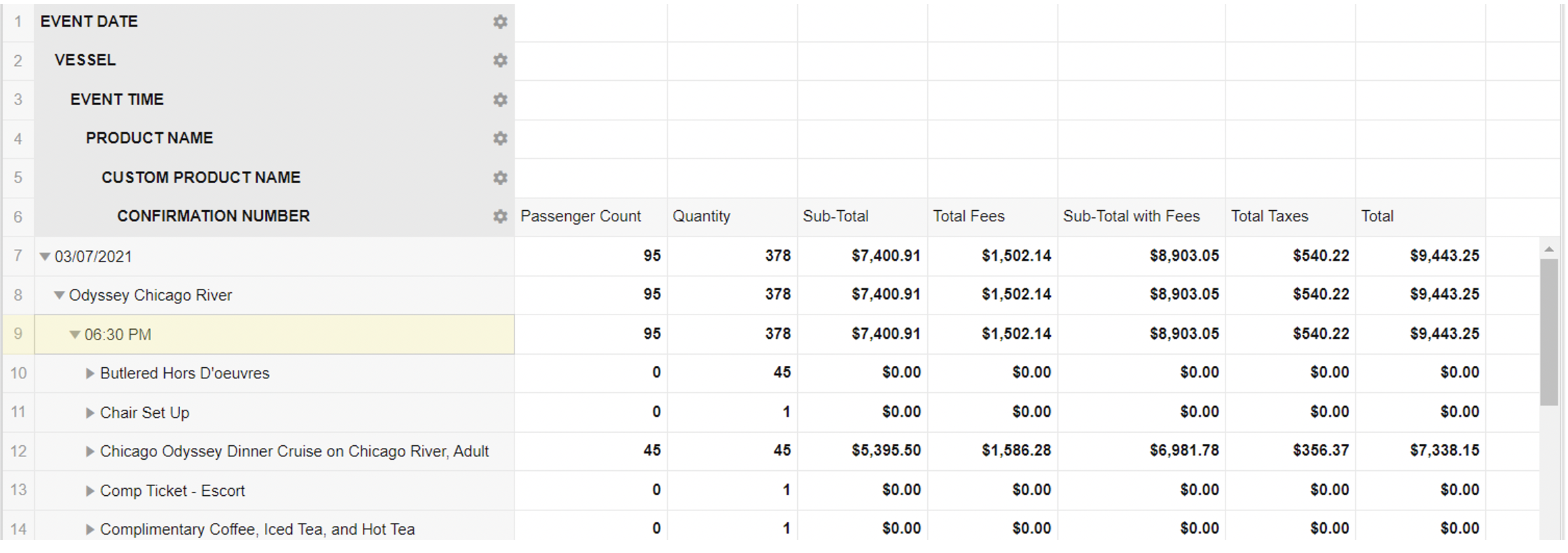
If you create a view, you like and would like to come back to when viewing this report, you can click Save As on the top right
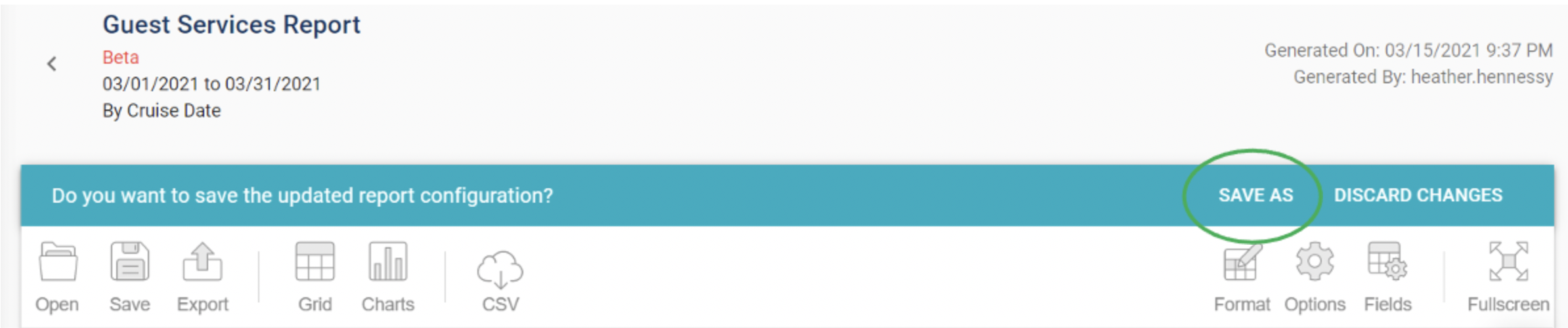
Enter the new view name in the label field then decide if you want to make it Private or Public then click submit.
Now when I go back into this report, I’ll have the option to select this view again or another one by clicking on the Available Views drop down menu.
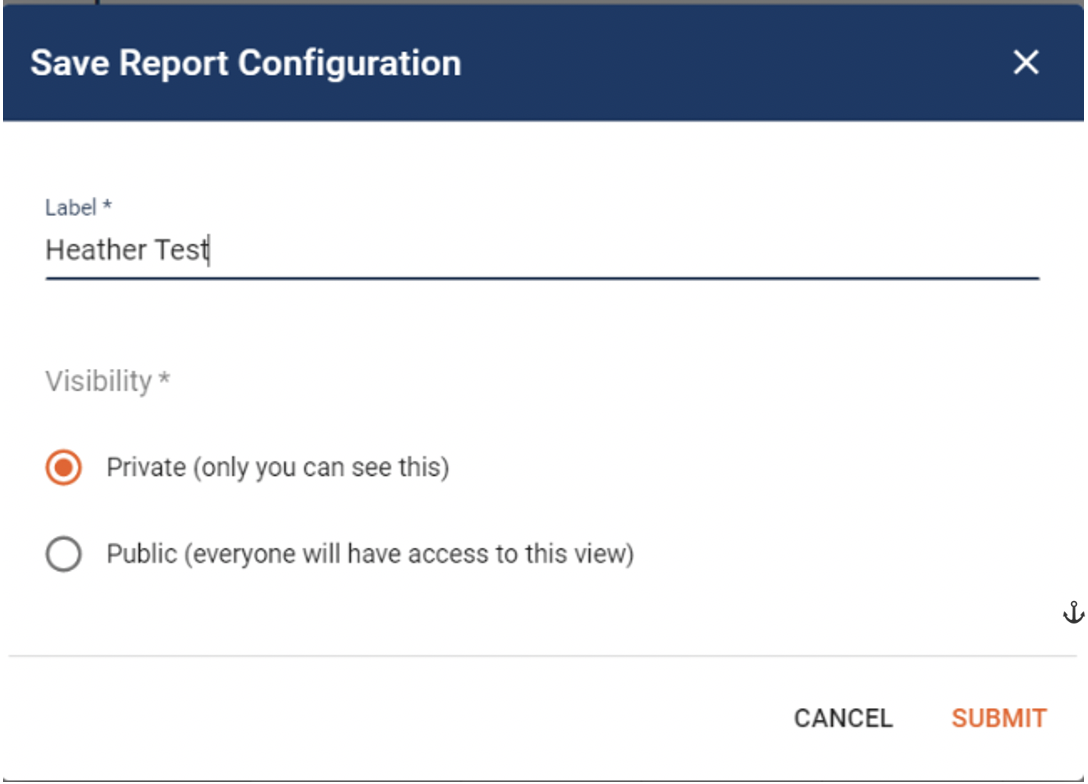
To delete a view click on the Manage Views button then the Trash Icon