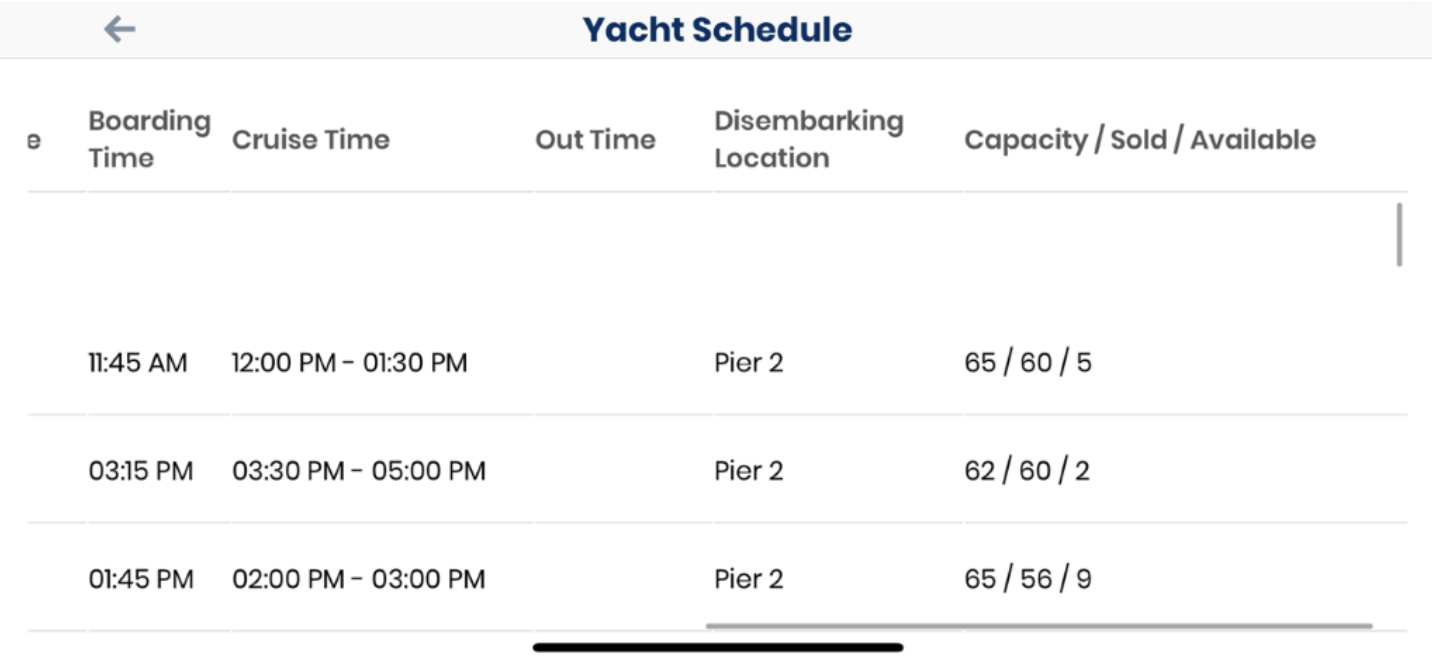How to view the Event/Yacht Schedule in Dock Access
-
To display the menu options, click on the hamburger menu at the top of the screen and the side menu will appear.
-
Click on YACHT SCHEDULE & REPORTS
-
Select the PROPERTY that you want to view.
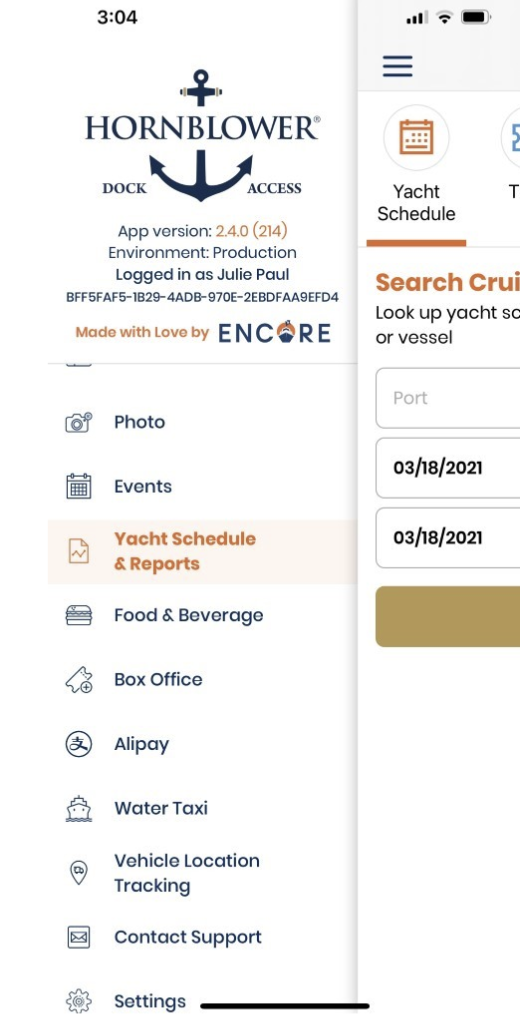
-
Select the date range that you want to view in the schedule.
-
Click SEARCH and the Schedule of events will appear on the screen.
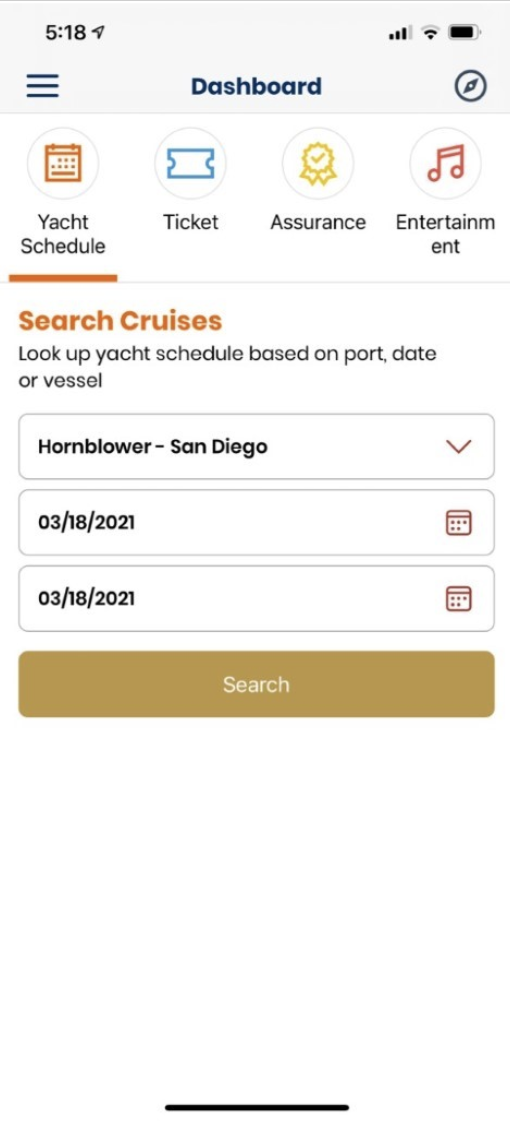
-
The Yacht Schedule will allow you to see the following information.
-
Public and Private events.
-
The locations and event timing.
-
Location/Venue where the event takes place
-
Event timing
-

-
Scroll to the left of the schedule and you can see the Capacity, Tickets Sold, & Tickets Available for the event.