Event Report
The Event Report is a recap of everything that happened during the Event. It is able to be saved as a draft while it is being prepared and once it is submitted, an email alert will notify all stakeholders that the Event Report has been filled out.
· The Event Report is intended for everyone to see from FOH & Ops staff to Account managers, contact center agents, etc.
· This is where everyone will go to see any post cruise notes.
· This report is to be filled out by the Captain on duty, Restaurant Manager and Chef, each contributing to their respective departments.
· Sections of the report include Managers, General, Service Level, Entertainment, Guests and Financials.
The Event Report can be found on the Event Schedule the day of and after an event has occurred. Click on the event and then scroll down to see the Event Report Button.
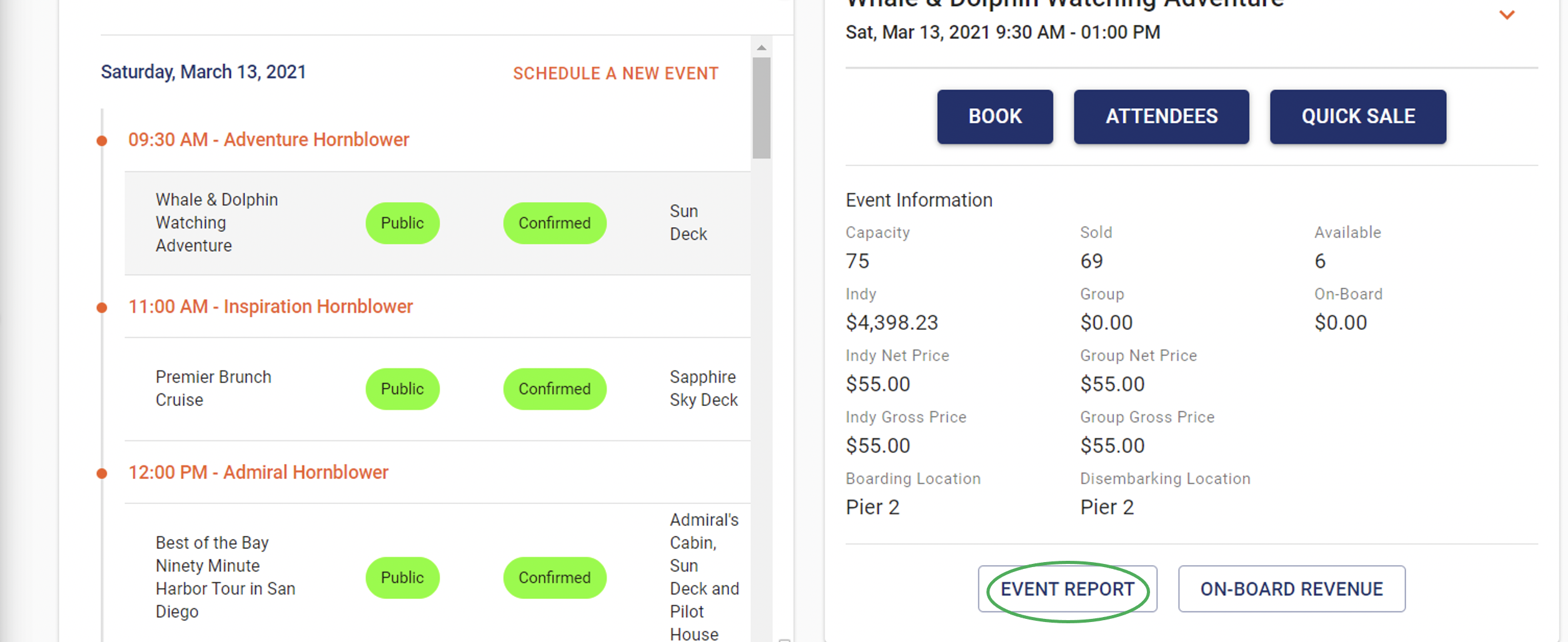
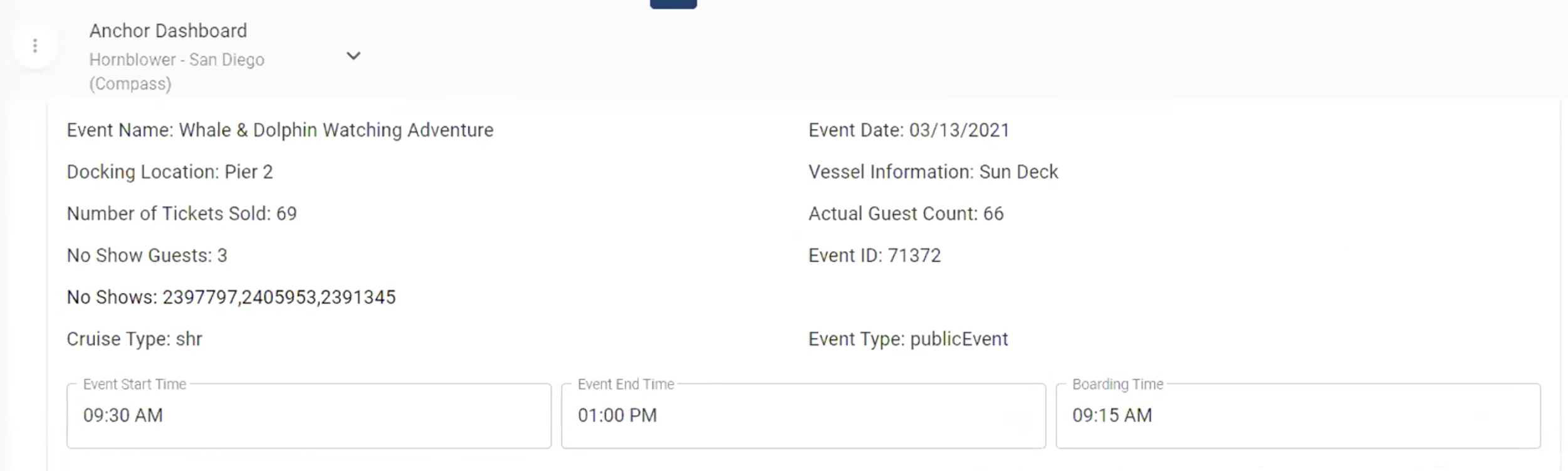
Boarding Notes – Add any relevant notes that relate to the boarding of guests.
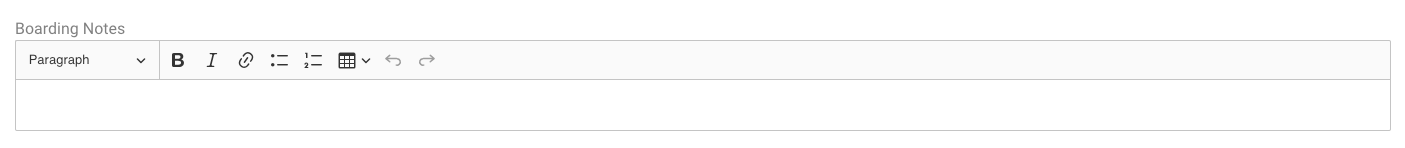
Management – This is where you will note the Management & Crew on duty for the event
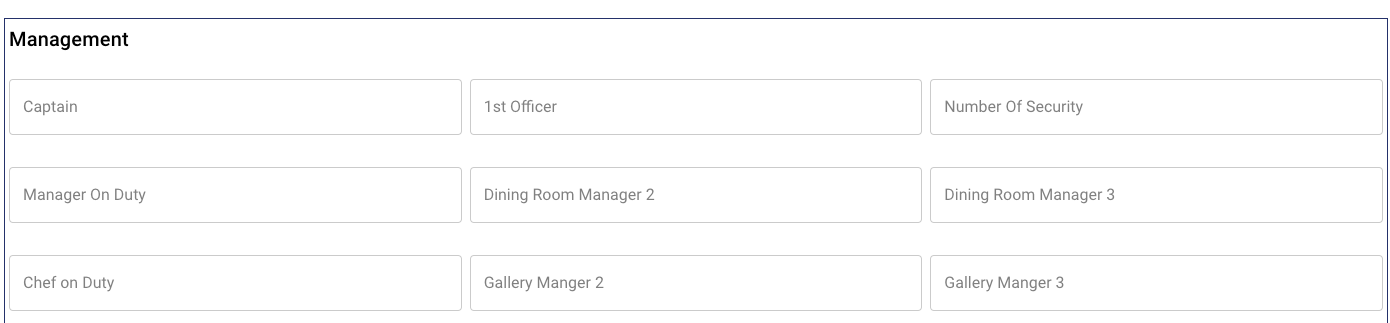
General – Enter any comments about CREW Respect/WOWs, Incidents or maintenance issues.
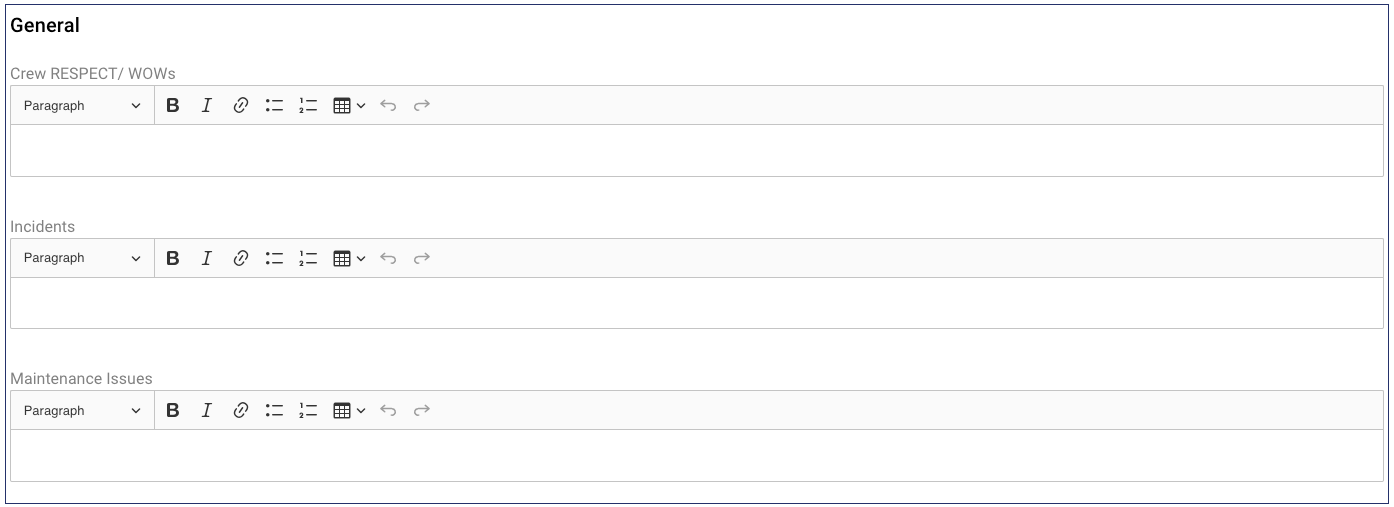
Service Level – Note comments about Food & Beverage Service Levels.
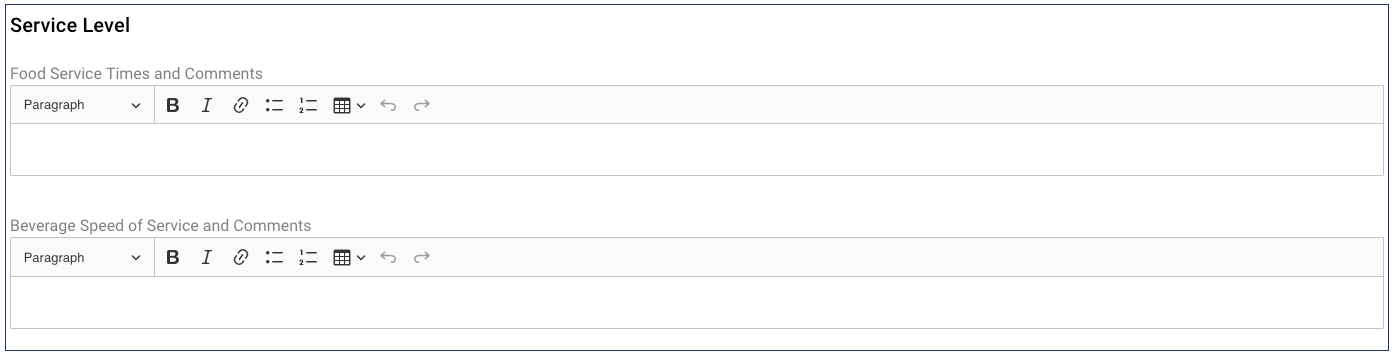
Entertainment – Note who the entertainer was for the Event, noise level and other relevant comments.
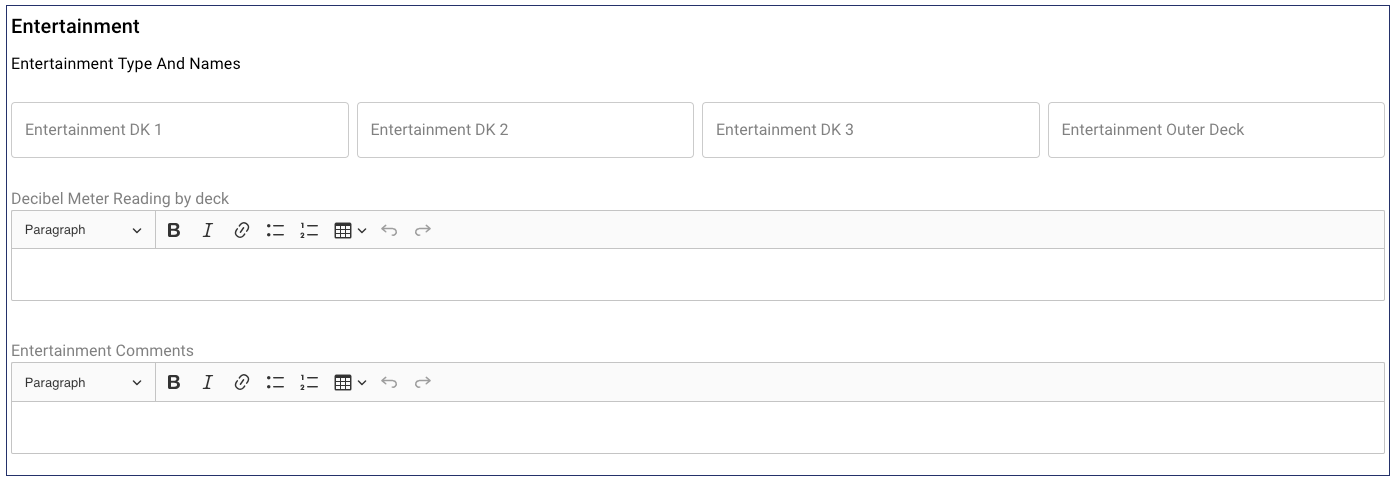
Guests – Note any guests comments from the event and any lost or found items.
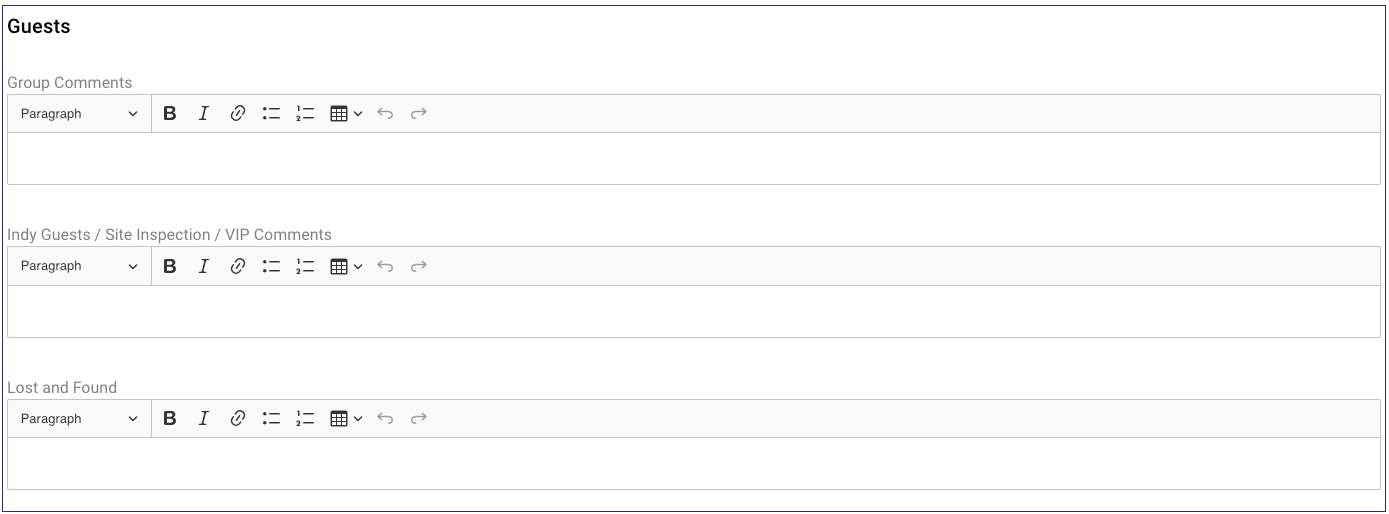
Financials – Add in the onboard revenue totals from the event.
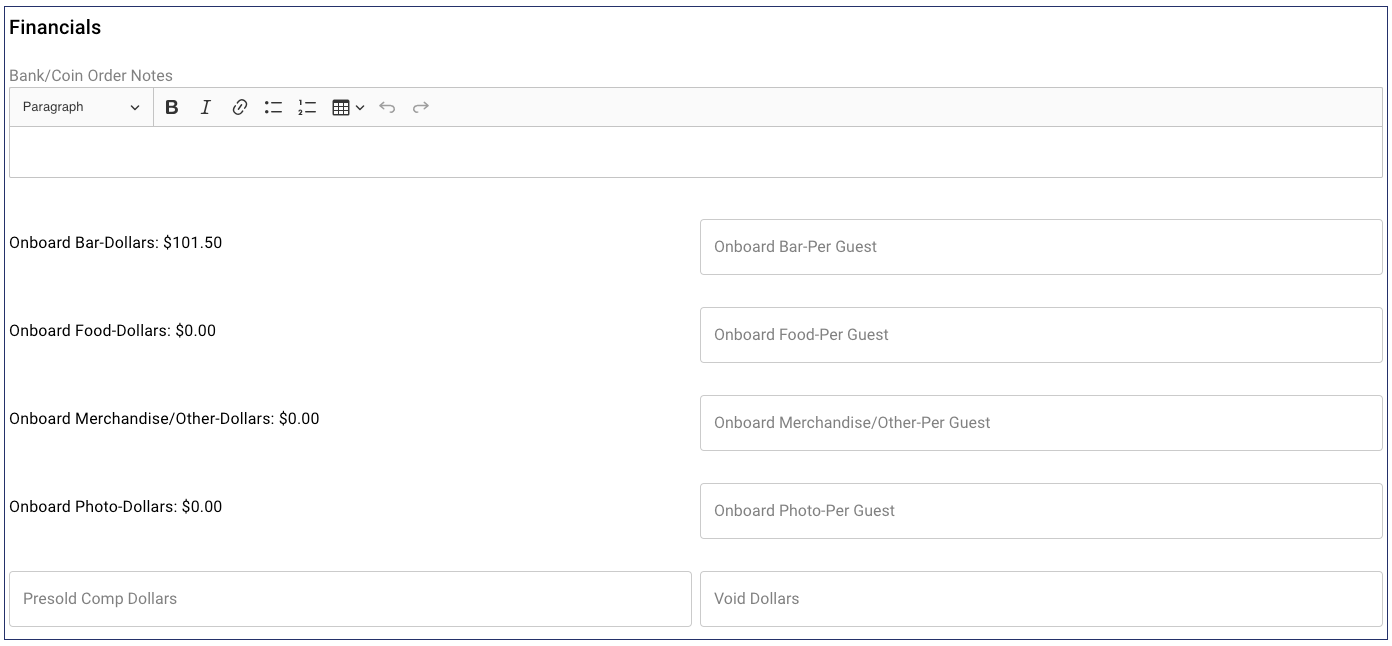
Follow Up – Make notes about anything that requires a follow up after the Event.
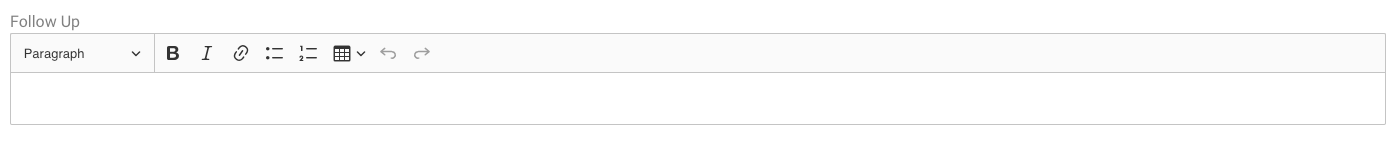
-
You can fill out the report during the event and save as a draft
-
When you are finished turn off the “Save Draft” toggle button, type in your name and click SUBMIT. This will send a copy of the report the distribution email connected to the report.
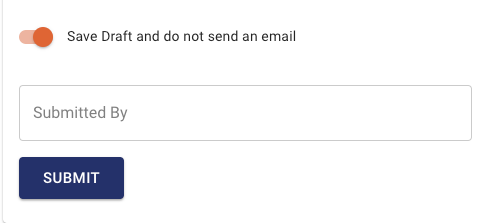
NOTE: if someone else on your team is working in a draft version of the event report, Anchor will alert you to this so that you are not able to edit.
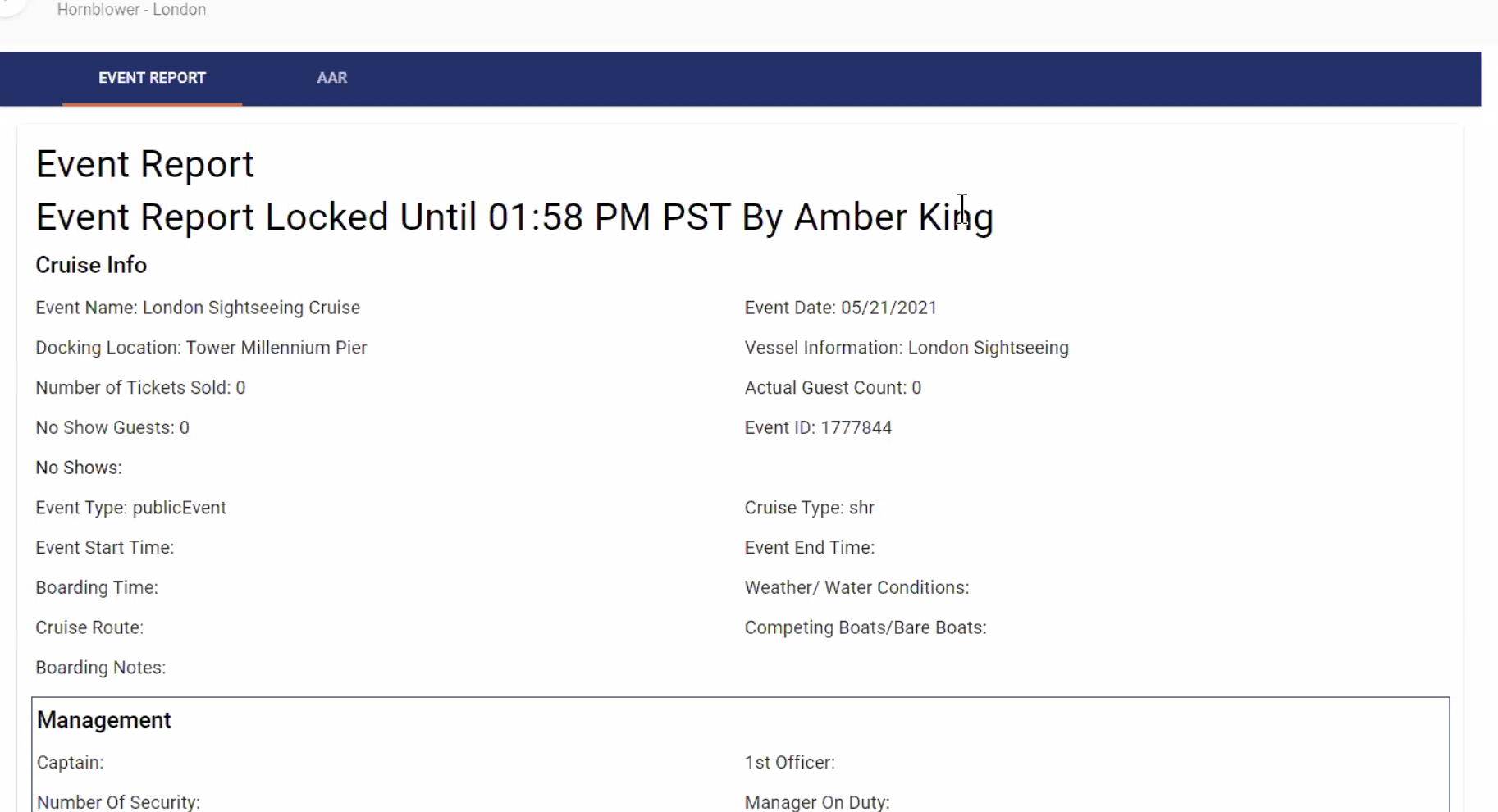
AAR (After-Action Report)
The AAR is the After-Action Report and is meant to be an internal document that Sales and Guest Relations agents don’t see.
-
This report is specifically for the Ops, FOH, BOH and Ticketing teams to use amongst themselves for training and development.
-
If the boat boarded late, we would specifically list out the circumstances that caused this event to be late.
-
These notes would be communicated to GMS and Directors as well.
The AAR can be found on the Event Schedule the day of and after an event has occurred. Click on the event and then scroll down to see the Event Report Button. From the Event Report, click on the AAR tab at the top.
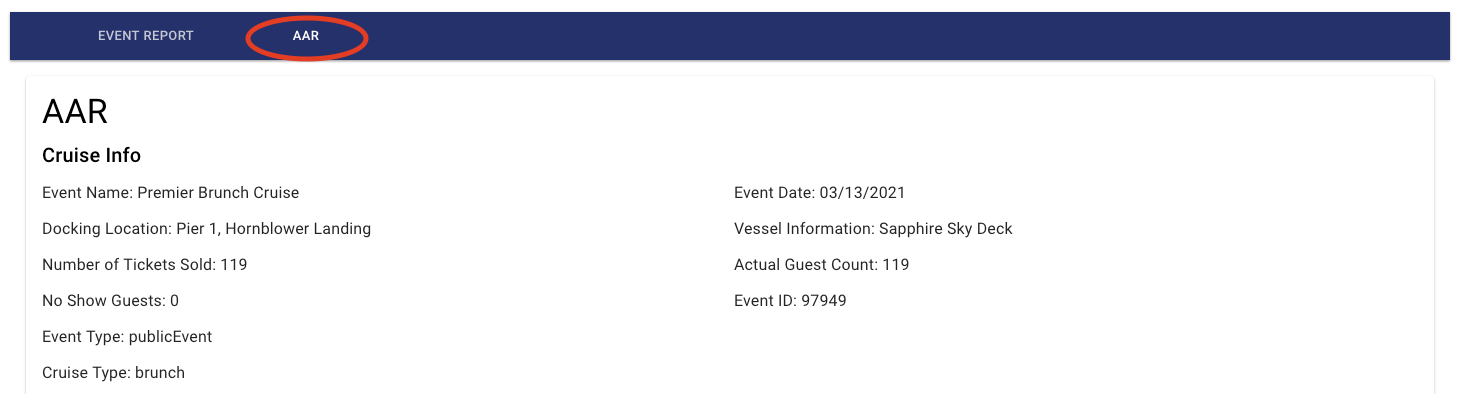
Marine Staffing Levels
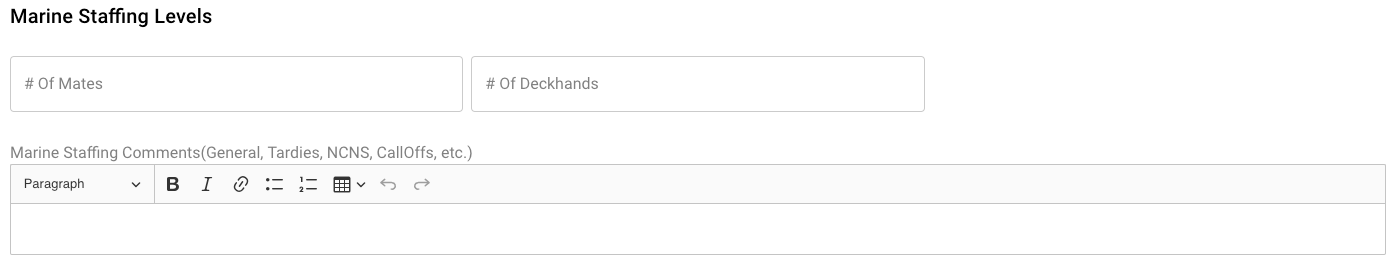
Marine Notes –
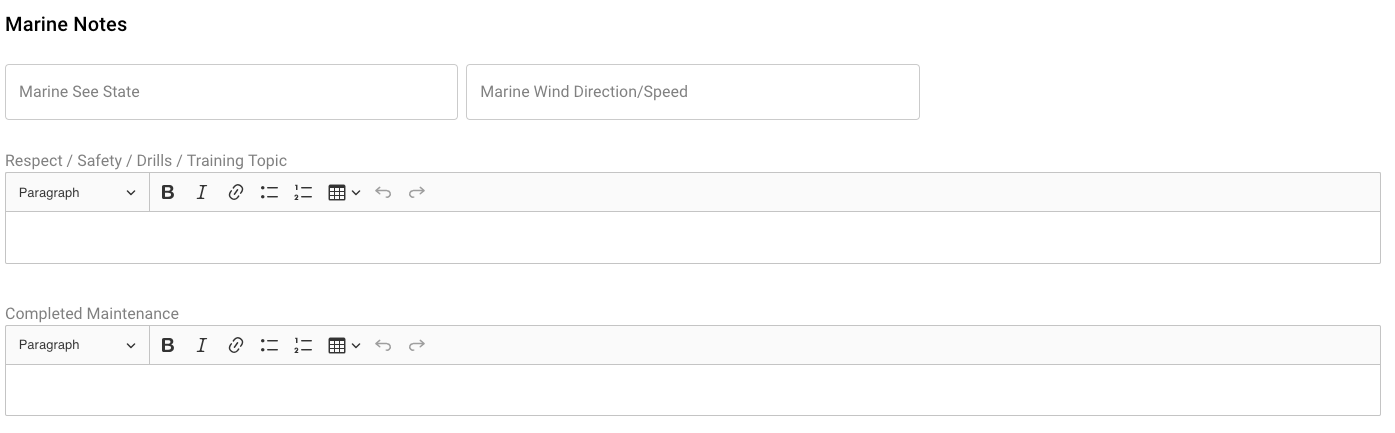
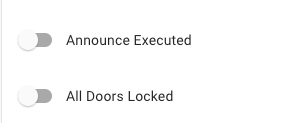
Front of House (FOH) – Add in the number of crew in the appropriate field. Add in any FOH staffing comments.
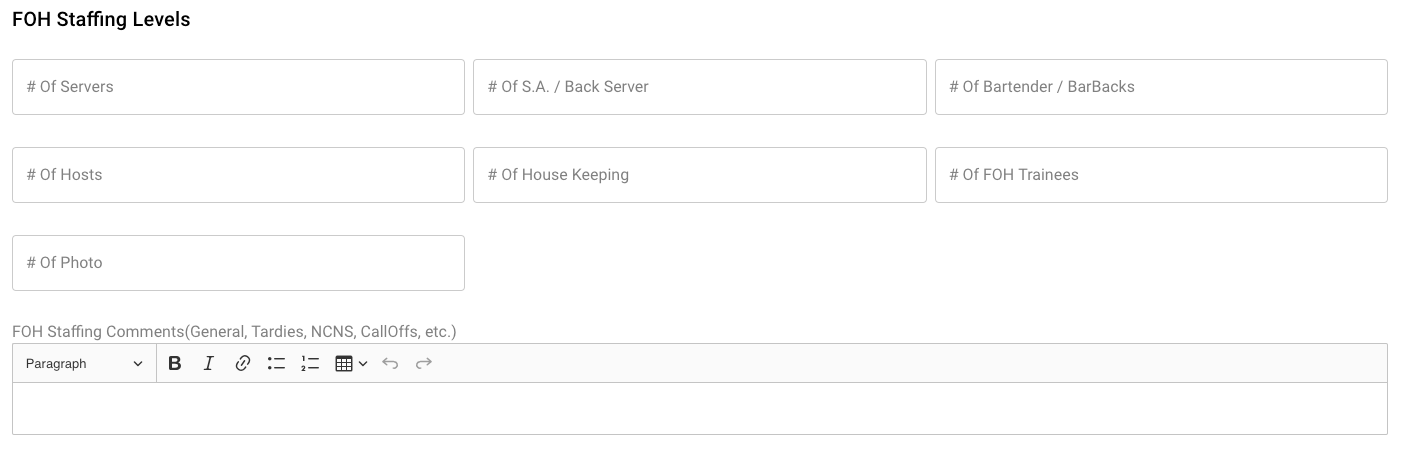
Back of House (BOH) – Add in the number of Kitchen crew in the appropriate field. Add in any BOH staffing comments.
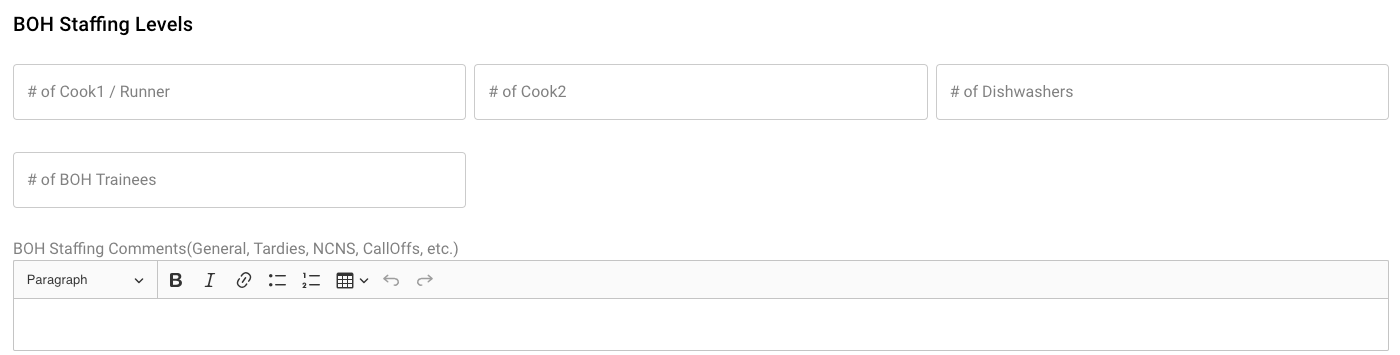
Restaurant Notes
-
Add notes about FOH & BOH training, safety topics etc.
-
Add in any special food or dietary requests
-
General comments and post-event followups.
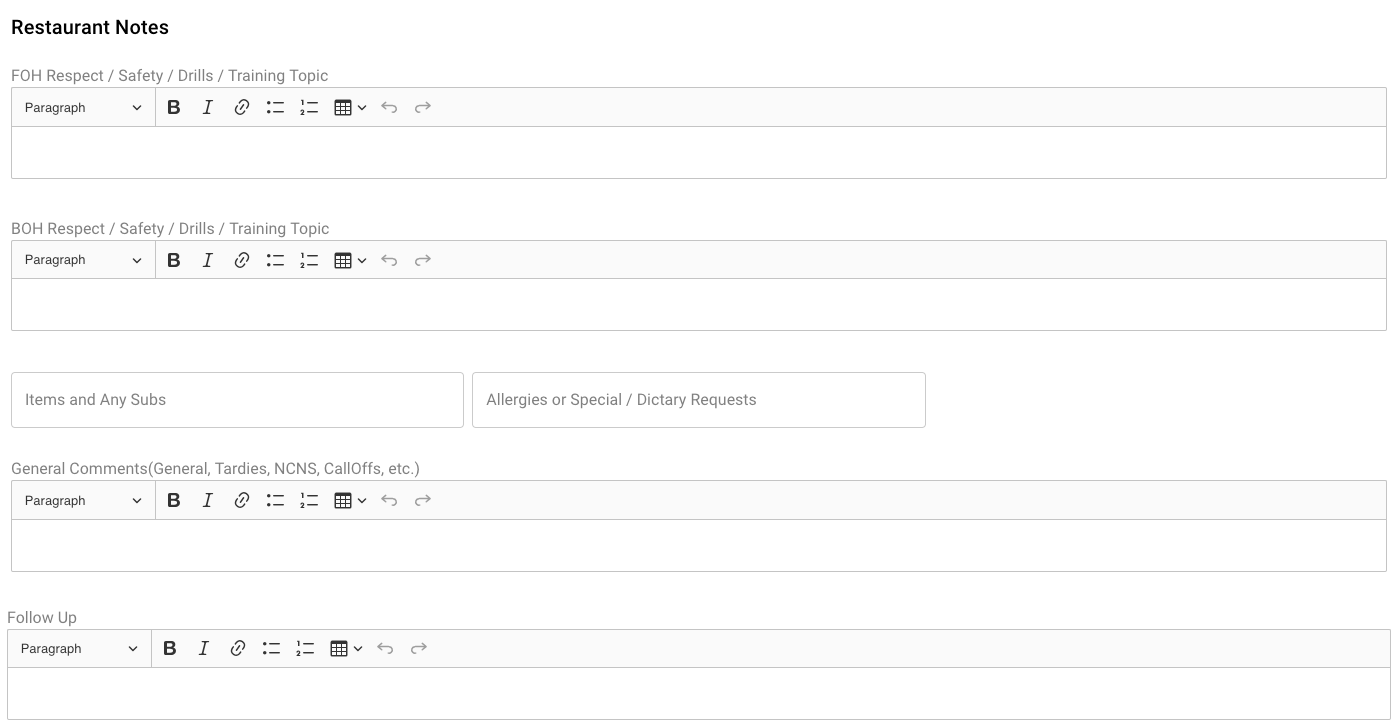
-
Once the report is completed, click SUBMIT and the report will be emailed to all the people on the distribution list.