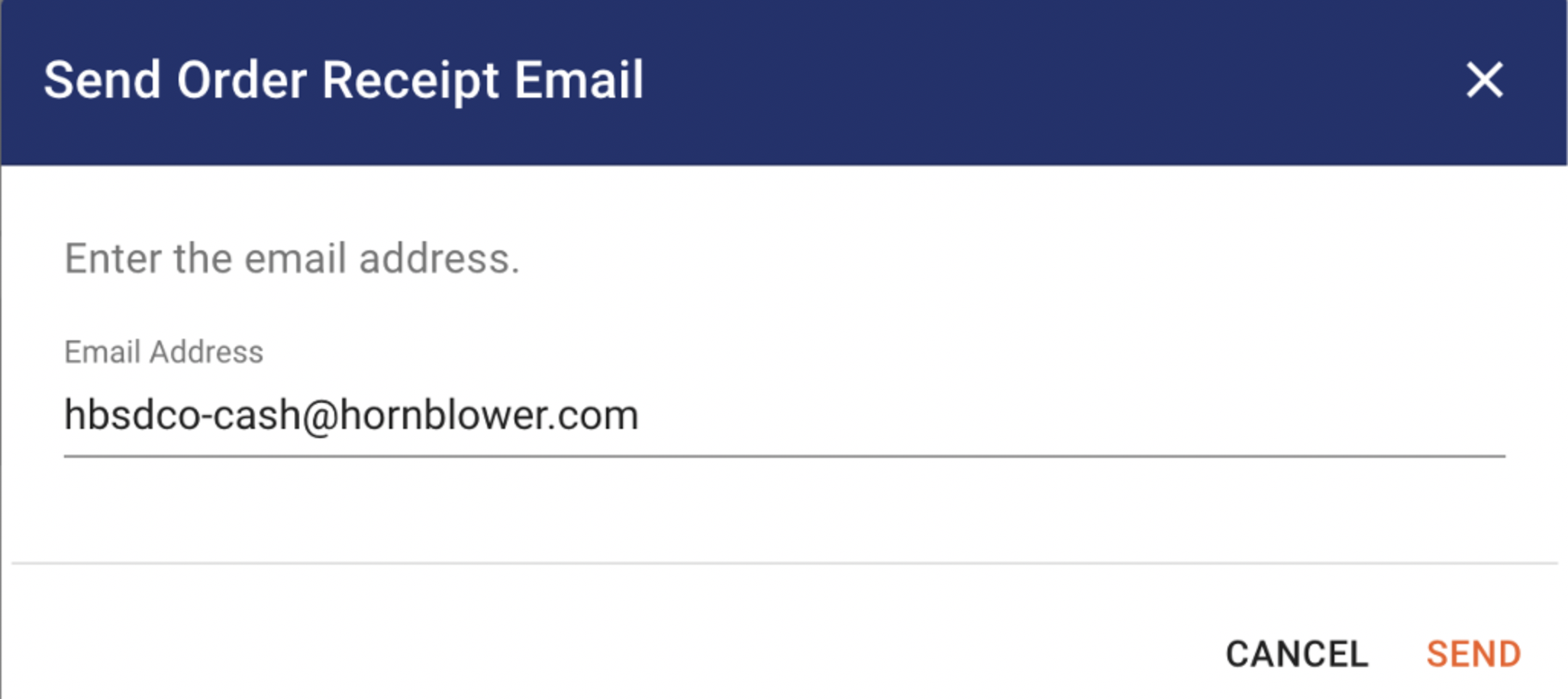How to Resend a booking confirmation
If a guest does not receive confirmation for any reason, you can resend it from the system
· Find the guests reservation in Box Office Search.
· Click on EMAIL/TEXT INFO
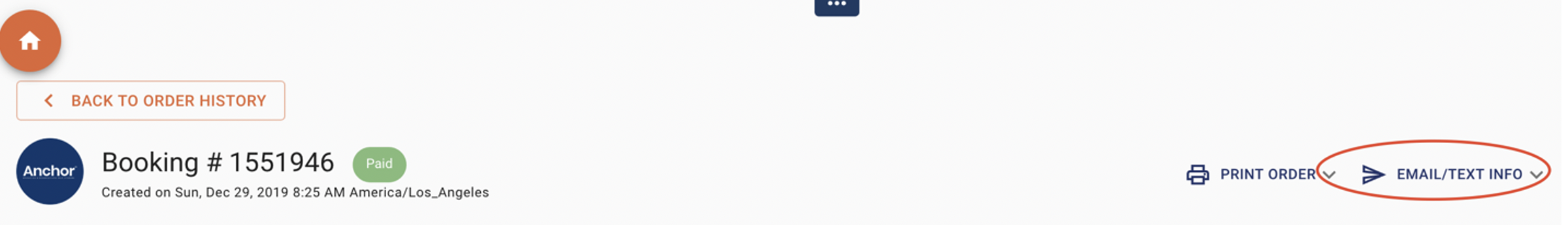
· Click ‘Resend Order Confirmation’ and this will automatically send an email confirmation to the email on file.
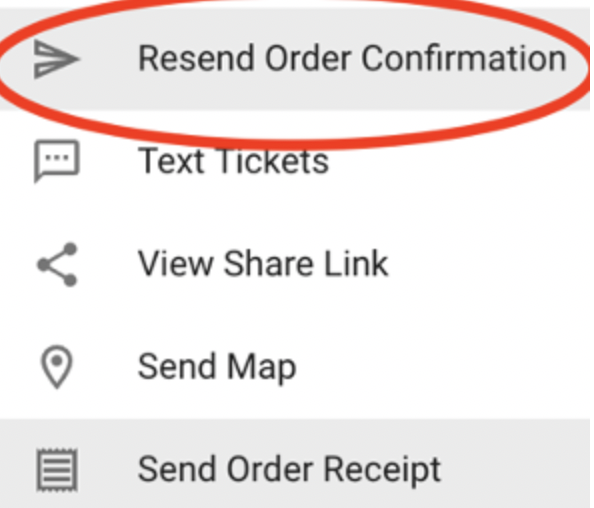
· Enable ‘Hide Prices’ for 3rd party reservations so the guest does not see the net price.
· Click ‘SEND’ to email to the guest.
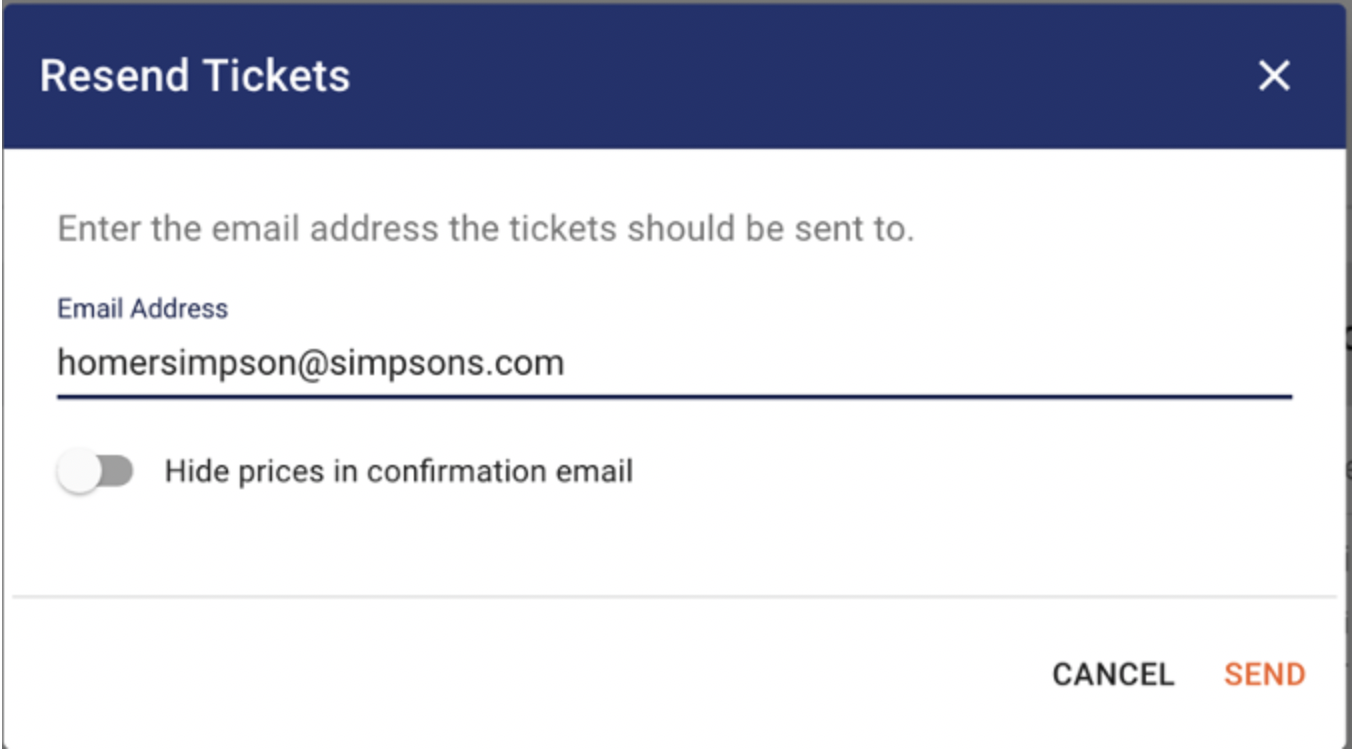
· Enable ‘Hide Prices’ for 3rd party reservations so the guest does not see the net price.
· Click ‘SEND’ to email to the guest.
How to Text tickets
· Find the guests reservation in Box Office Search.
· Click on EMAIL/TEXT INFO
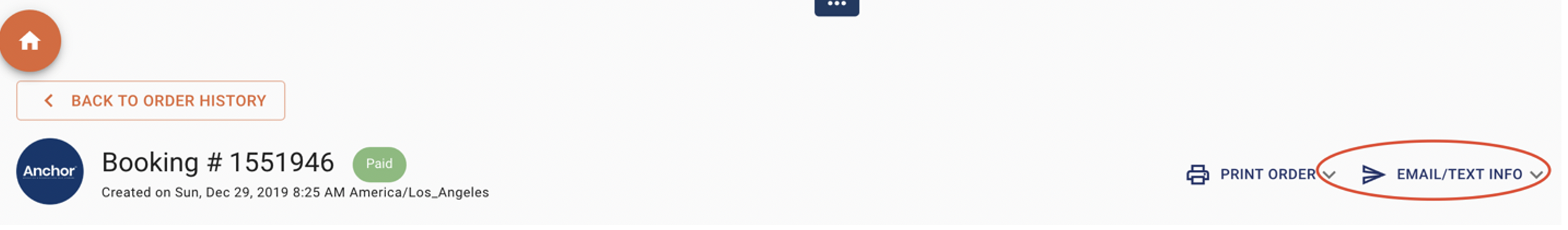
· Click ‘Text Tickets’ and check the cell number is correct
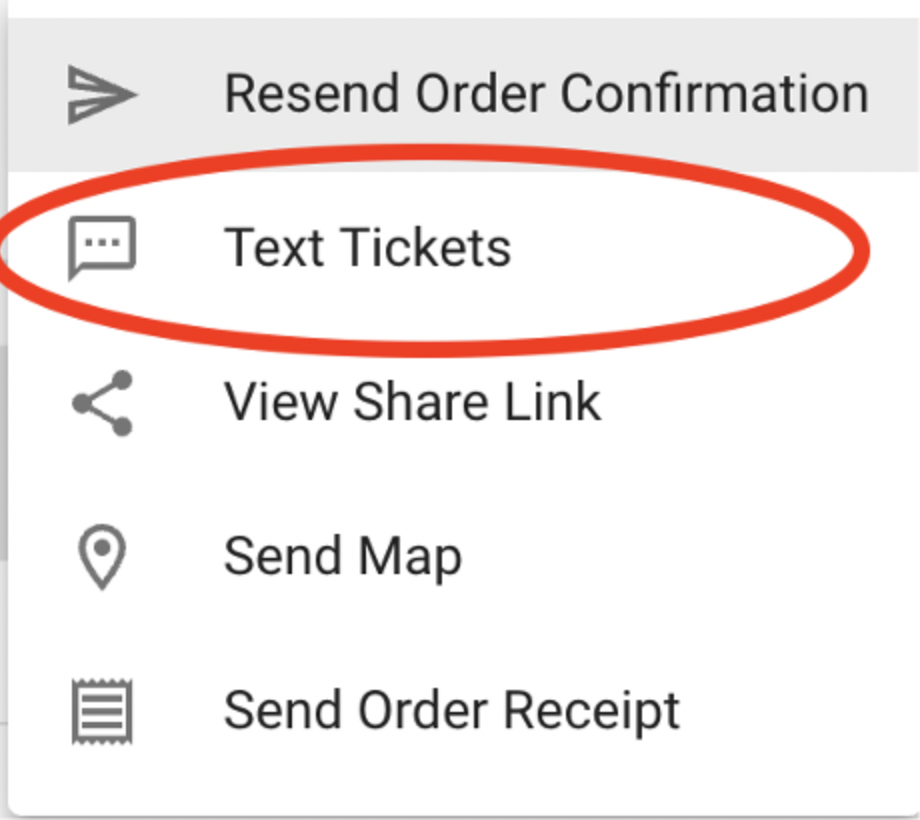
· Click ‘SEND’ to text the guest their tickets.
How to send View Share Link
· Find the guests reservation in Box Office Search.
· Click on EMAIL/TEXT INFO
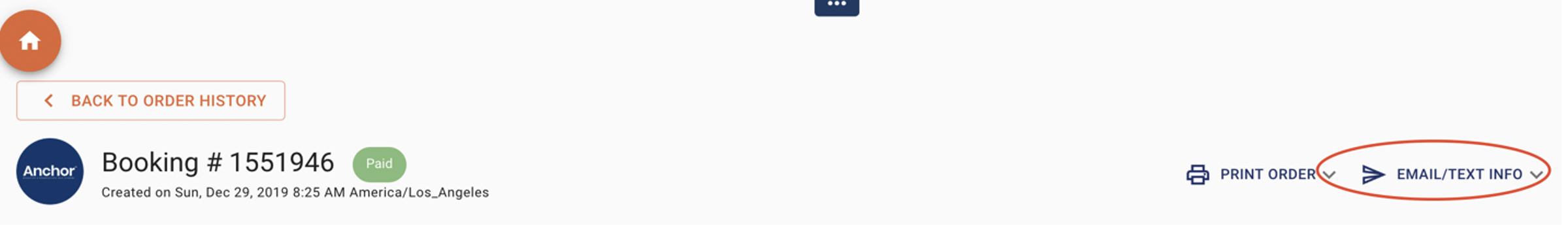
· Click View Share Link
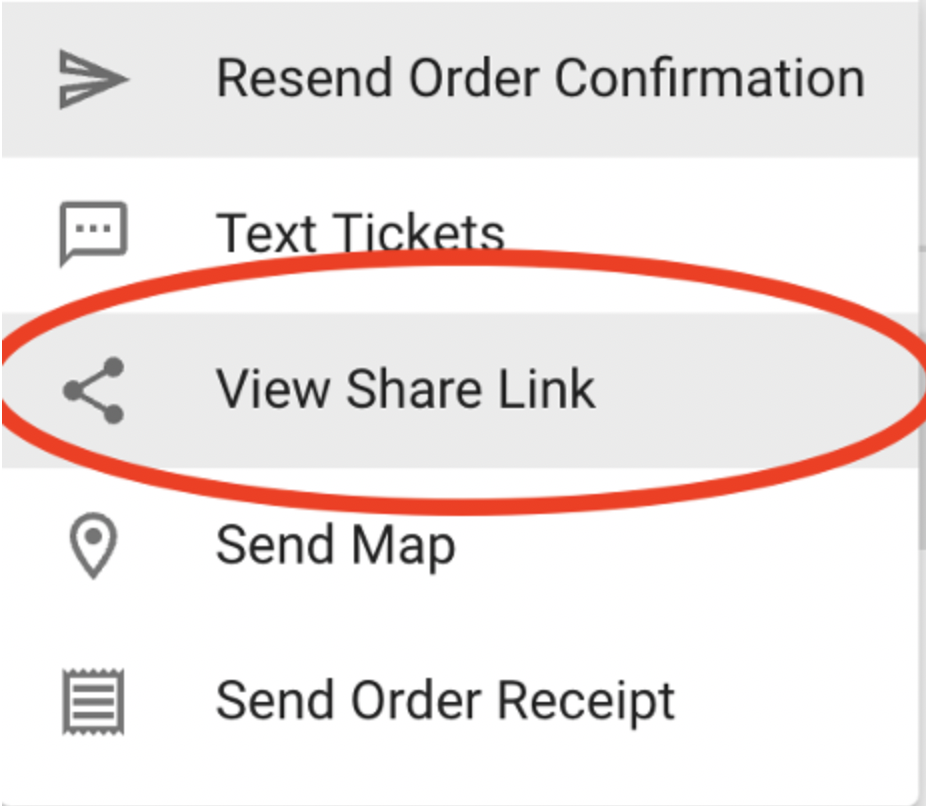
· You can copy the link below and send it to friends via email or type in their name and phone number and click SEND.
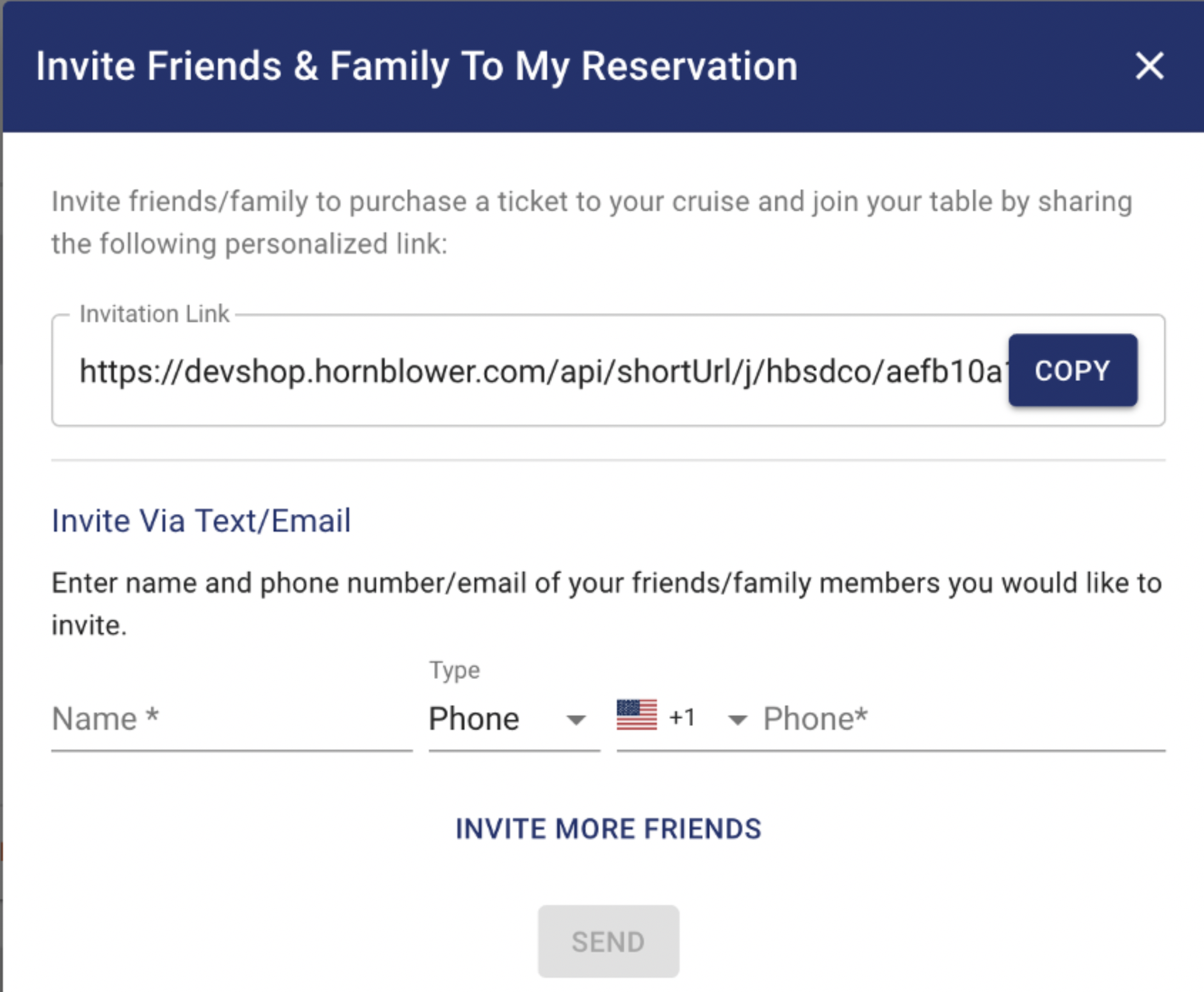
How to Send a Map of the meeting location.
· Find the guests reservation in Search.
· Click on EMAIL/TEXT INFO
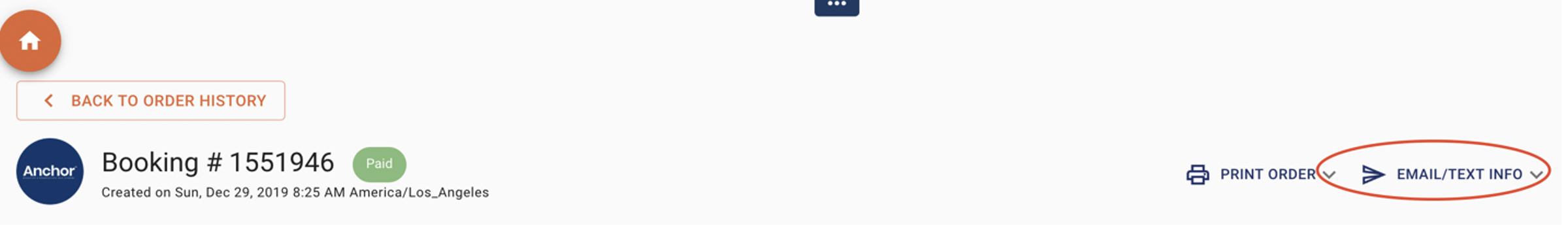
· Click on Send Map
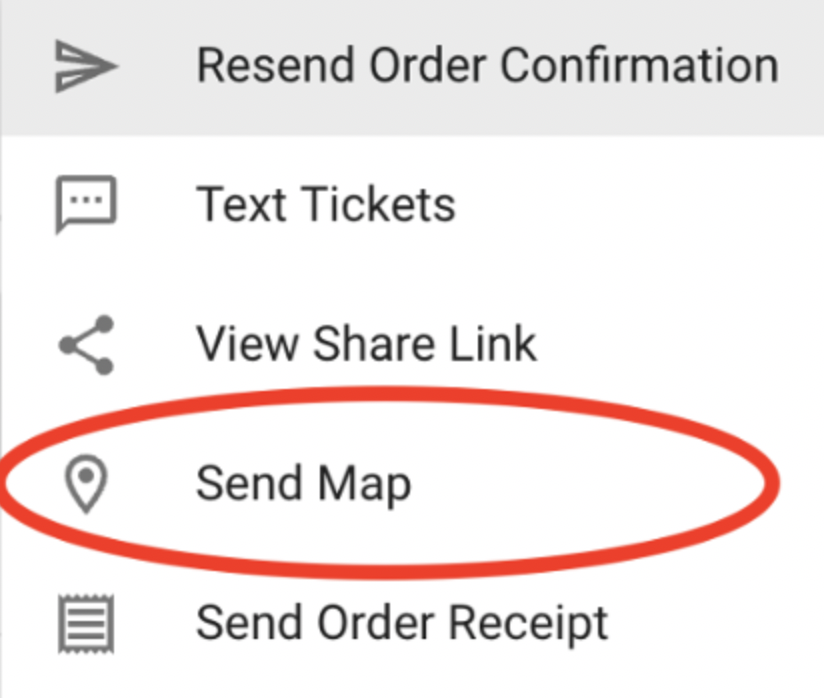
· Click ‘Send Map’ and check the email is correct
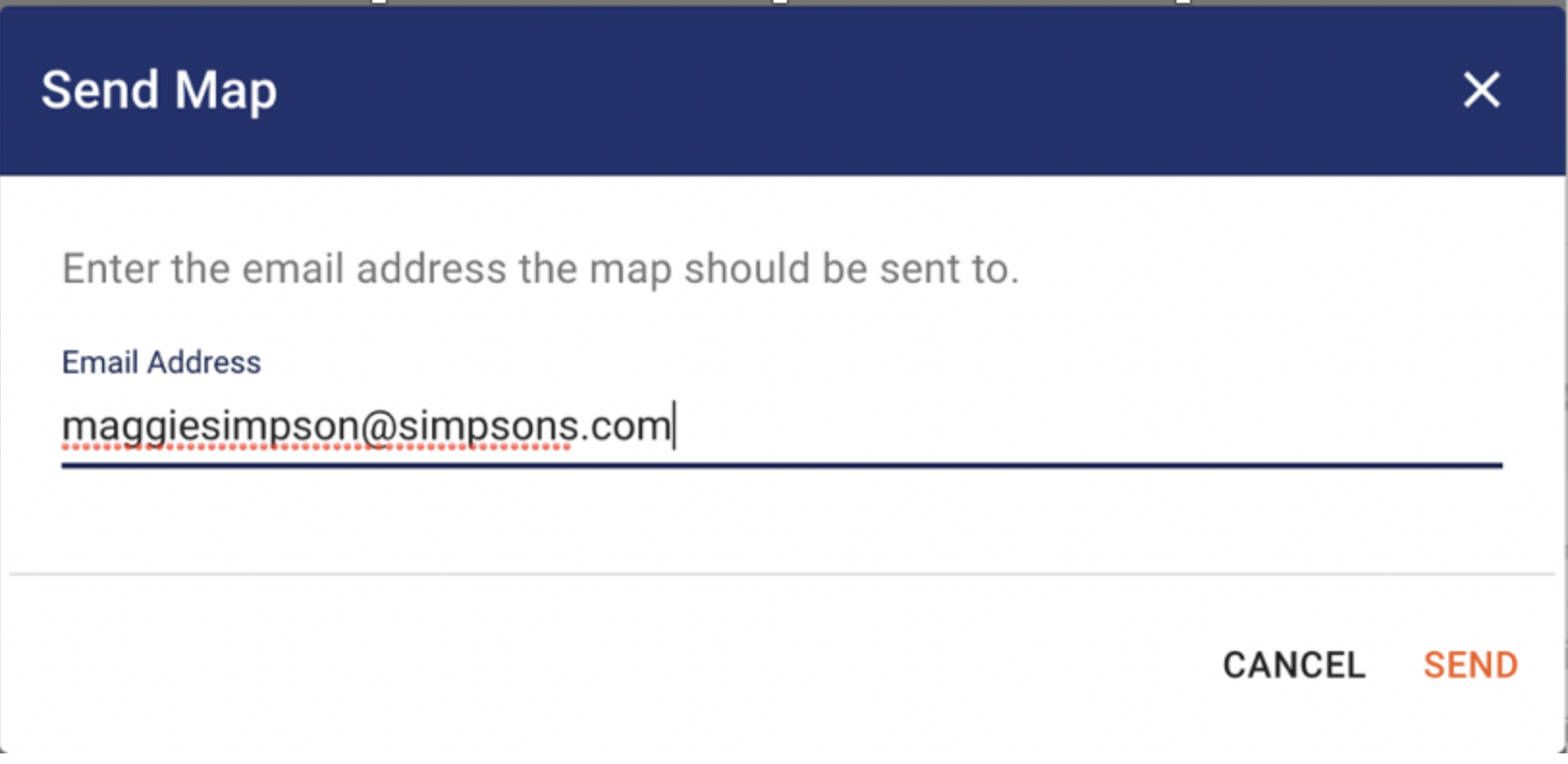
Click ‘SEND’ to email with a link to the map.
How to send an Order Receipt
· Find the guests reservation in Box Office Search.
· Click on EMAIL/TEXT INFO
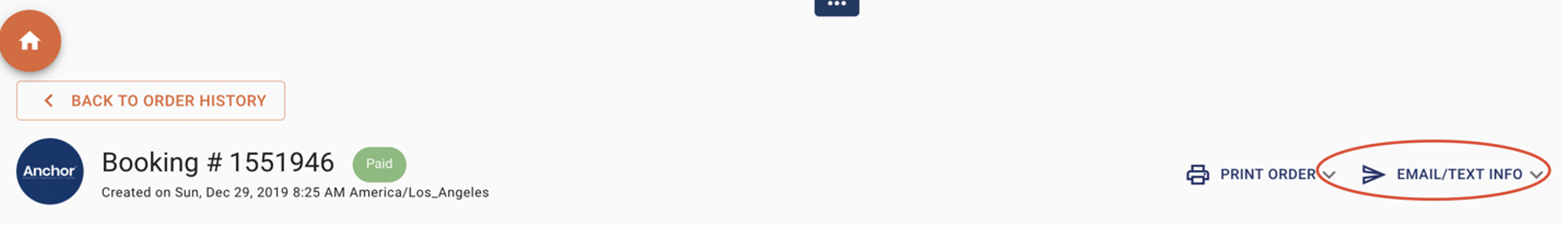
· Click on Send order Receipt
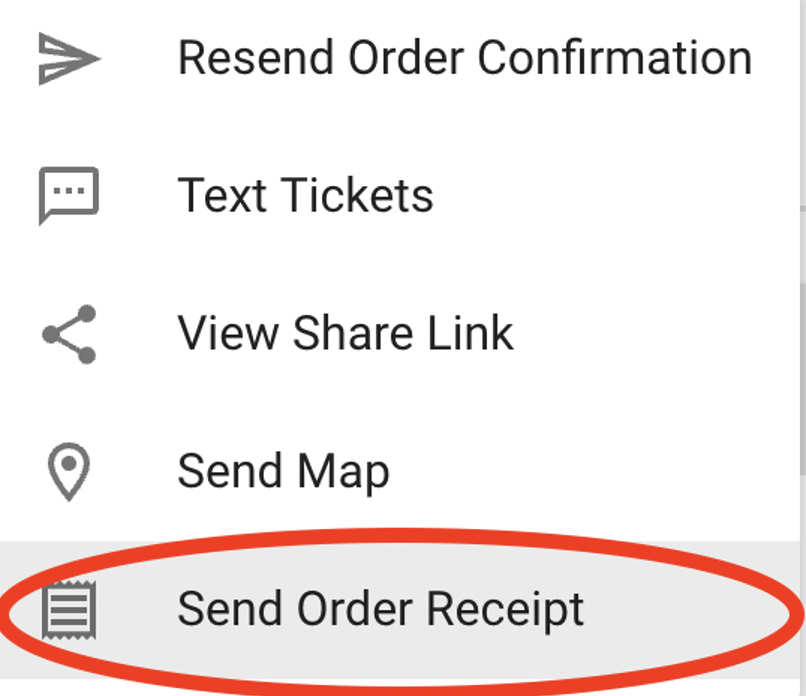
· Check the email address is correct.
· Click SEND