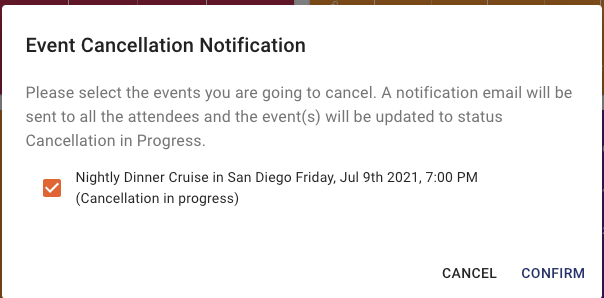-
Go to reports and select – Boarding Report and select the date and the event that you need to cancel.
-
Open the Boarding report for the event
-
Click EVENT CANCELATION NOTIFICATION at the top of the page
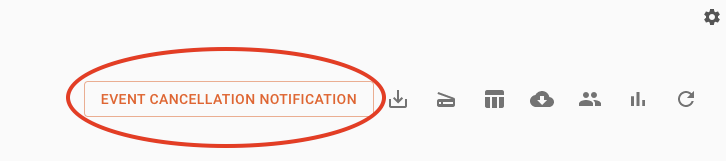
-
Check the box next to the event you want to cancel
-
Click CONFIRM and email notification will be sent to all the attendees and their booking status will change to “cancelation in progress”.
-
If you are going to refund the guest you will need to process the refund on each individual order.
-
Click the Event Cancelation Notification and this will cancel all the bookings remaining in the event and change the status of the event to “Cancelation in Progress”.