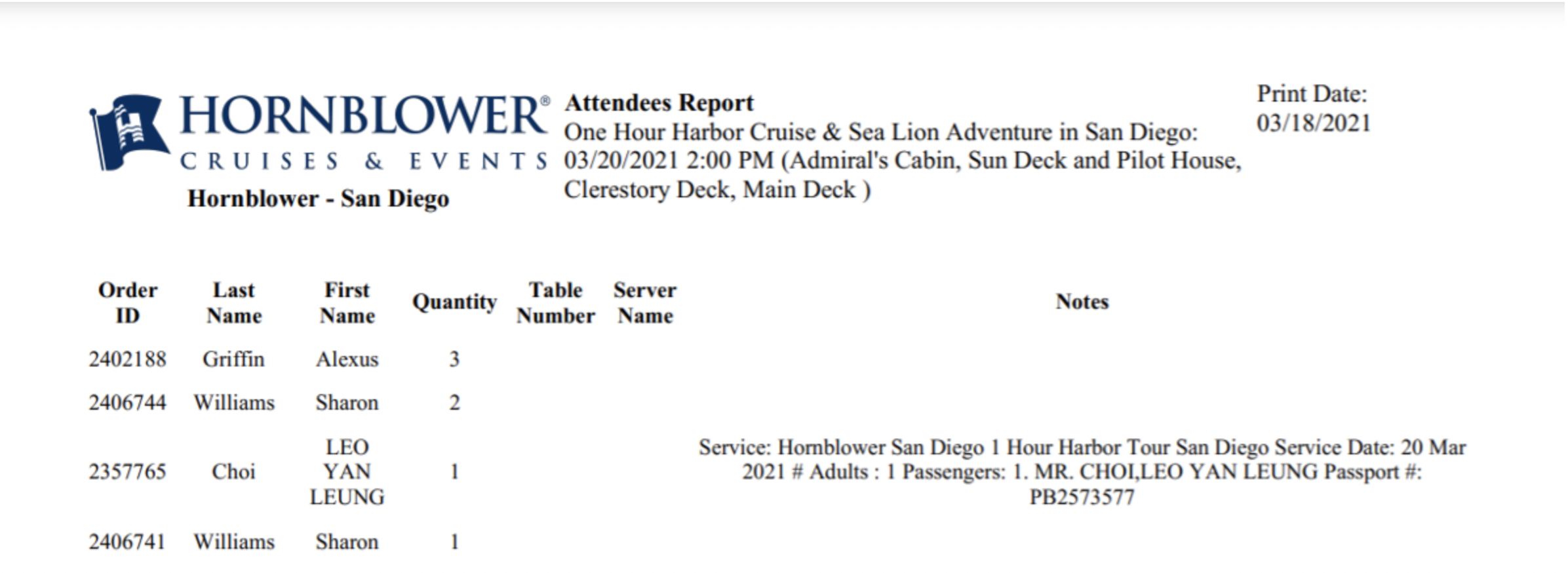The Attendees Report can be accessed in multiple ways:
-
From the Event Schedule, click on an event to see more details then click on ATTENDEES :
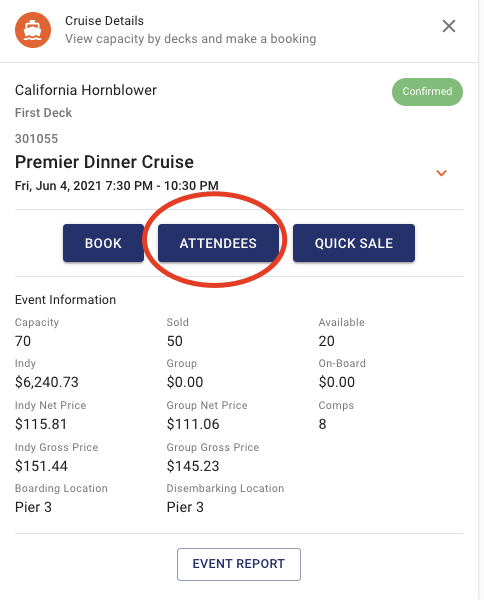
-
From the Digital Boarding Report, in the top right corner, click on people icon.
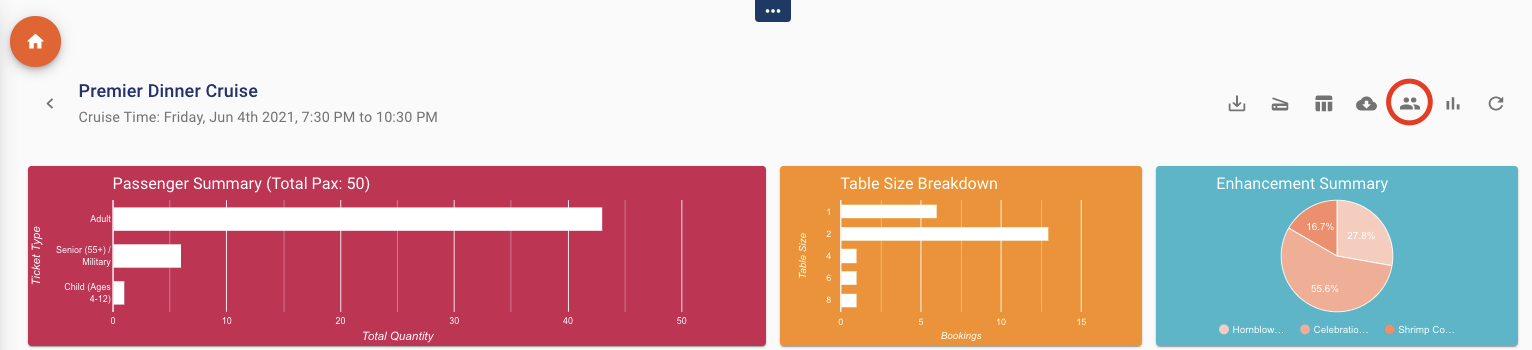
This report provides you with the event name, date, and time as well as the following information for the attendees:
-
Order ID
-
Last Name
-
First Name
-
Quantity- # of pax in order
-
Table Number
-
Server Name
-
Notes- Dietary, Special Occasions, & Mobility
This report can be used for boarding in the event of internet issues or remote boarding.