Search for booking in Box Office using the booking ID or the last four digits of the credit card.
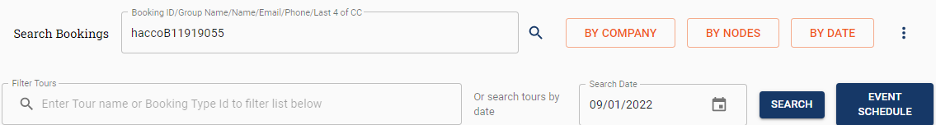
Add internal note before clicking on chargeback
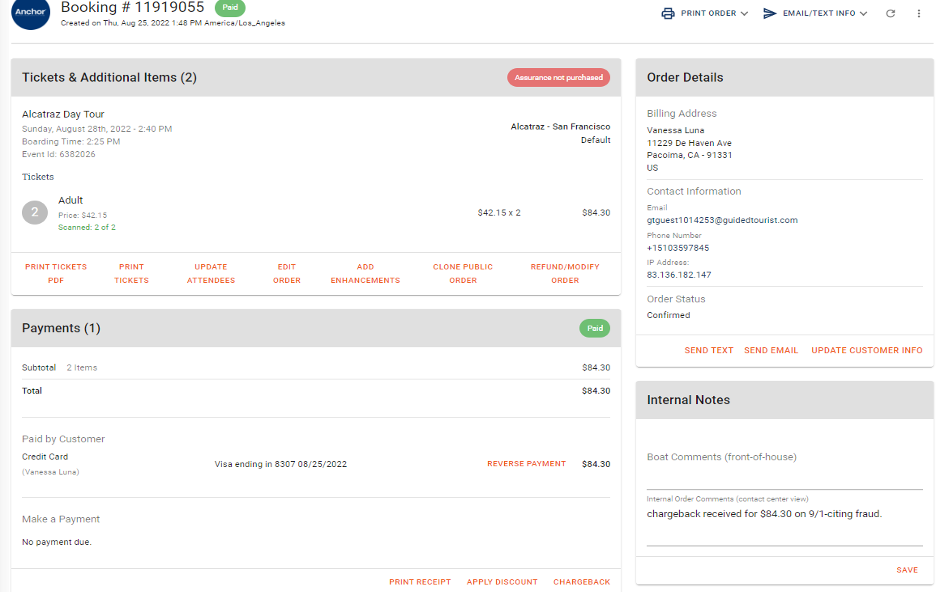
Click chargeback button to Update the Chargeback window with the case# from the bank
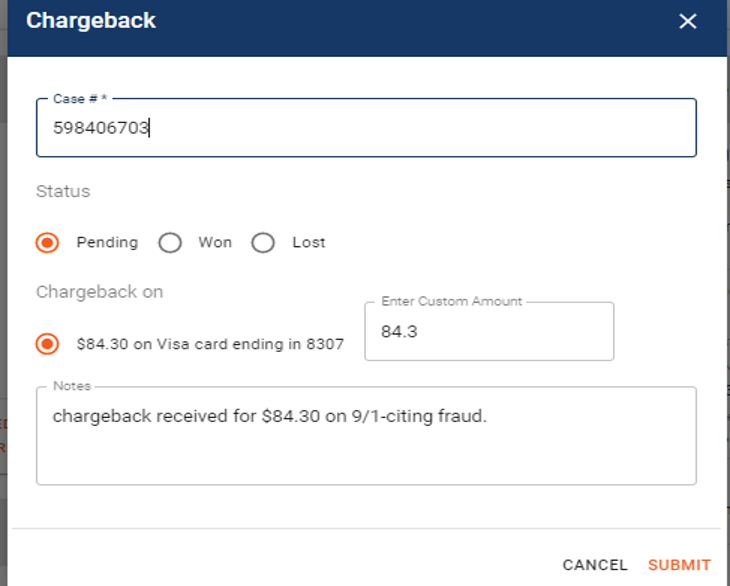
Click on Print order and print out or save the Print Order service page details – backup used if challenging.
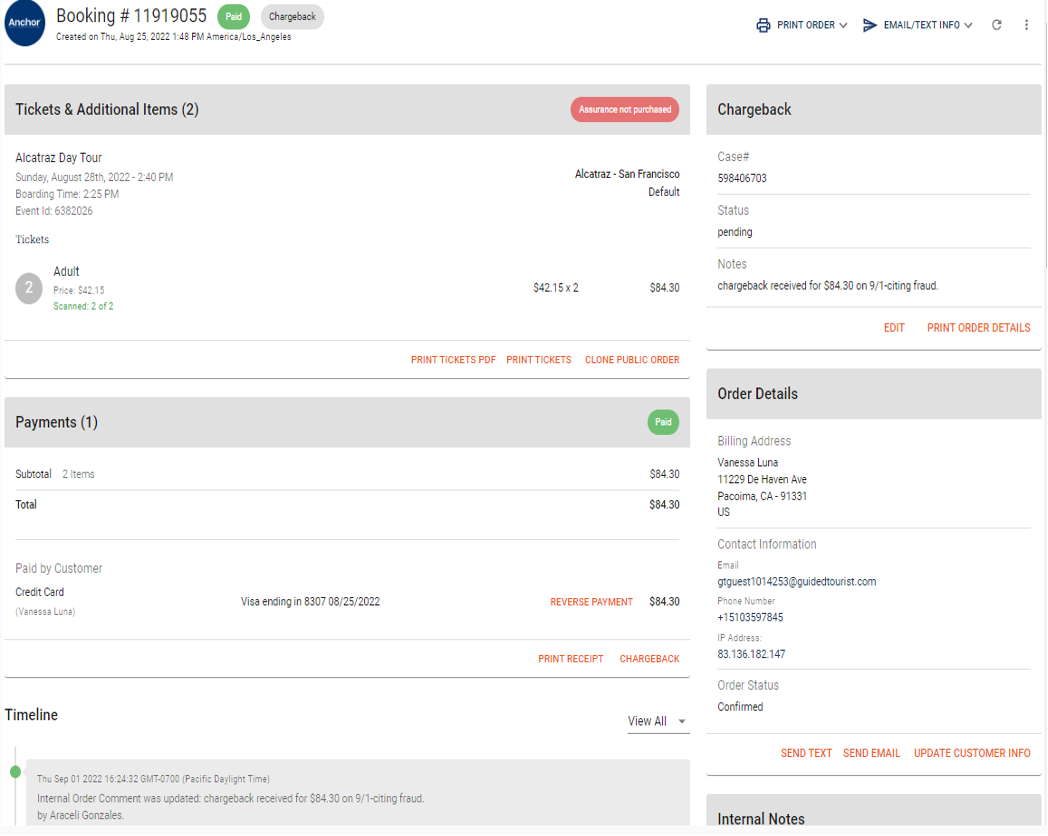
Update order Chargeback window when bank respond to the challenge via “edit” button