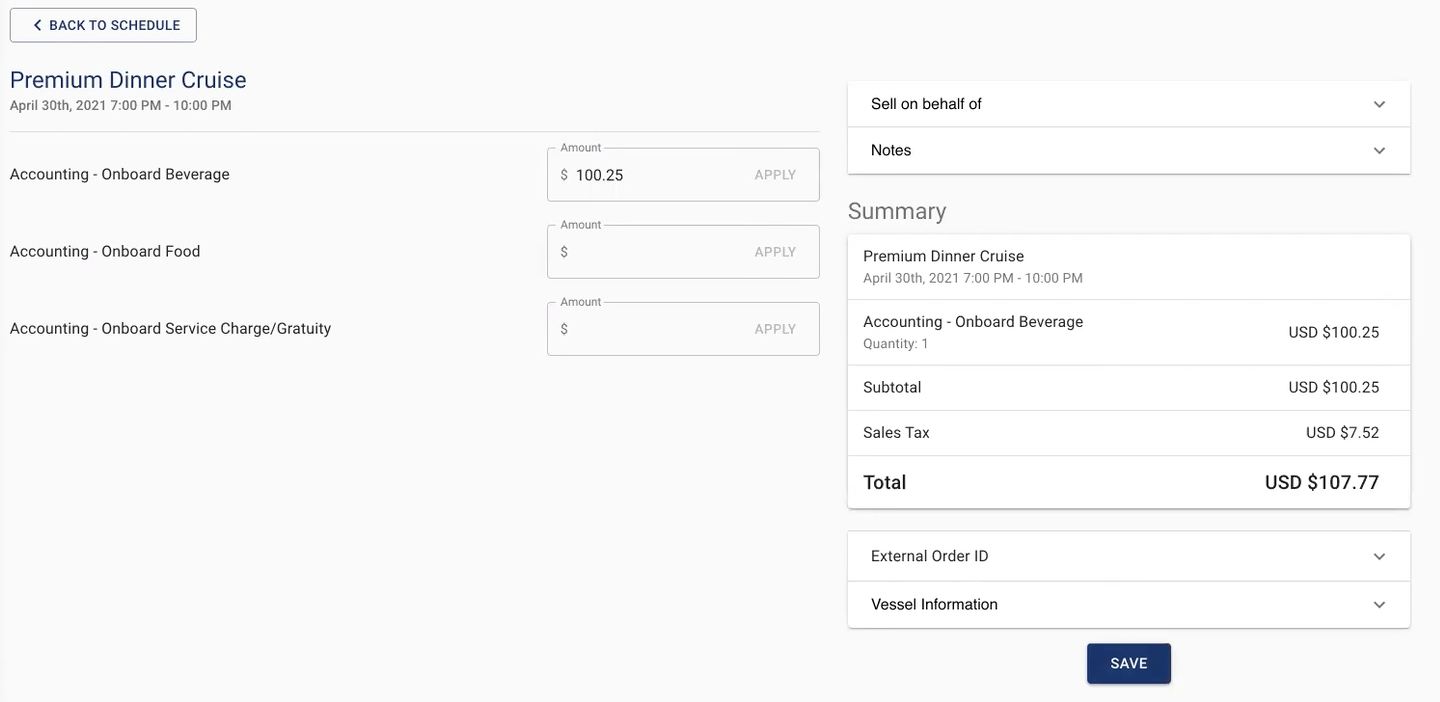Onboard Revenue is the revenue earned outside of the Anchor system such as the Aloha Systems onboard the Vessels. In order to represent 100% of the revenue earned on an Event, Accounting will add the revenue numbers from the Onboard Sales to Anchor to ensure that the Anchor reports reflect the most accurate revenue numbers.
NOTE: In order to post Onboard Revenue to an Event, the Event must first have the Accounting Onboard Revenue ticket lines set up on the event build and the GLs added in Setup.
-
Accounting – Onboard Beverage
-
Accounting – Onboard Food
-
Accounting – Onboard Service Charge/ Gratuity
Check with your City Anchor Admin or Anchor Builder if you have any questions about this feature.
Anchor Builder – How to Set Up Onboard Revenue Accounting Line Items
To get started use the following steps to apply Onboard Revenue to an Event.
-
Click on Event Schedule
-
Search for the Event that you need to post the Onboard Revenue to and click on the event
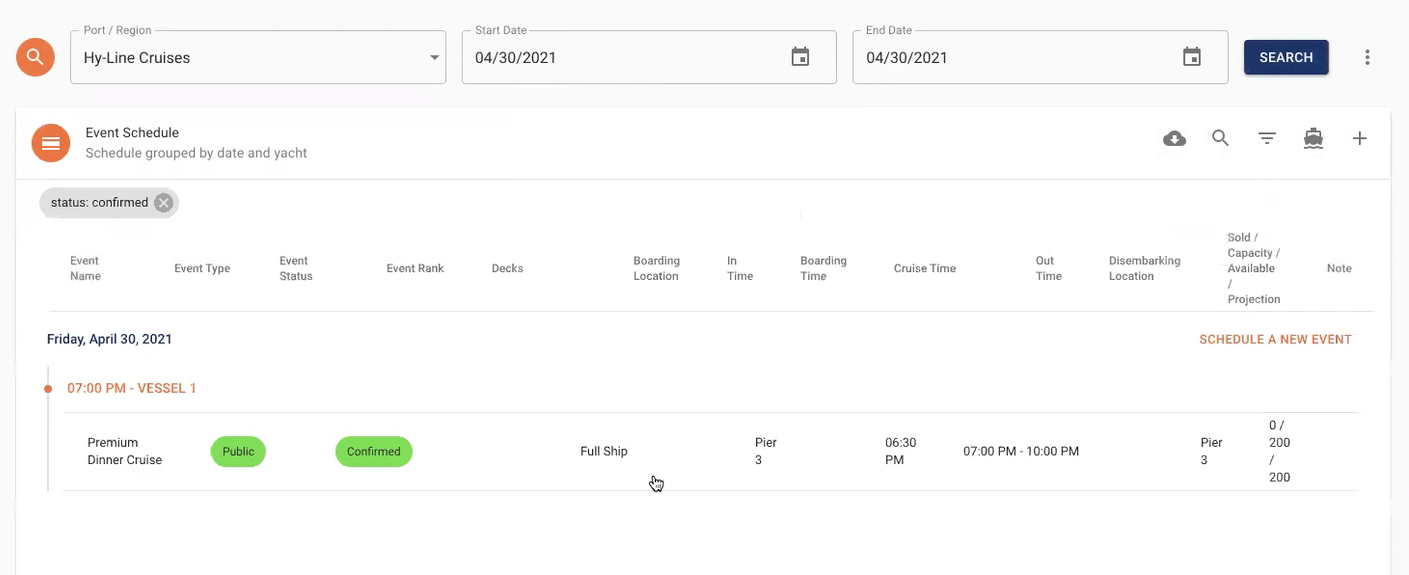
-
Click on the ONBOARD REVENUE button at the bottom of the Cruise Details Section.
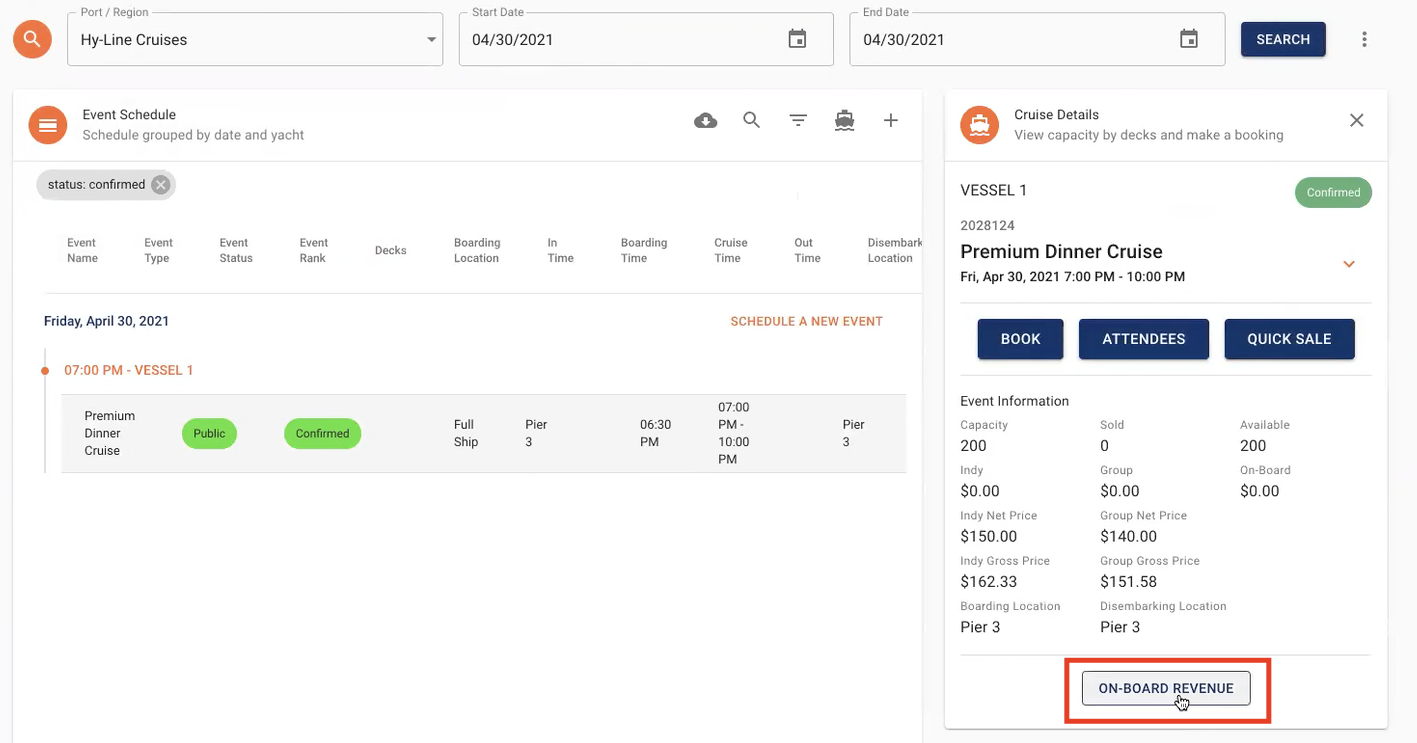
-
Enter in the Onboard Revenue amounts in the appropriate sections and click APPLY when you have finished entering the amounts.
-
When you have finished entering all of the Onboard Revenue click SAVE to complete the updates.