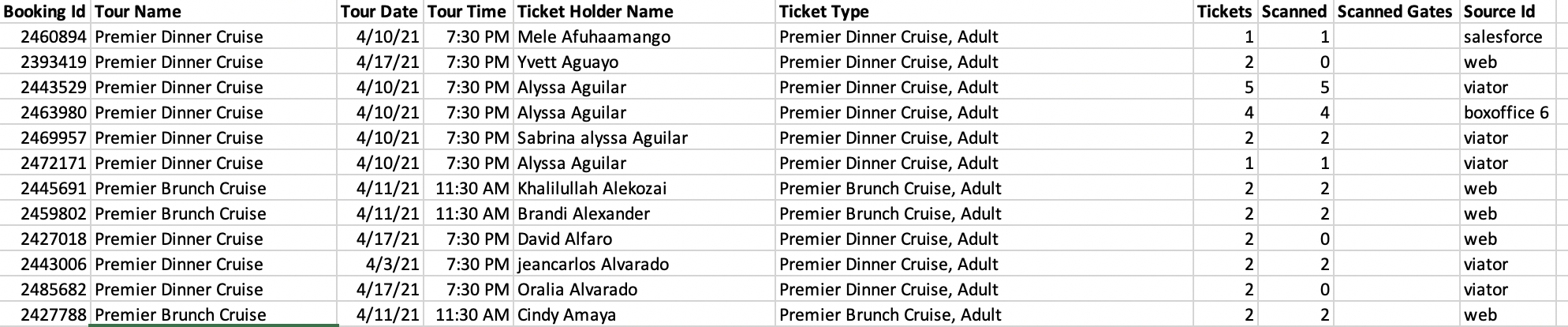-
Go to Reports on the left side menu
-
Under Operations clicked on the Scanned Ticket Report
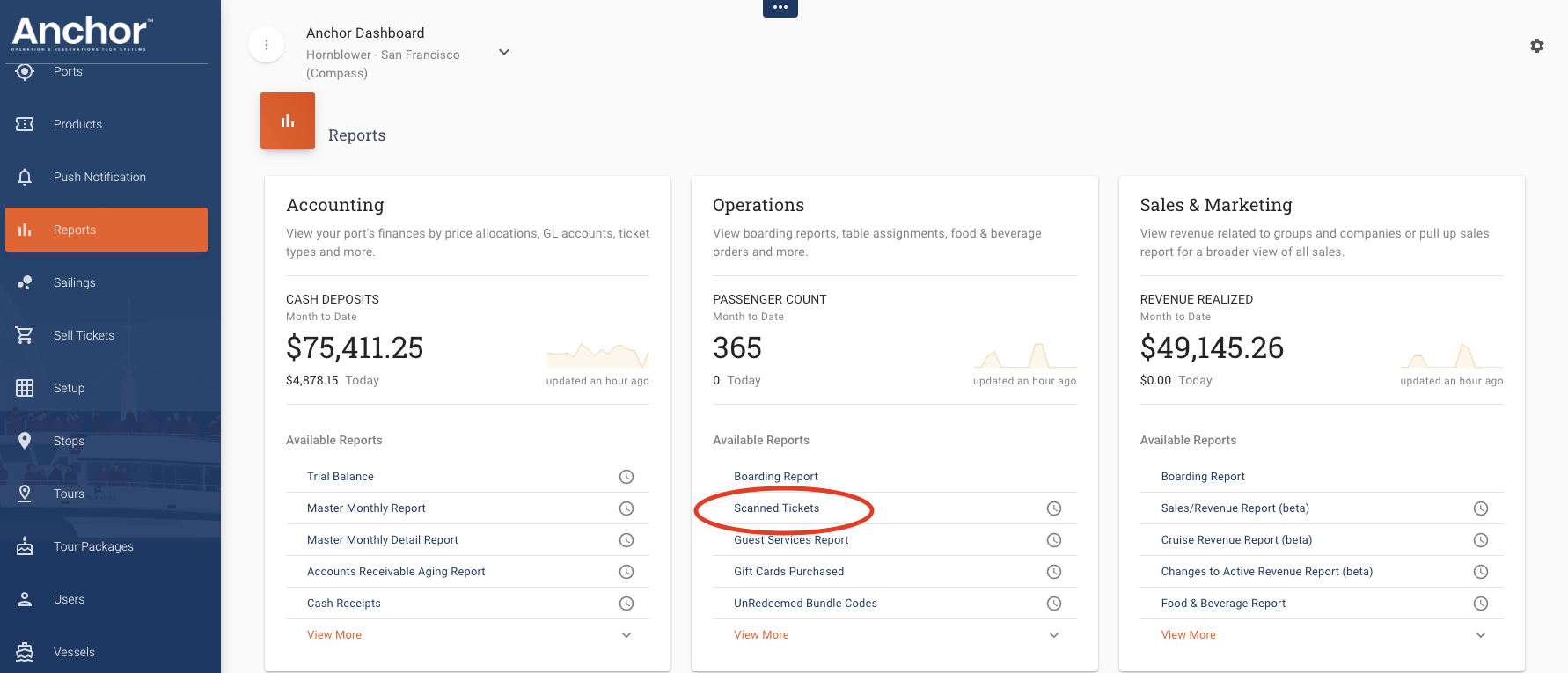
-
Enter in the date range that you want to view in the report.
-
Select either PDF or CSV file type.
-
Click SUBMIT
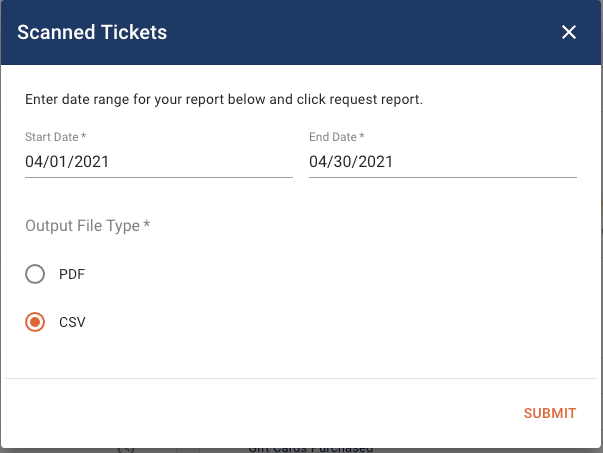
-
Scroll down to the Requested Reports section and either view or download the Scanned Ticket Report.
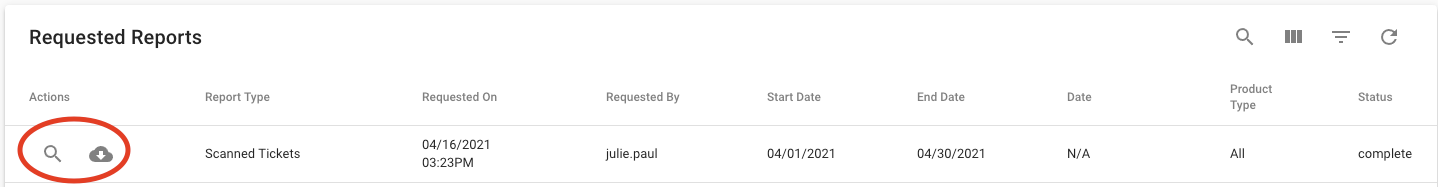
- This report will show you the ticket types that purchased in each booking and whether they were scanned at the gate or not.