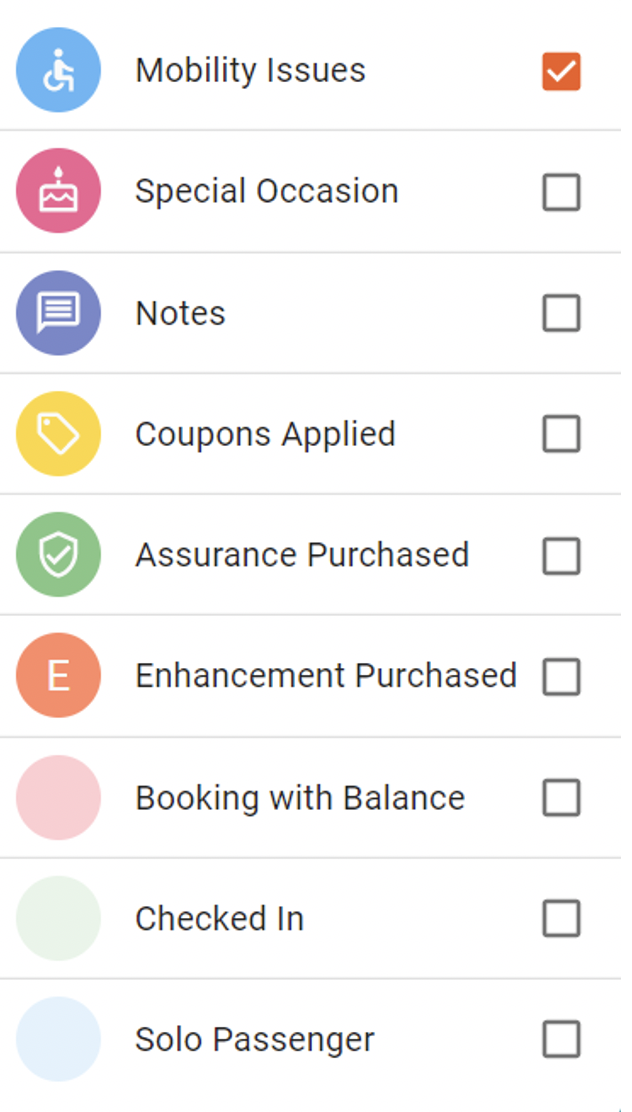The Mobility Report can be created off the bottom of the Boarding Report. This will show only orders that are flagged to have mobility requests.
Scroll to the Attendees Section of the Boarding Report
In the top right, click on the Filters Button
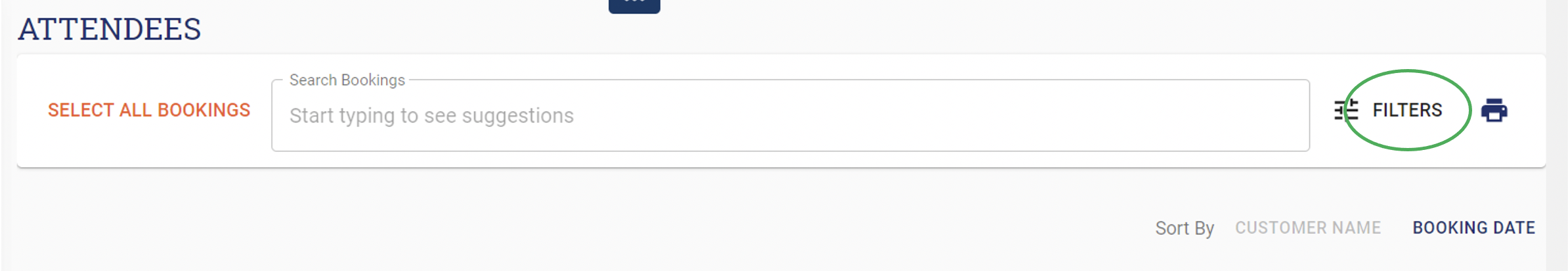
-
Select the Mobility Issues Icon
-
All Orders that are flagged to have Mobility Issues will now show in the Attendees section
-
Click on the printer Icon to print this report.