We have e-Gift Cards available via the website for guests to purchase. However, if a guest calls in and wishes to buy one over the phone any agent is able to set up the purchase on behalf of the guest.
Step by step instructions on how to order a Gift Card in Anchor.
· Click on EVENT SCHEDULE in the left menu
· Click on the vertical dots on the right next to the SEARCH button and a menu will pop out
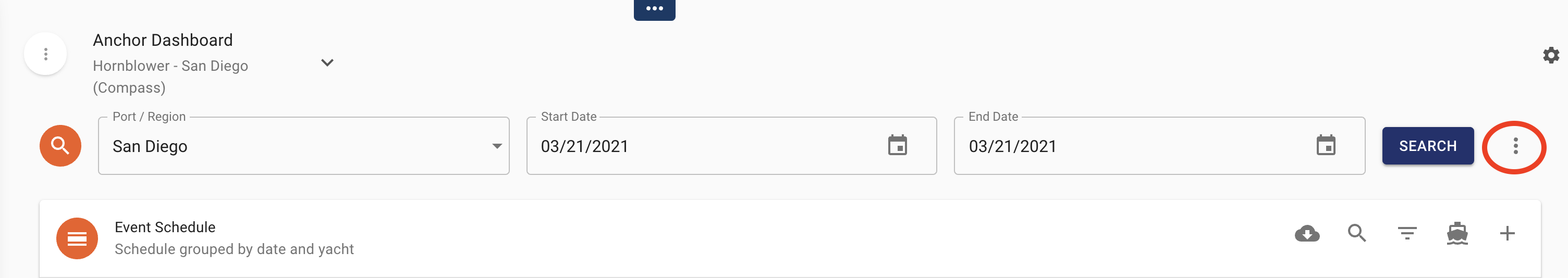
· Click ORDER GIFT CARD
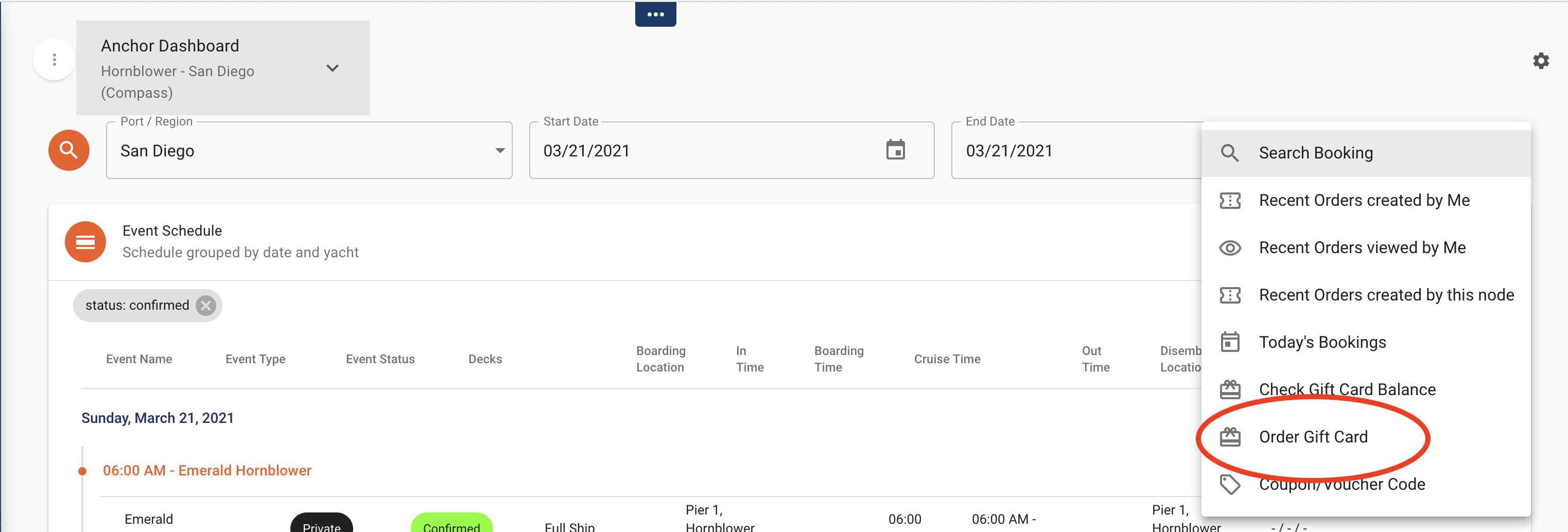
· Select the design that you wish to use on the e-gift card.
· Select or enter the amount for the gift card.
· Enter the recipient’s name and email address (* This is the email address that the e-gift card will be sent to after the purchase.)
· Enter a personalized message for the recipient.
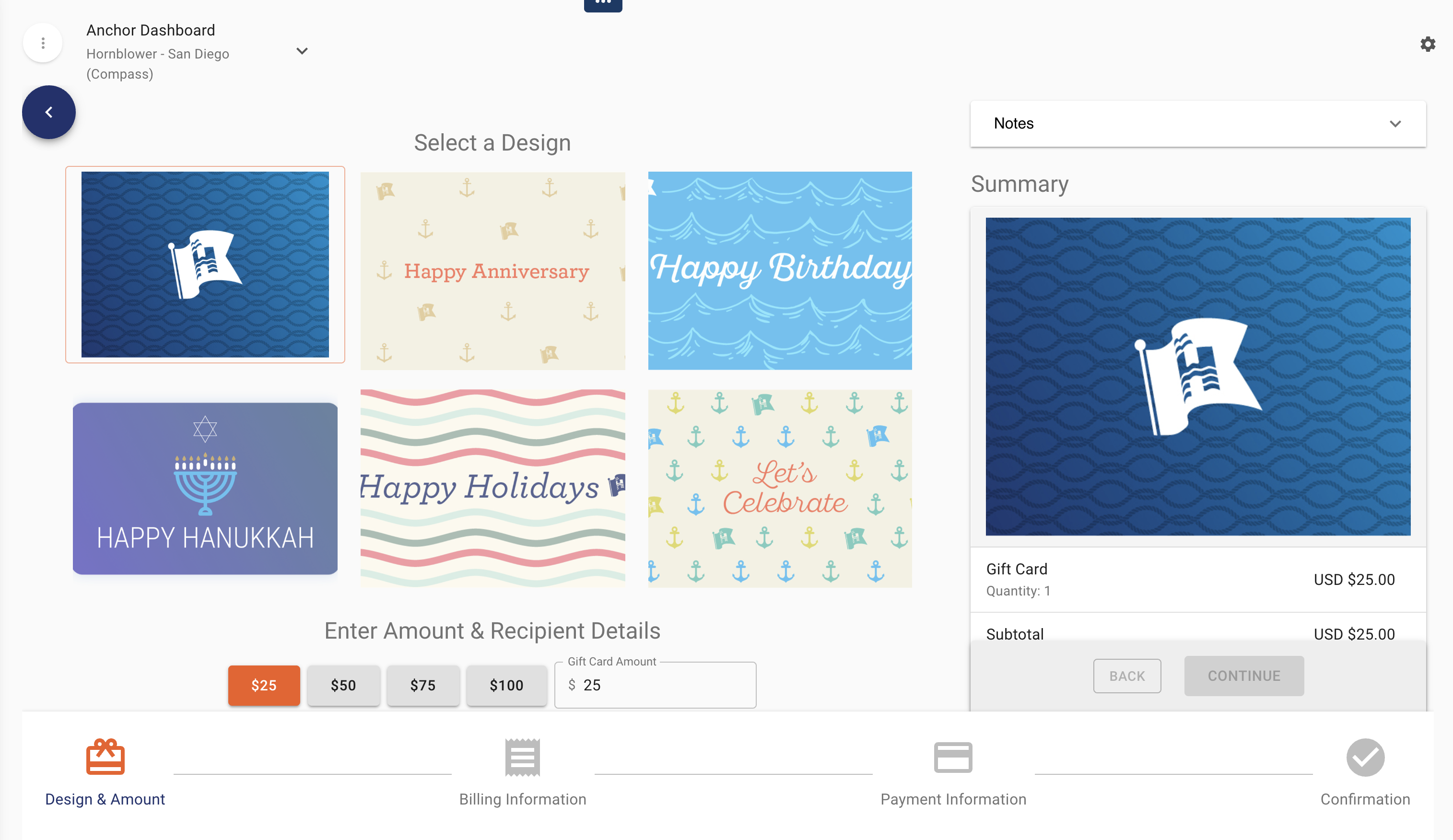
· Click CONTINUE to fill out billing information and payment. When you complete the transaction the e-gift card will automatically me emailed to the recipient.