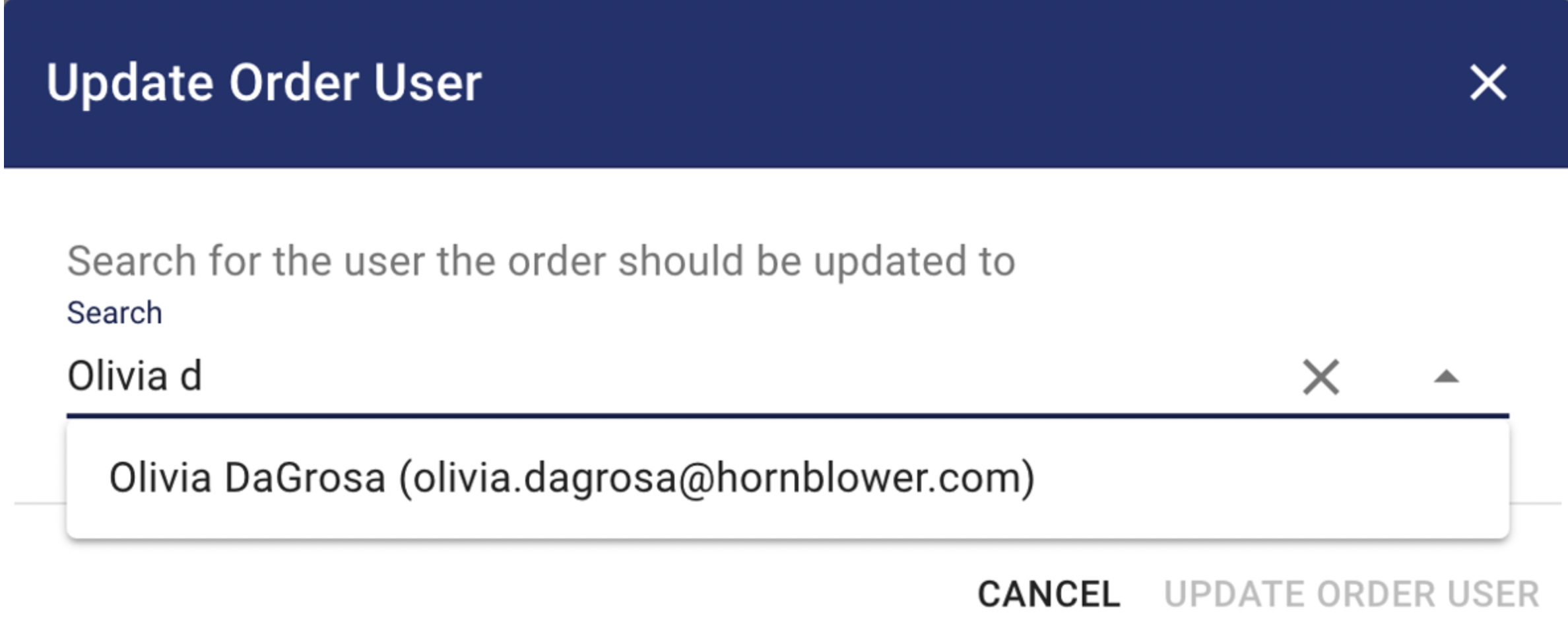· Go to the booking that you want to update
· Click on the three vertical dots on the right side of the menu
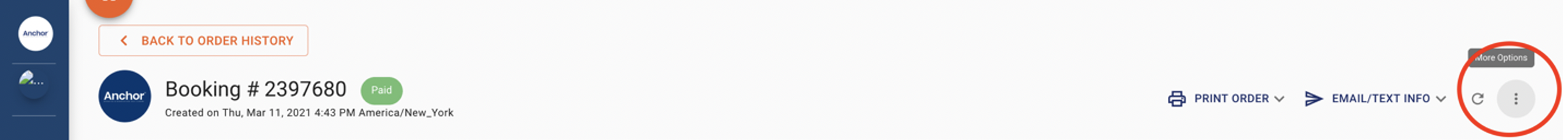
· Click Update Order User
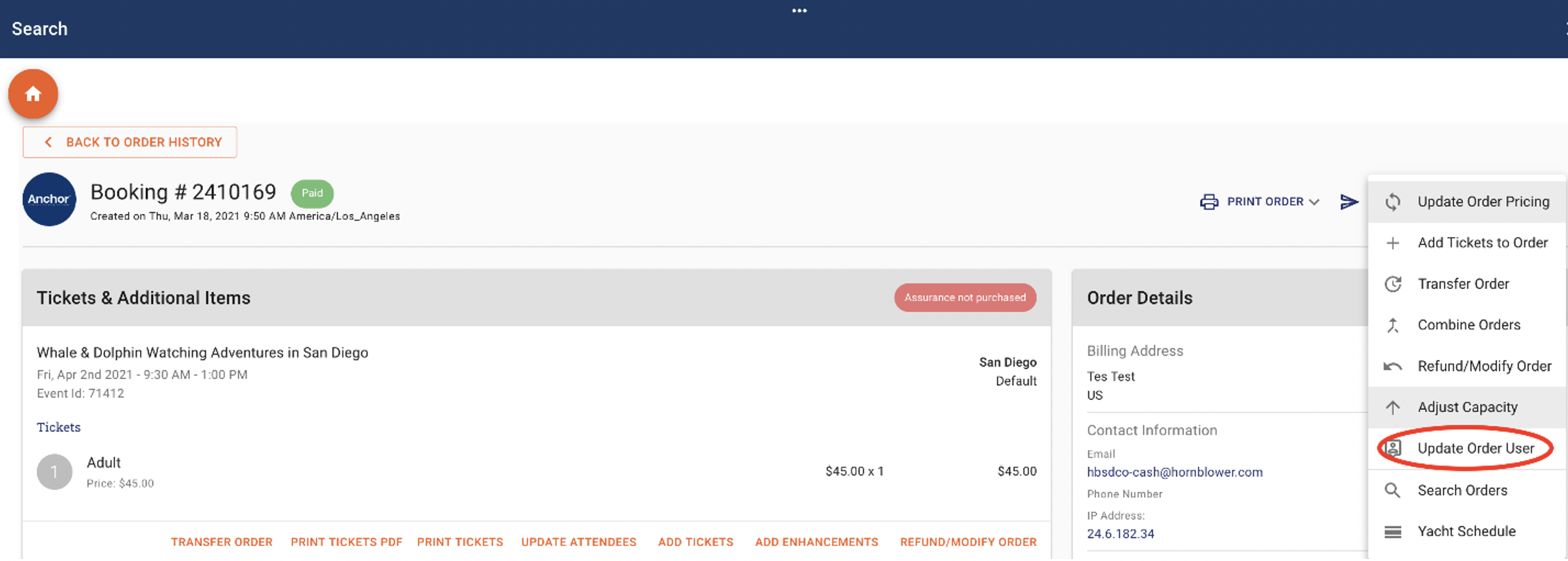
· Search for the user the order should be updated to.
· Click UPDATE ORDER USER to update.
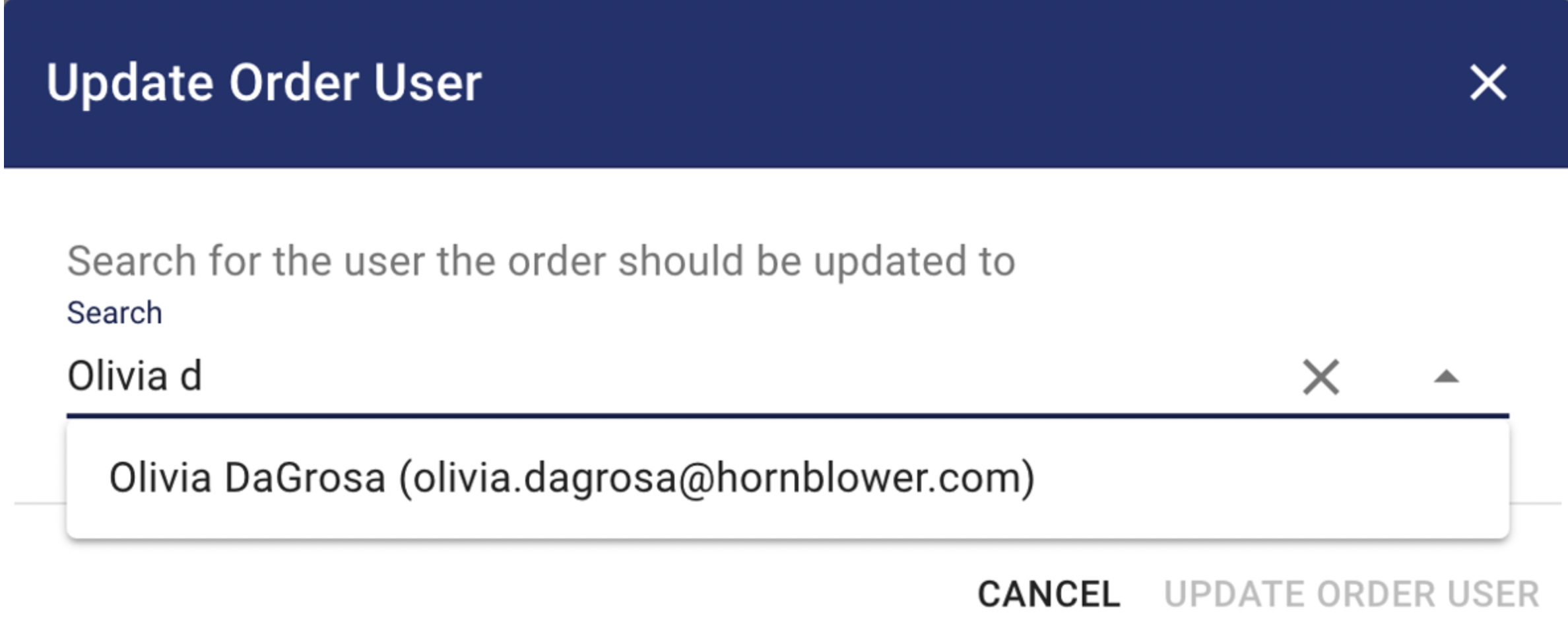
· Go to the booking that you want to update
· Click on the three vertical dots on the right side of the menu
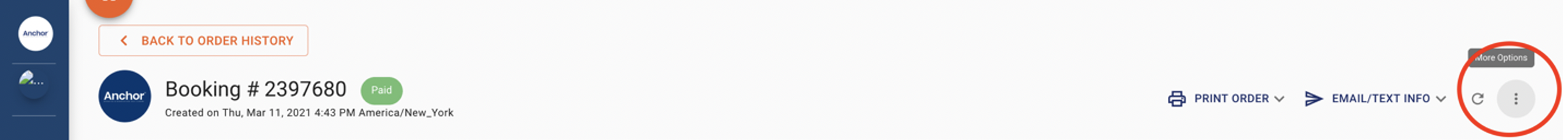
· Click Update Order User
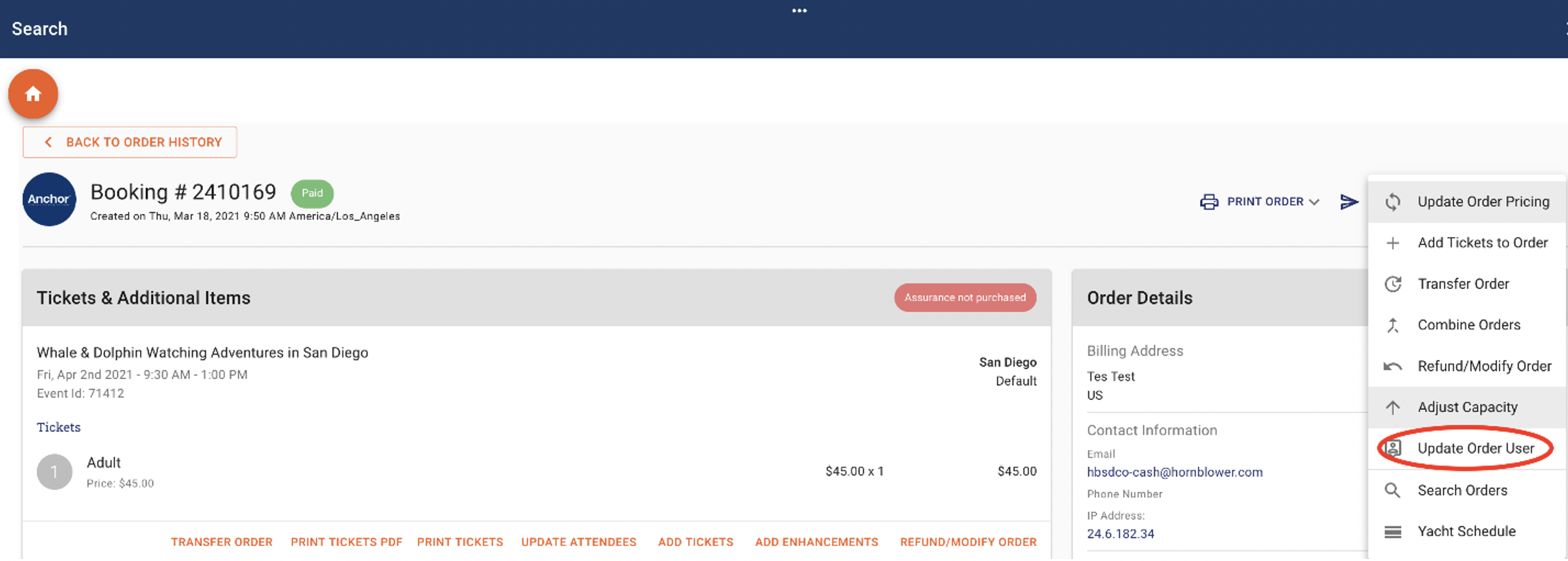
· Search for the user the order should be updated to.
· Click UPDATE ORDER USER to update.