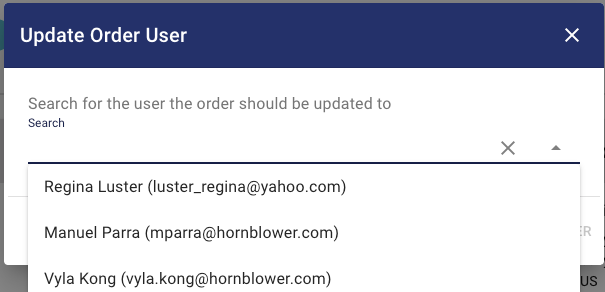Every time a booking is made by a user in Anchor, the Sales Agent name or Anchor User name will be associated with that reservation whether it be a Private Charter booking or an Indy booking. In rare situations, you may need to change the User that is associated with a booking. One common scenario is when someone was helping another Sales Manager out with a regular Client Booking while they were on vacation. This setting is permission based so it will not be available to all users.
Follow these steps to update the Order Owner (User)
-
Search for the booking in Box Office Search
-
Click on the 3 dots on the right hand side and a drop-down menu will appear.
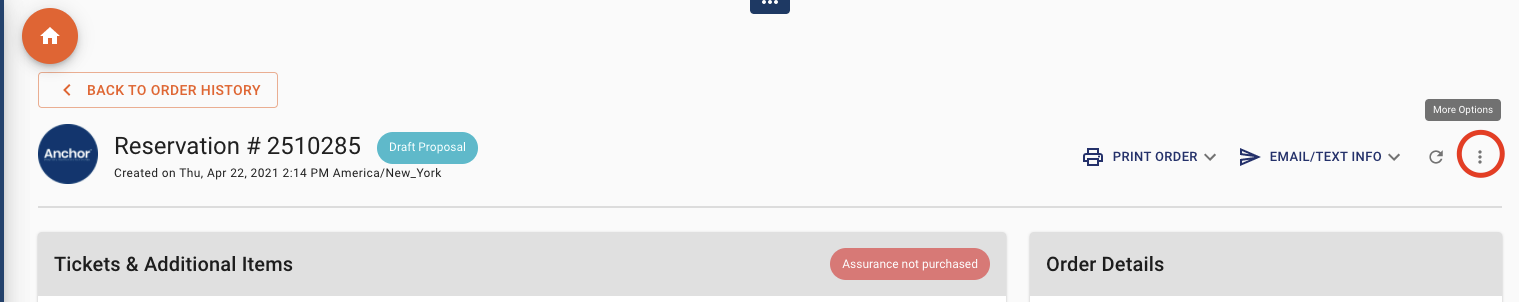
-
Click on Update Order User
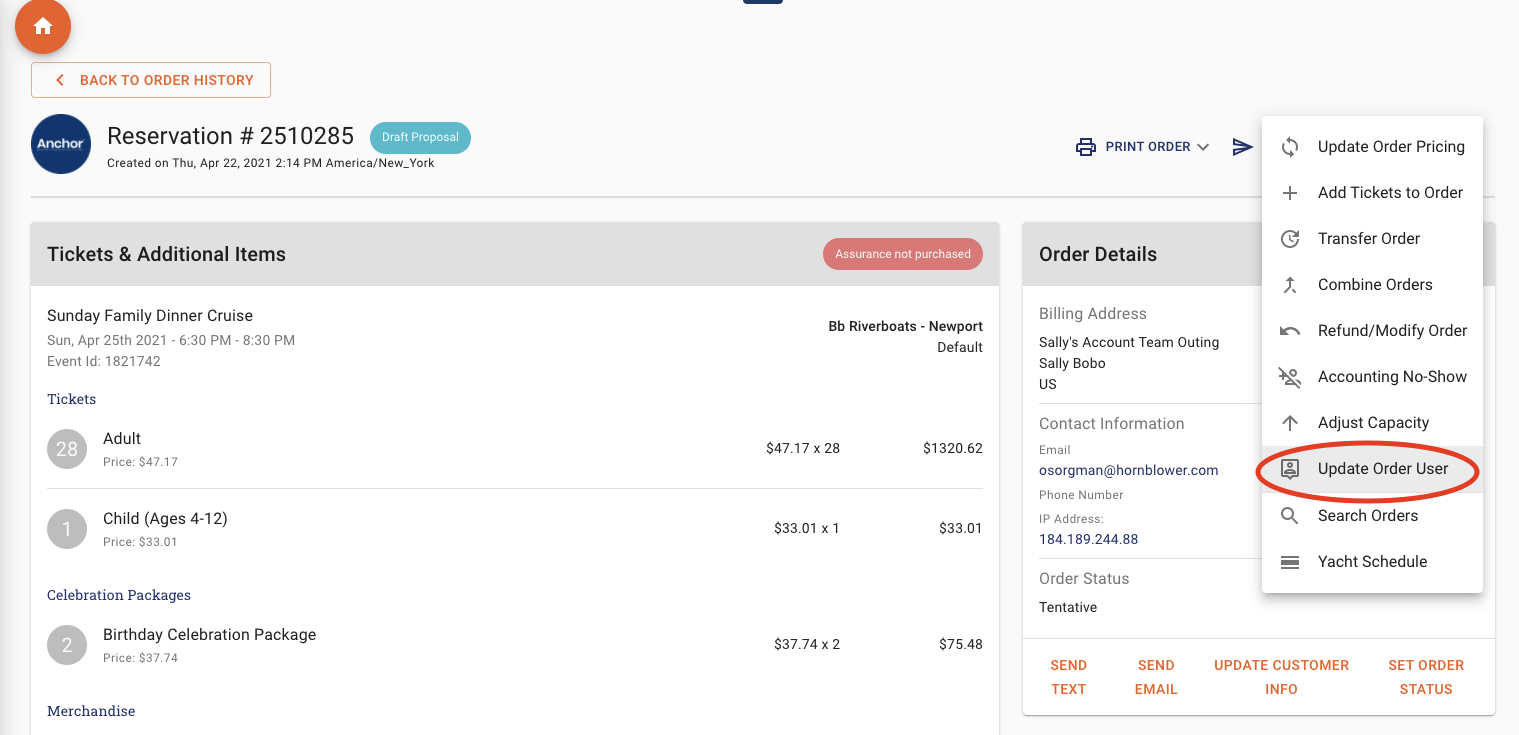
-
Search for the correct Sales Person to associate with the order.
-
Click UPDATE ORDER USER to save. This new user will now be associated with the order and will appear as the owner in Reports.