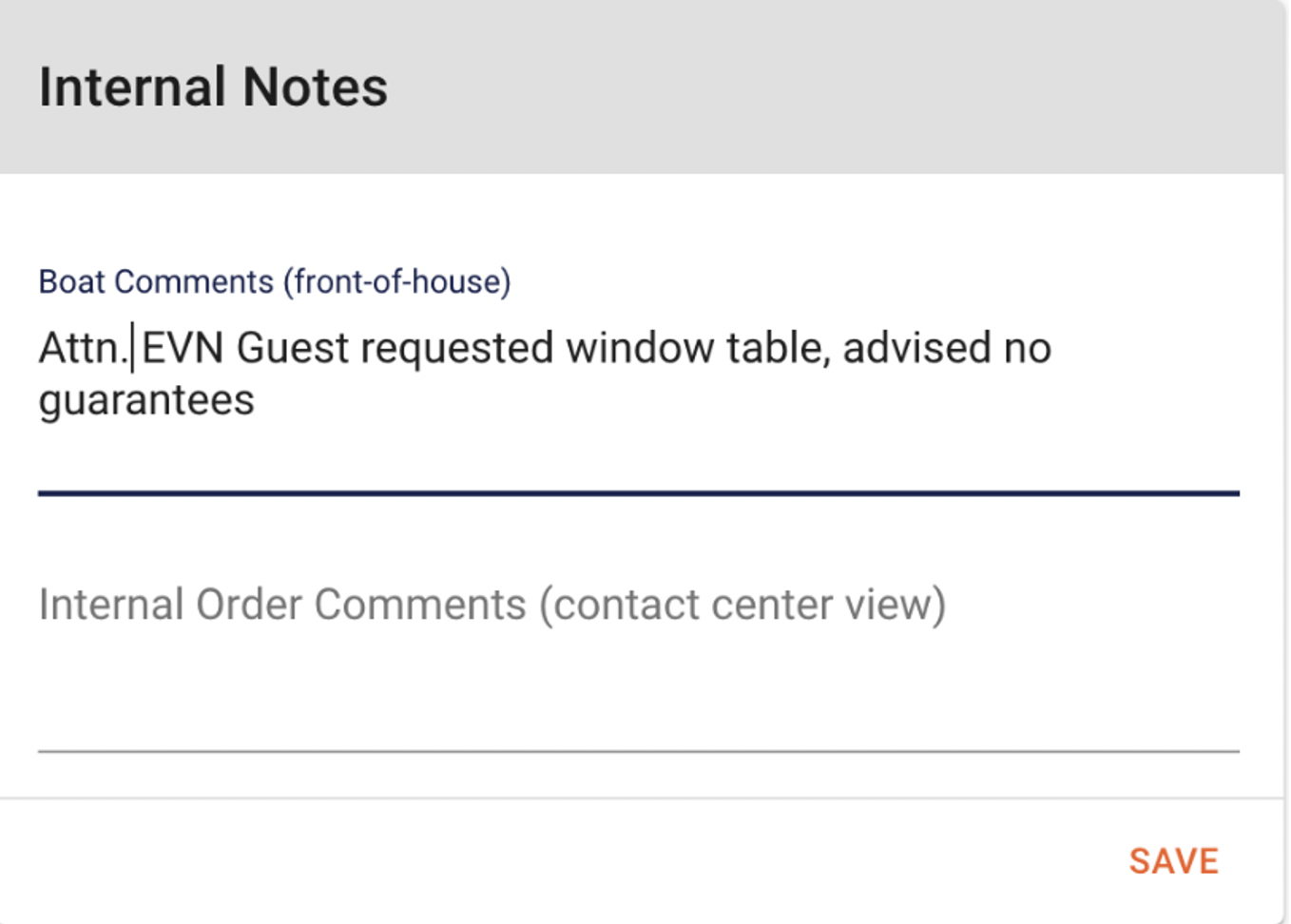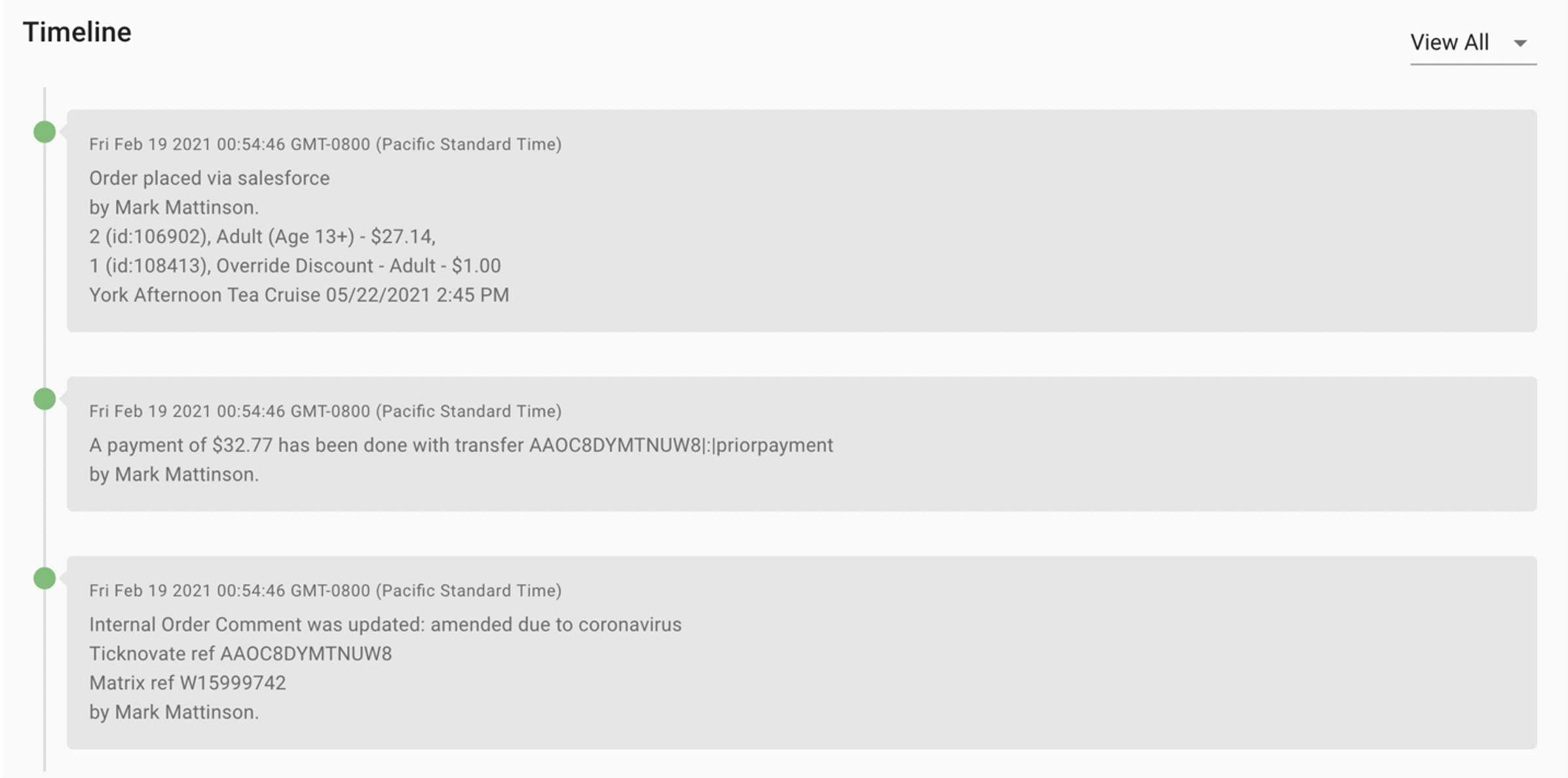Boat Comments (Front-of-house)
· ‘Boat Comments’ are for the on-board staff (Event Manager or ticket booth) to see. This is where you will be leaving notes about special requests, relevant customer issues, or anything else an Event Manger or Crew may need to know before the guest boards.
· Customers will not see this field in their confirmations.
· Click ‘Save’ at any point to save the comment to the timeline.
Internal Order Comments (Call Center View)
· ‘Internal Order Comments’ are our diary notes that save to the time-line of the booking.
· Customers and on-board staff do not see these notes. It is primary for the Contact Center or Ticket Booth team.
· Leave call notes after you get off the phone with the customer to help keep track of activity on the booking that is relevant.
· Click ‘Save’ when finished.
Entering & Saving Notes
· Notes will only save during payment (when the order is finalized), or on the Confirmation page.
· Find the Notes panel at the top right of the page next to the Tickets. During booking you can leave yours notes in this field, but there is no way to save them yet (the order does not exist to have notes entered)
· When you take payment, any notes you entered are automatically saved. If you did not enter any notes during booking, you can enter them on the Confirmation page.
· After finalizing the payment, a Save button will appear in the Notes panel of the Confirmation page.
· After clicking ‘Save’ you will see the following message in the top right corner if it was successful.
Timeline
· On the same page where you enter notes (in the ‘Contact’ -> ‘Box Office’ menu), you will find the ‘Timeline’ at the bottom of the page.
· This is where all changes, actions, and notes are saved.
· Refer to this if needed for notes on conversations with customers and order history.