Anytime you have the guest on the phone or in-person at the Ticket Booth, it is an opportunity to see if we have something to offer that will enhance the guest experience. Maybe they want to invite a friend or add an appetizer, upgrade to a Window Seat. Guests often overlook the enhancements available on the Experience at the time of booking but you can help add these items quickly and easily to their order with just a few clicks!
How to Add Tickets
-
Click on EVENT SCHEDULE in the main menu
-
Click on the blue icon at the top of the screen
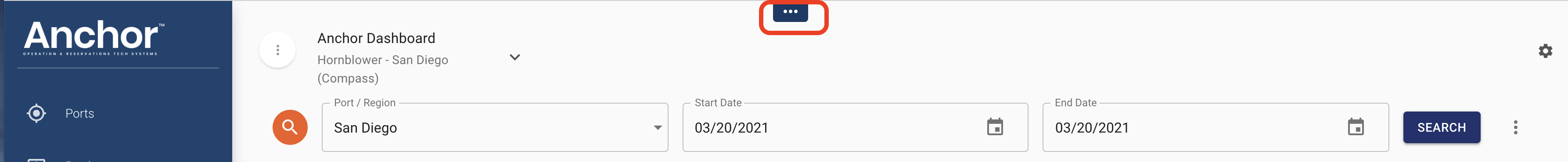
-
Search for the booking that you need to add tickets to.

-
Click on ADD TICKETS
-
Add in the tickets you need and click CONTINUE.
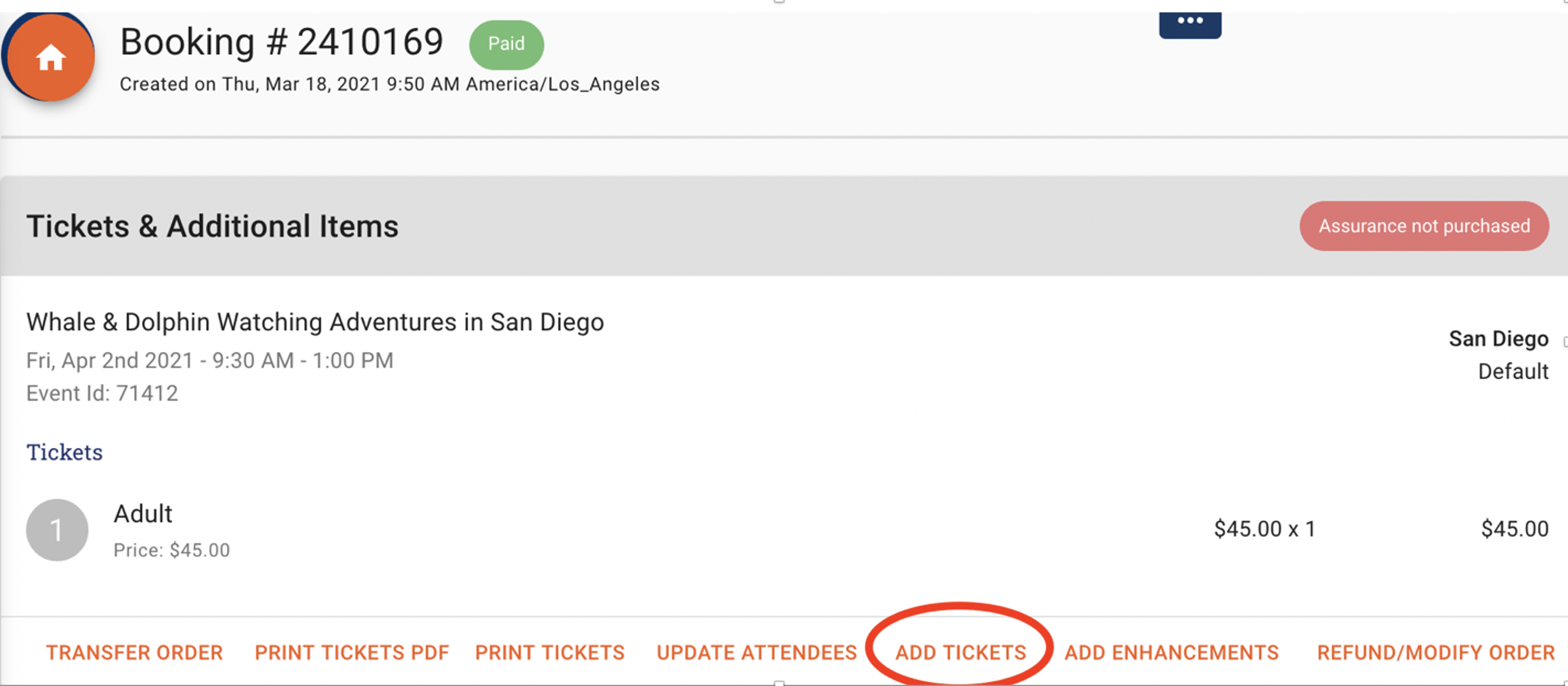
-
Click Continue until you get to the Billing Information page.
-
Billing details should preload from your original order.
-
Select the payment type and click Start Payment/Pay Now to complete the order.
-
Complete payment and a new confirmation will be sent to the guest.
How to Add Enhancements or other add-ons to an existing order
· Click on EVENT SCHEDULE in the main menu
· Click on the blue icon at the top of the screen
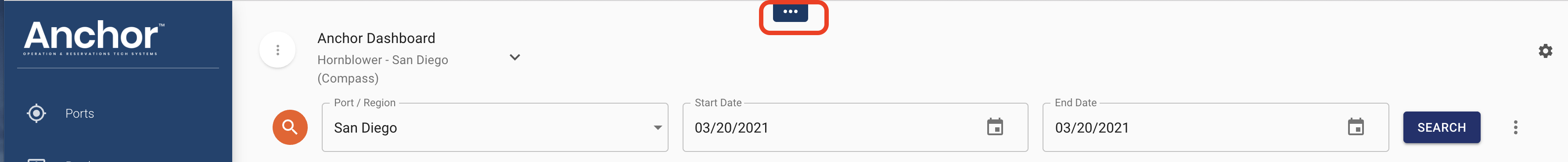
· Search for the booking that you need to add tickets to.

· Add Enhancements to the order. Click Continue until you get to the Billing Information page.
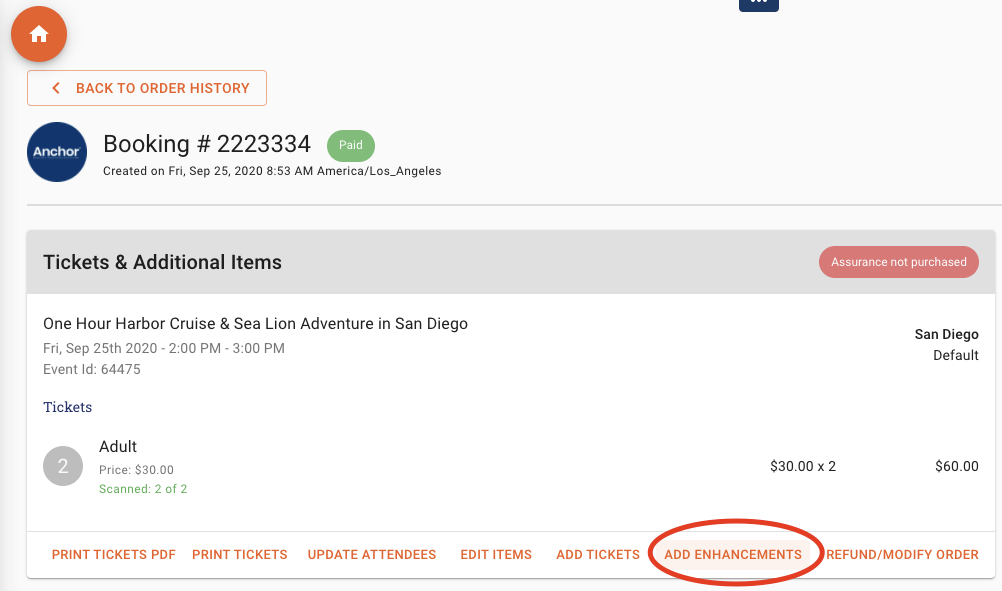
· Billing details should preload from your original order. Select Add to Order
· Click PAY NOW
· Select the payment type and click Start Payment/Pay now to complete the order.