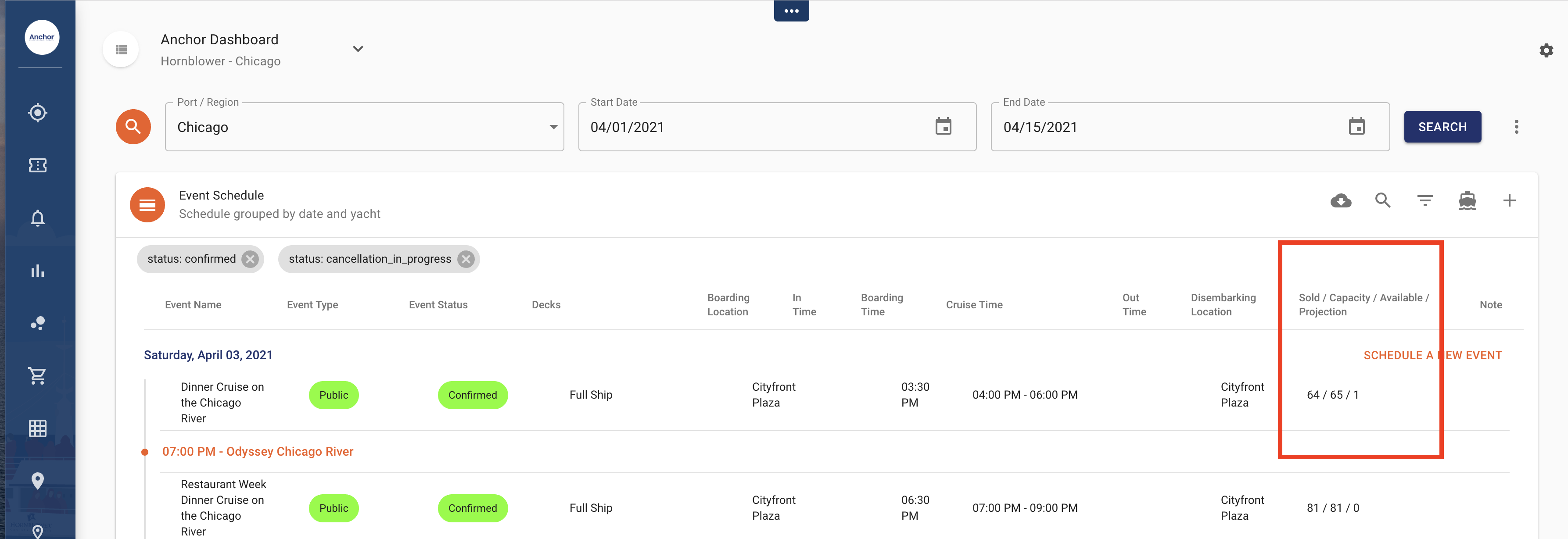The Event Schedule in Anchor can show you information and availability about the Public and Private Events.
Instructions
· Click on the EVENT SCHEDULE button option in the main menu.
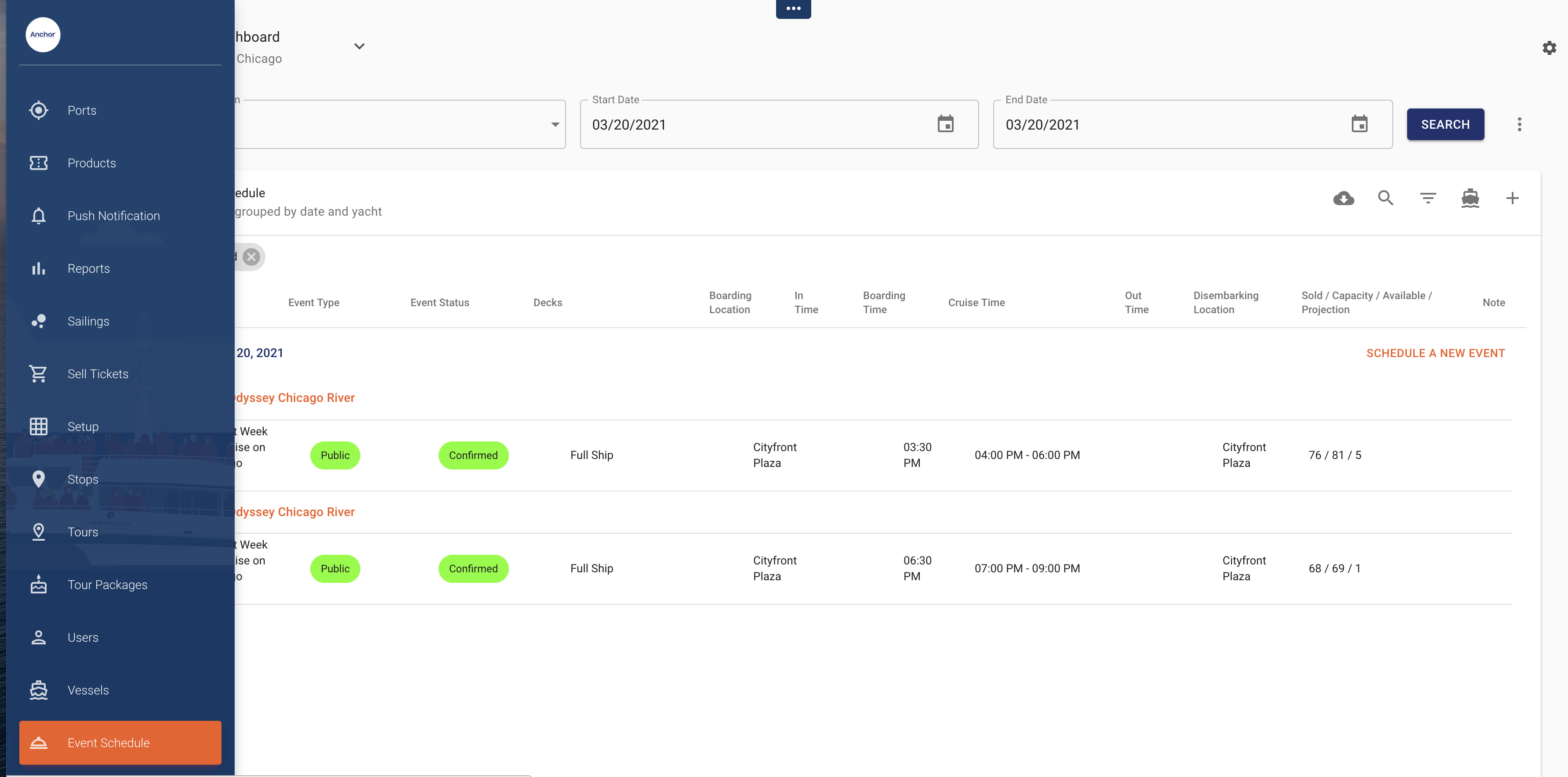
· Select the PORT/REGION
· Select the START DATE and END DATE you wish to view in the schedule
· Click SEARCH and the schedule of available experiences will appear below.
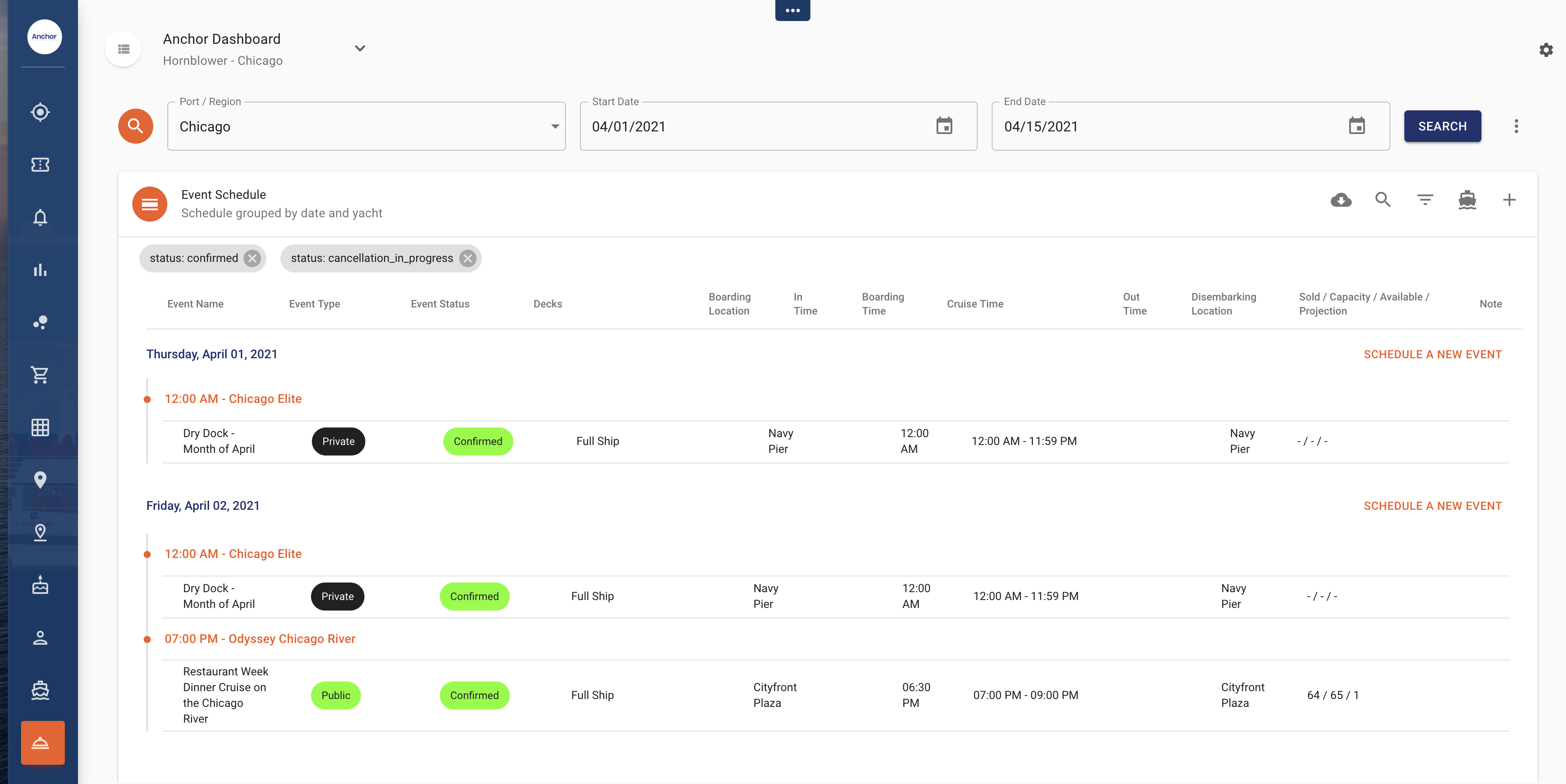
How to Filter Event Schedule
By default, cancelled events will be filtered out and the schedule will show only confirmed and pending events. If you wish to narrow down your search you can click on the filter symbol and update any of the different options.
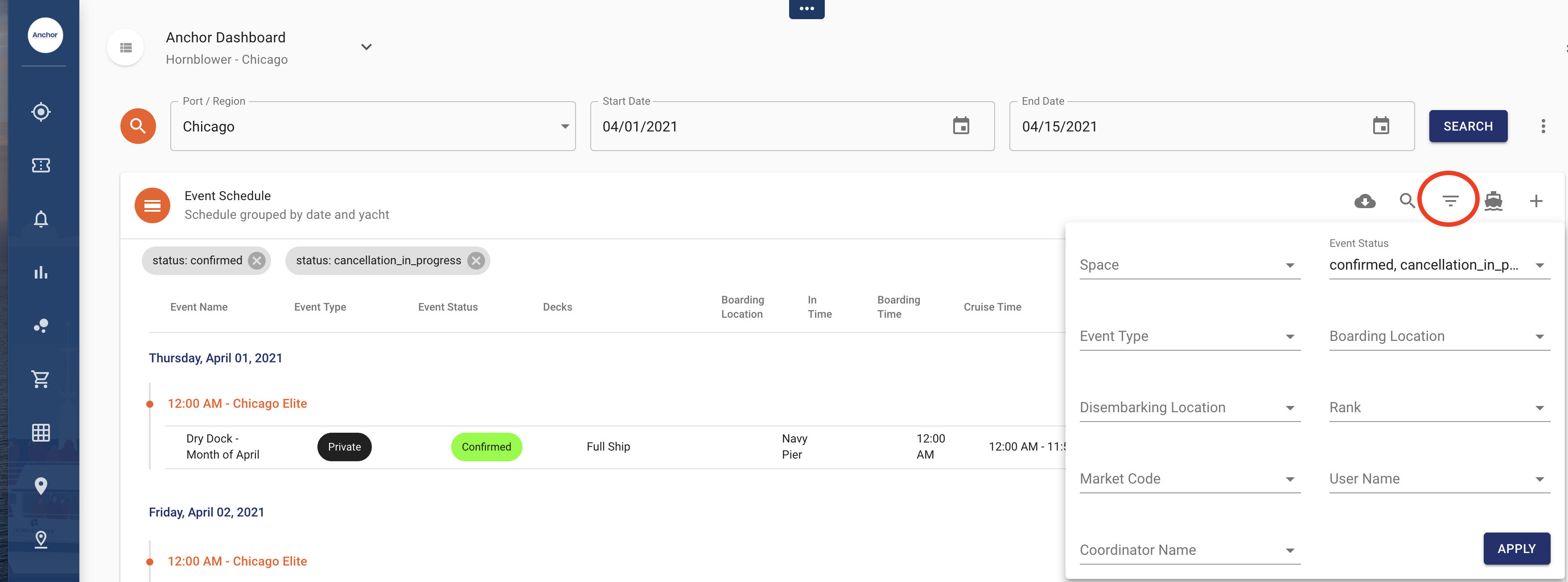
· On the right side of the Event Schedule, you can see the breakdown of sold, capacity, available tickets, projection for each cruise scheduled. You can also see if the cruise is public or private event.