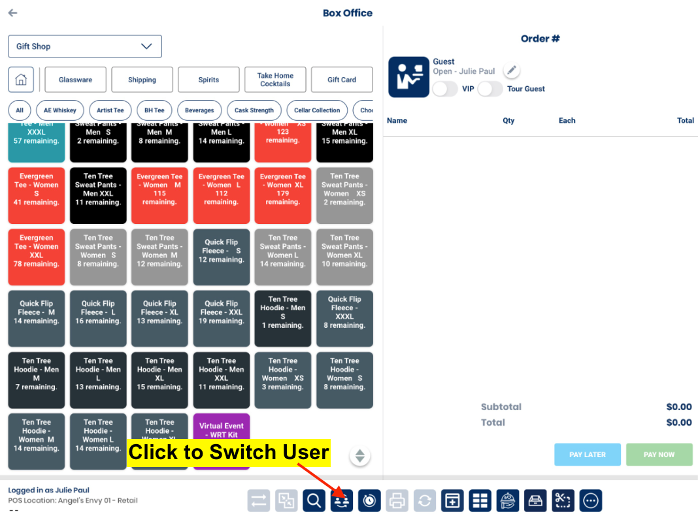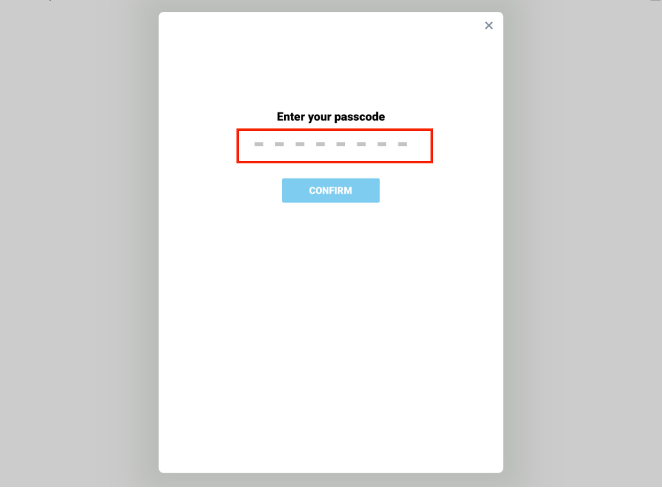How to set up POS Passcodes (PIN)
- Log in to the POS with the Parent Anchor Account.
- Go to Pin Management on left side menu
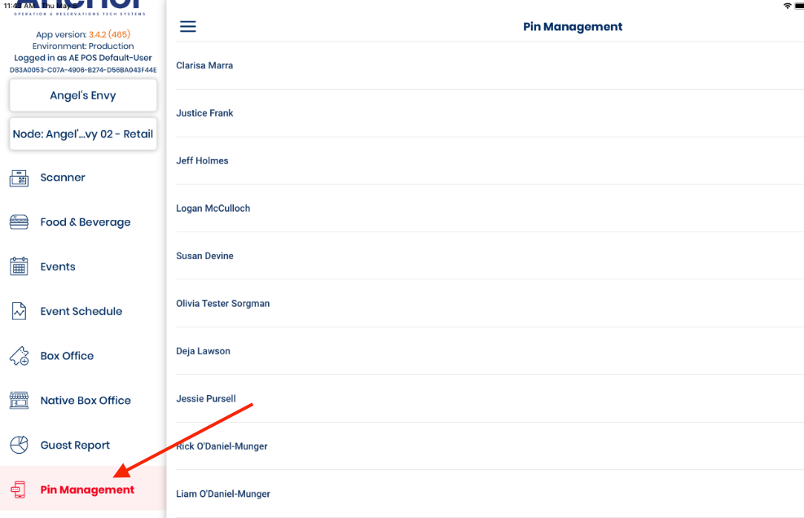
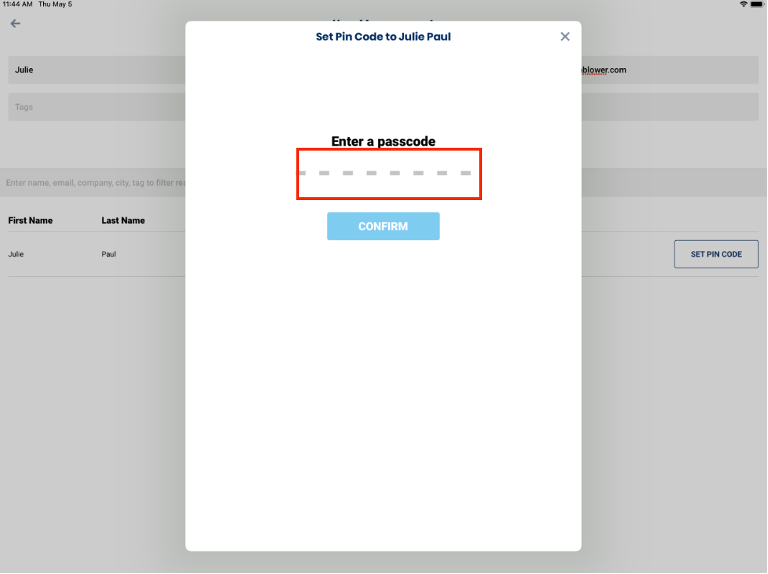
- Enter the first & last name of the user or their email and click SEARCH
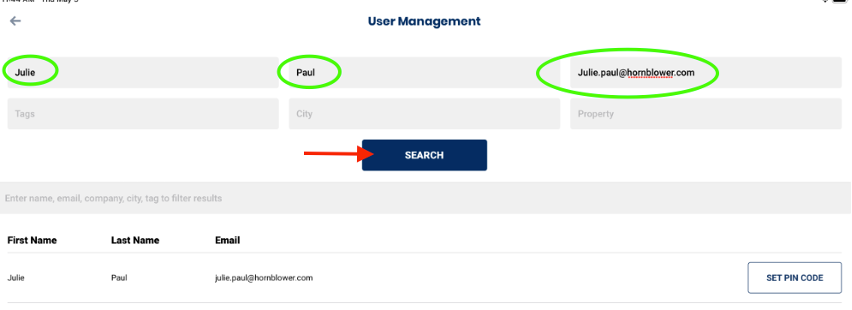
- Click SET PIN CODE
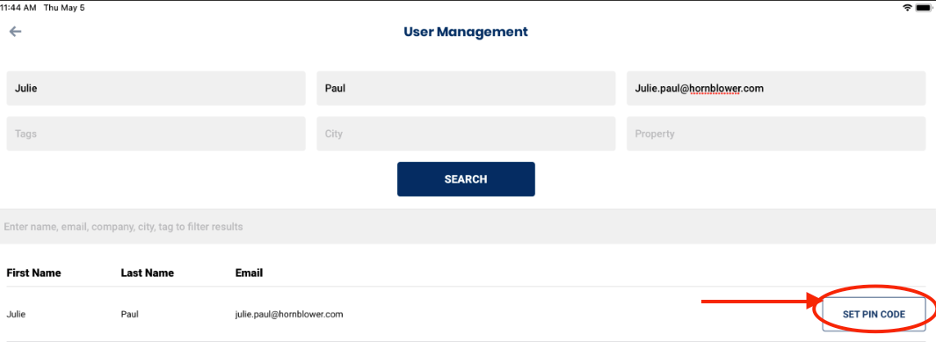
- Enter the new Passcode 4 – 8 digits
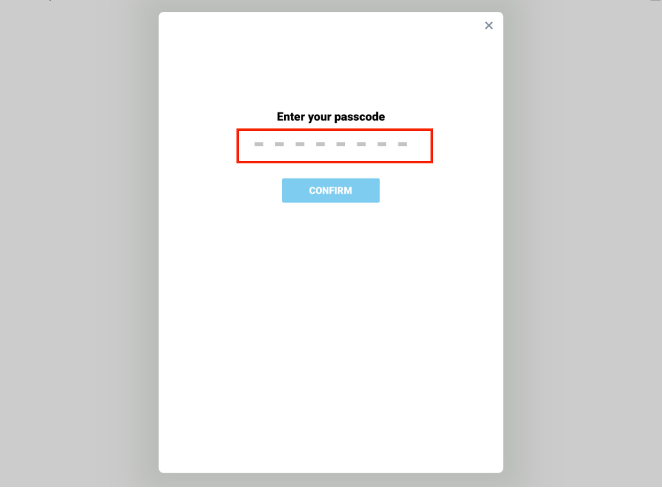
- Reenter the passcode again
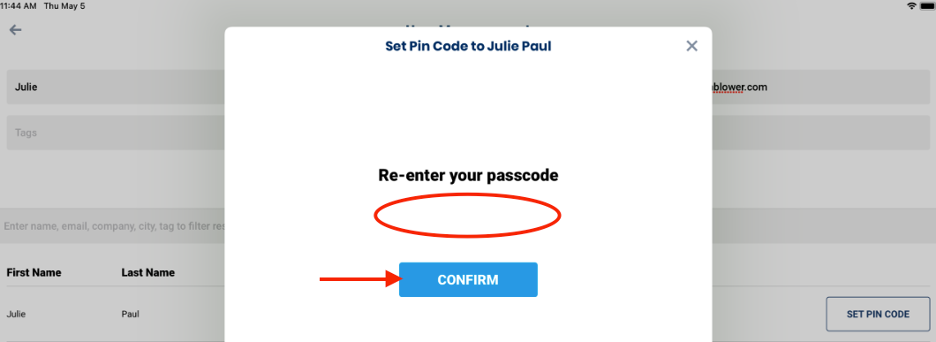
- The PIN Code is now successfully set for that user.
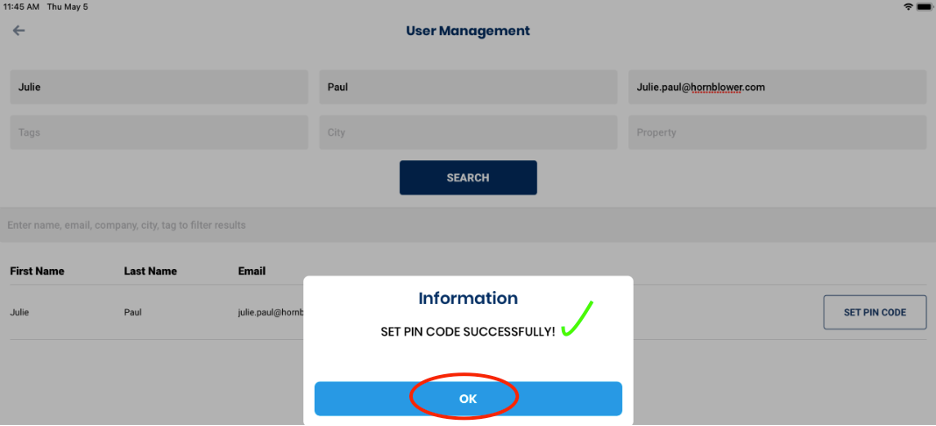
Switching users on the POS
- To switch users on the POS click the ‘switch user’ icon at the bottom of the screen
- Enter your Passcode