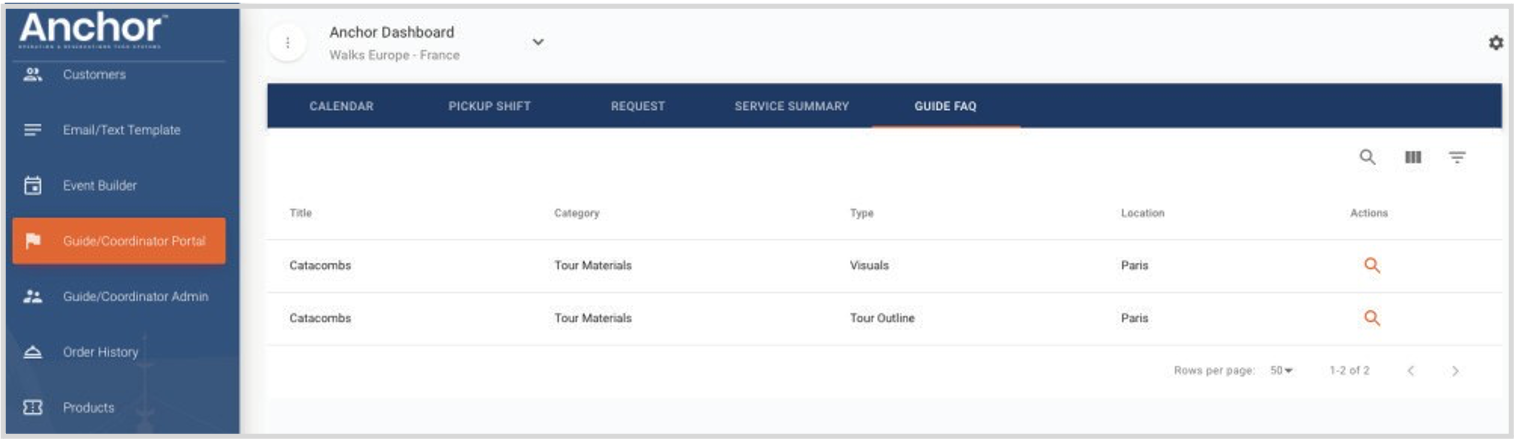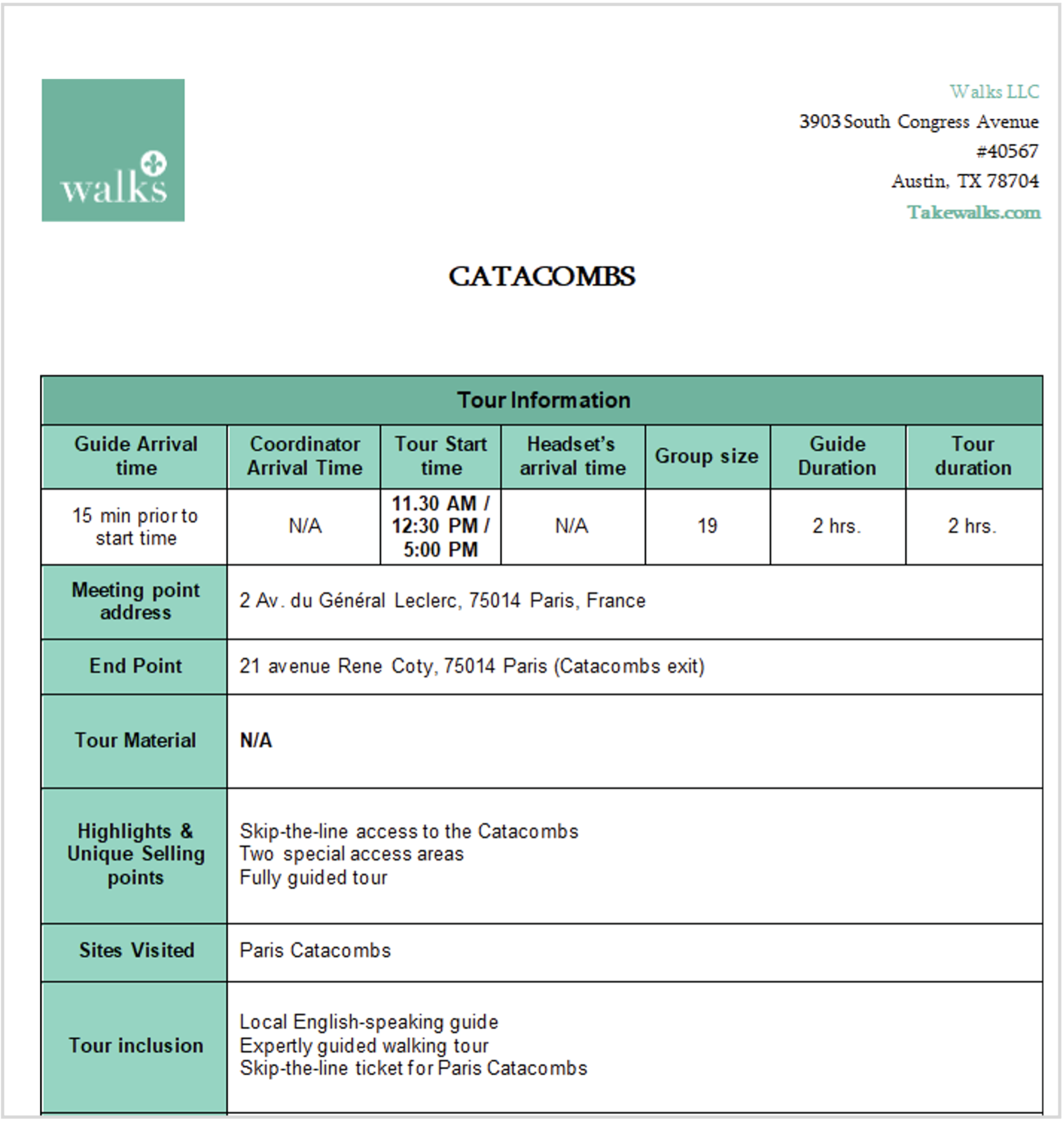Calendar
Will display the shifts that have been accepted and confirmed
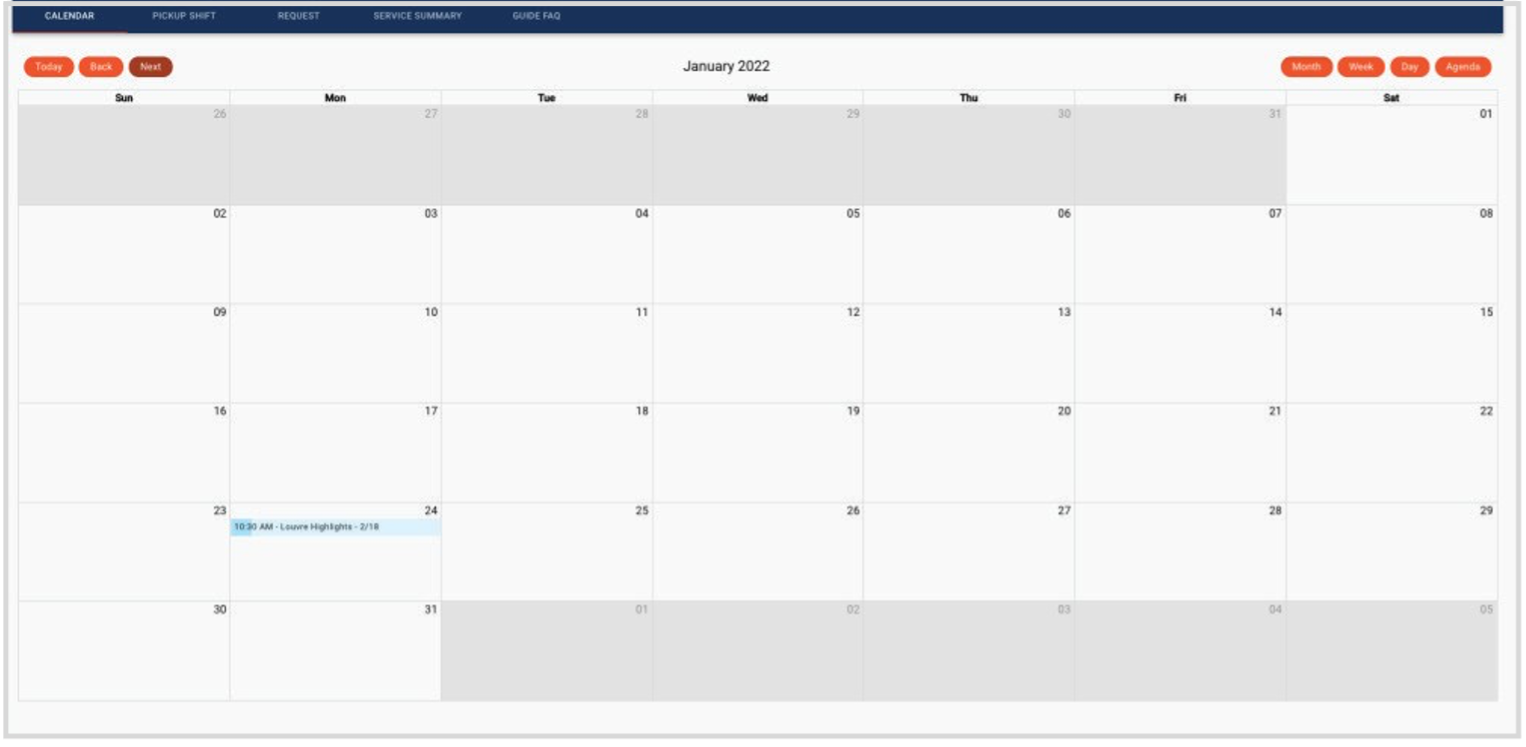 If you click on one of the confirmed Events, you will be able to see pertinent information regarding that event. (Guide Procedures, Guide Notes, Coordinator Notes [Only if you are scheduled as a Coordinator], view vouchers, Send Guide Event Reports, View Attendees and Check them in)
If you click on one of the confirmed Events, you will be able to see pertinent information regarding that event. (Guide Procedures, Guide Notes, Coordinator Notes [Only if you are scheduled as a Coordinator], view vouchers, Send Guide Event Reports, View Attendees and Check them in)
- They can also submit a Shift Switch request from this page, where the guide can select another guide to take over a shift which they have already The request will be sent to the Admin to review and, upon approval, will be sent to the requested guide for them to accept or deny.
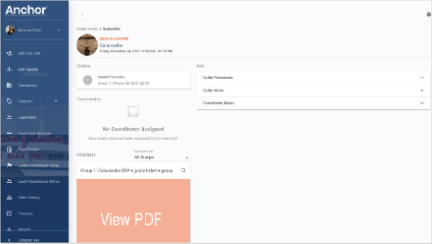
Block Off Availability
- If you select a box on the calendar, a pop up will open, allowing you to select a date, time, or recurring availability This will be marked off on the calendar and will block admins from requesting you for events on conflicting times.
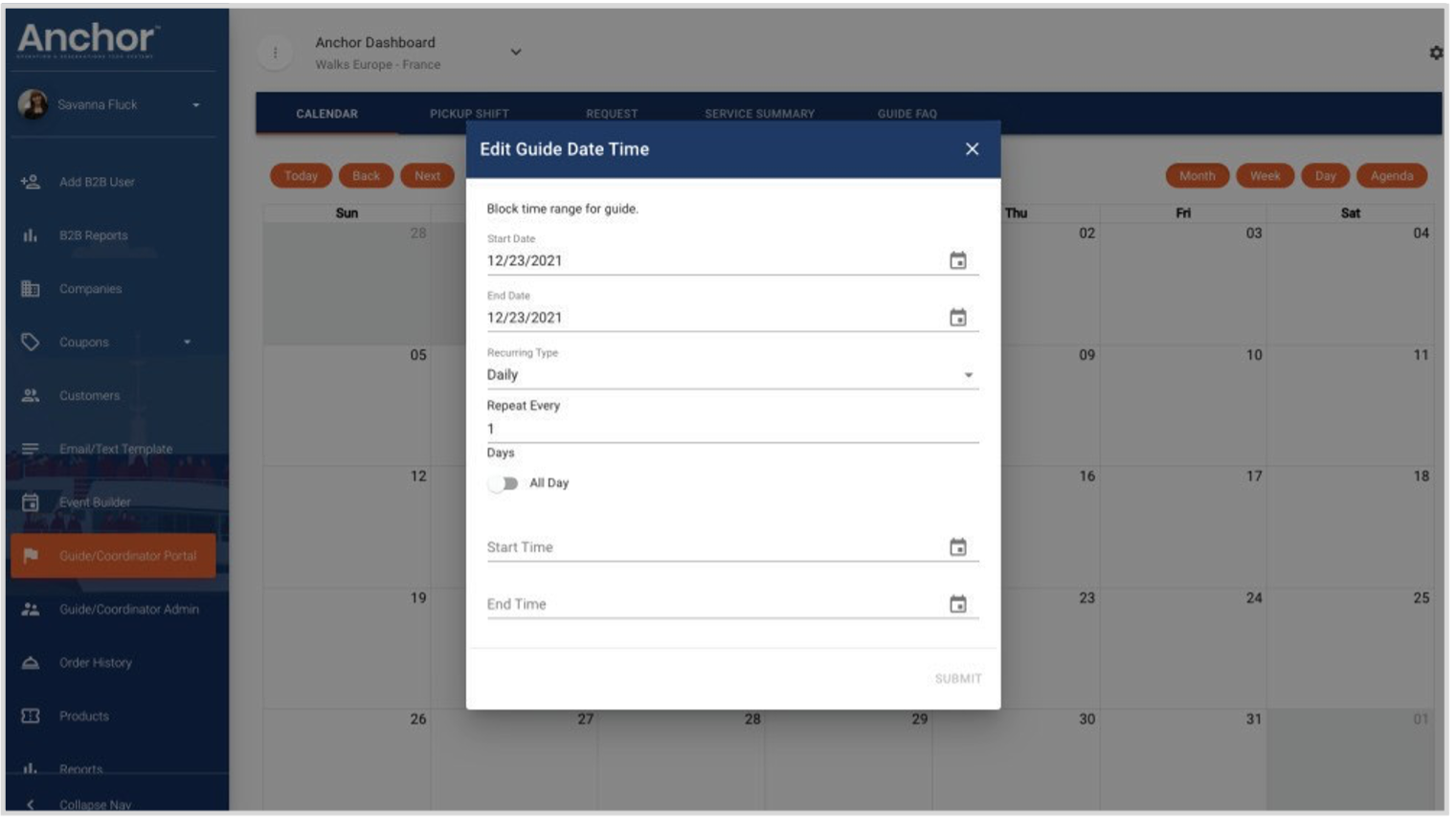
Pick Up Shift
Request
This is where event requests will be stored after an admin submits. You will have the option to either Accept or Decline the request. If you Accept, it will automatically add to you calendar. If you Decline, you will be marked as unavailable for the time of this event and removed from future requests at the same date and time.
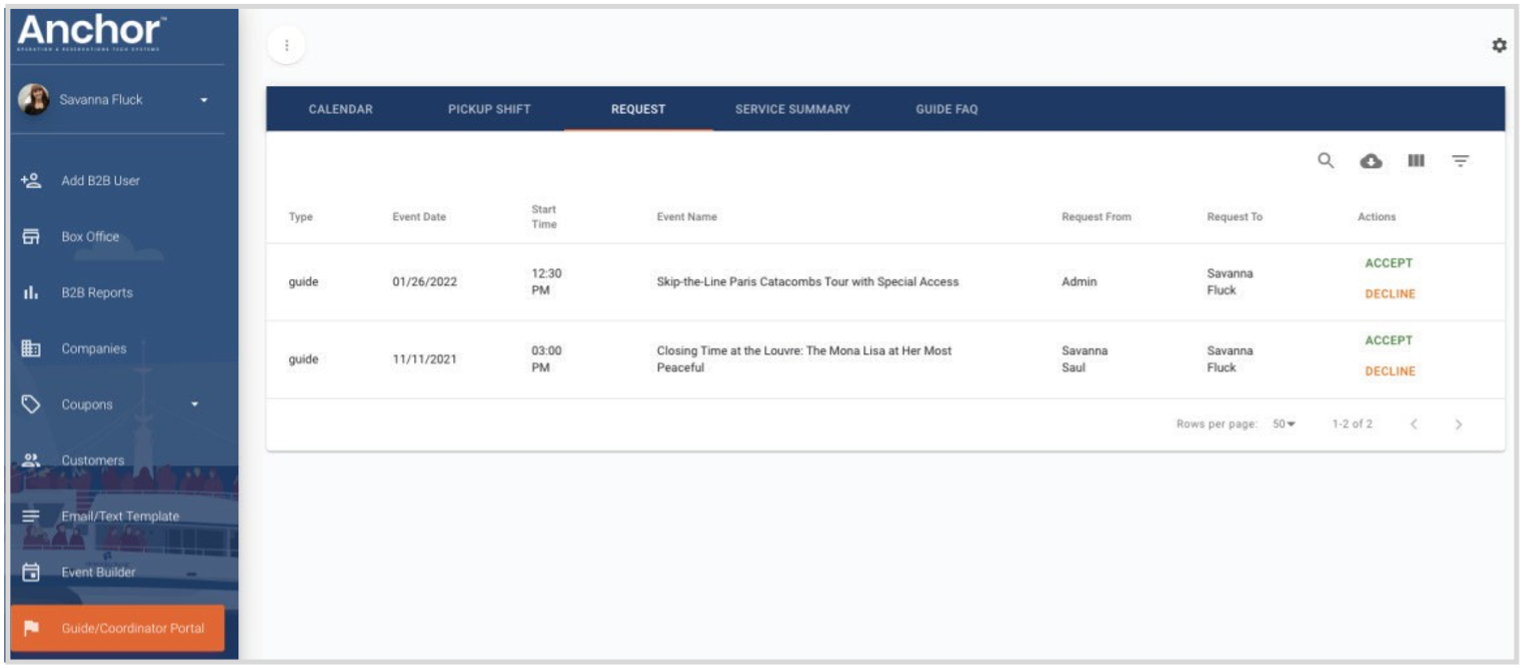
Guide FAQ
This portal will give you direct access to an array of information directly from the Guide Admins. You can find packets of information regarding tours and procedures, standards of excellence, Important Updates, tips and tricks, and more!