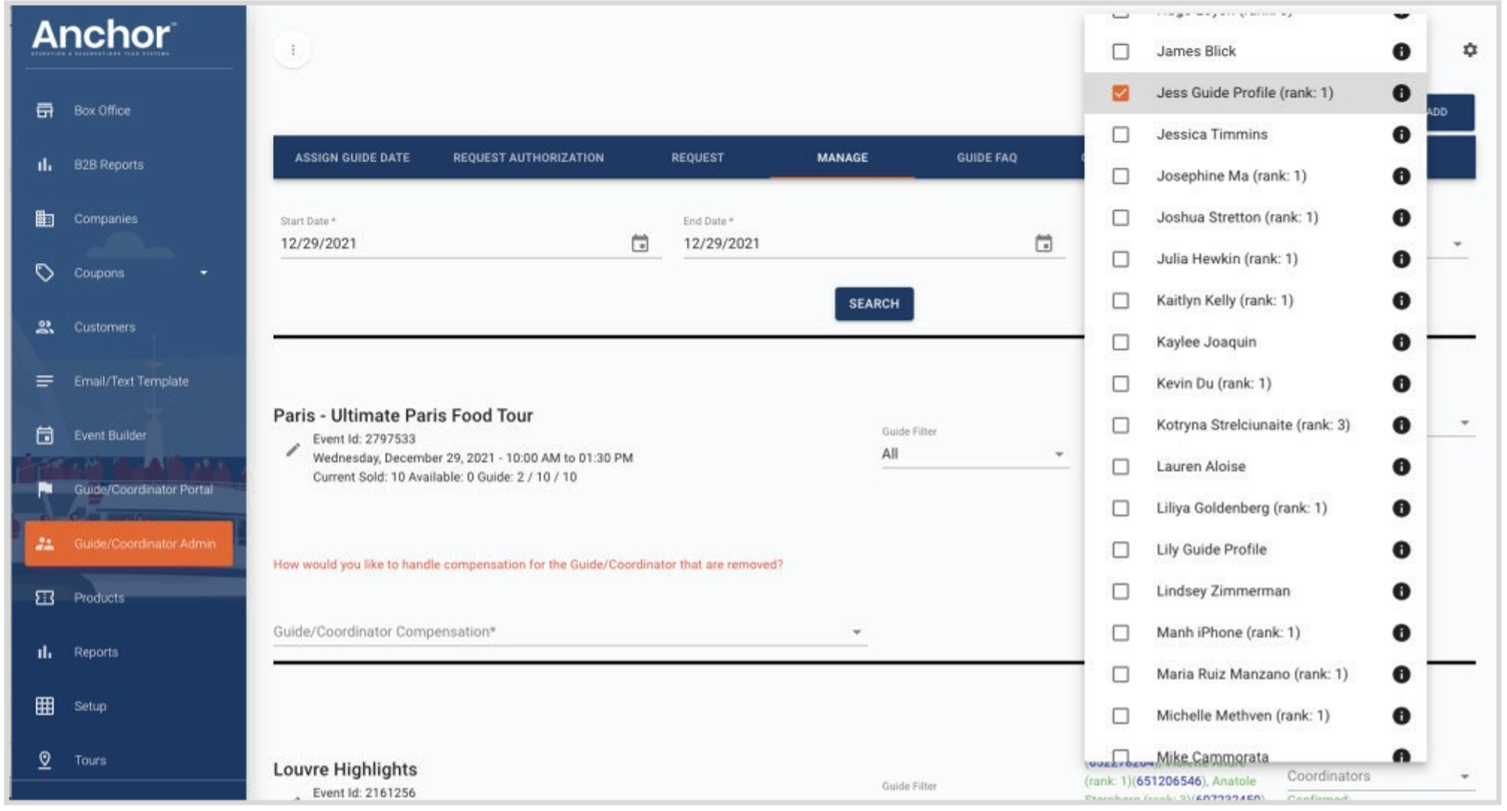Guide/Coordinator Admin Section
Create Guide Shift Self-Selection Enrollment Period (ASSIGN GUIDE DATE tab)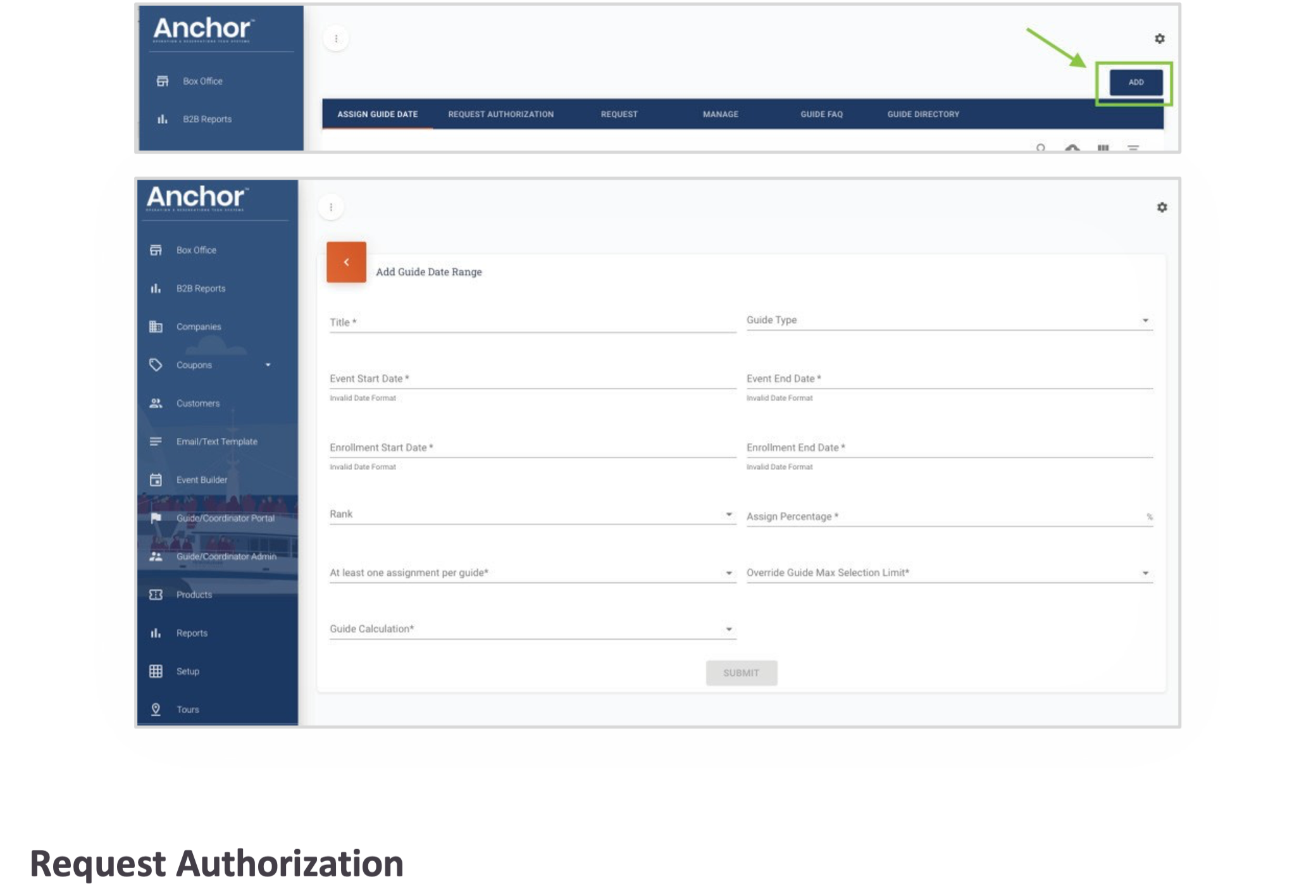
- This is where they will see if they have any guide switch requests they need to approve.
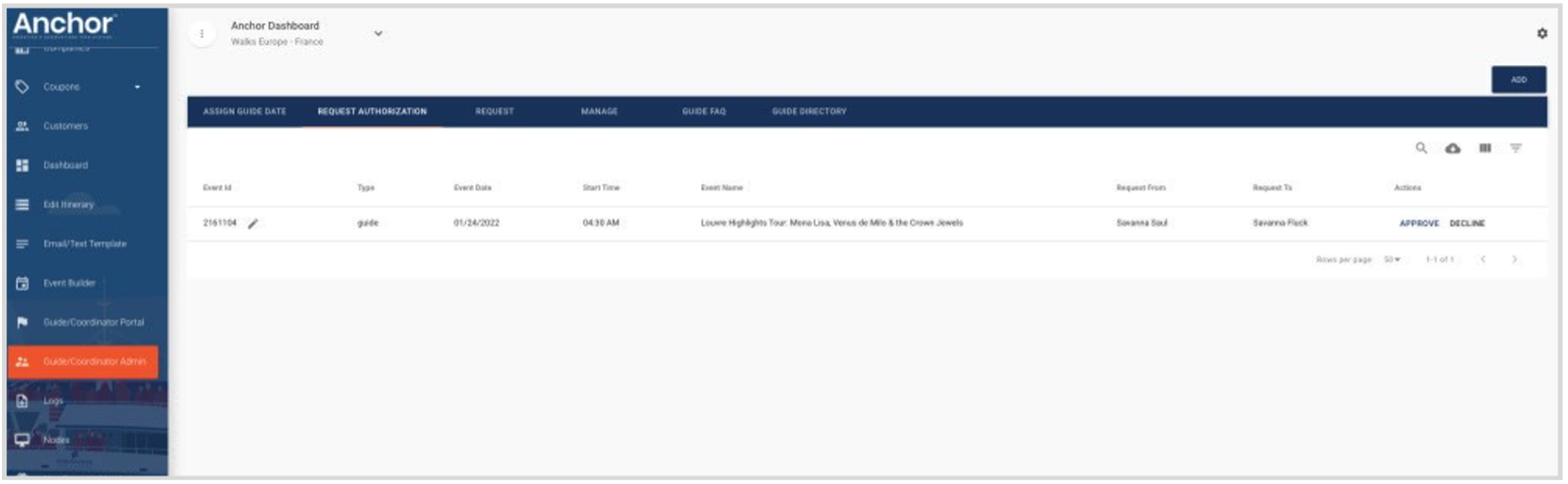
Request
This is where the admin will select a date range, filter by All (whether the tour needs a guide or not), Guides Needed (Only show the events that need guides), or Outstanding Guide Requests (Events that have pending “Requested” guides but not confirmed guides)
They can see info about that event, push the pencil to go into the Edit Event page and then select guides or coordinators from the drop-down list
Only displays guides who do not have conflicting events or time blocked off on their calendars Push Submit to send the requests
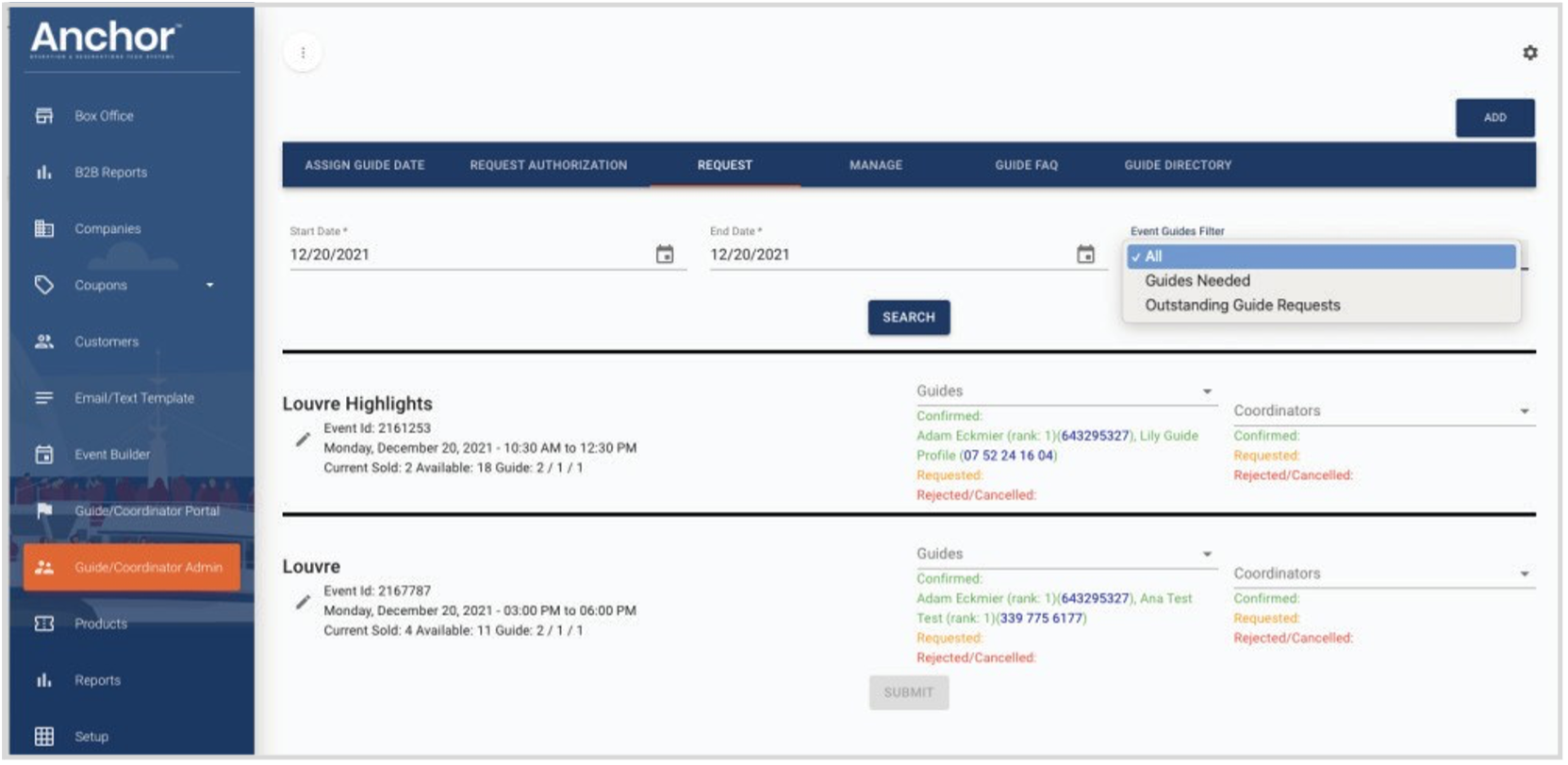
Manage
Looks similar to the Request tab, but is meant as a master control of guides. It will bypass the back and forth process of requesting a guide and move the guide directly into confirmed status.
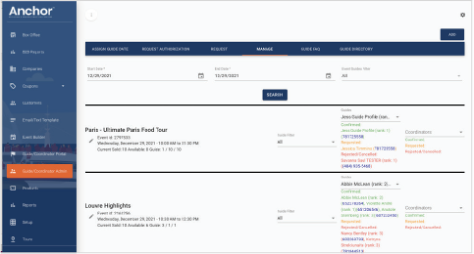
This is also where they will cancel a guide, by going into the drop down and deselecting the guide
When you deselect a guide who is confirmed, a pop up will open below asking how you want to handle payment for the guide
Admin will have to select a percentage the guide will be paid based on the amount of time before the event they were cancelled
Once done, they push submit.