Quick sale is a feature that allows you to quickly make a ticket sale (without any add-ons) so that the guest can be on their way.
To get started use the following instructions.
-
Click on Event Schedule
-
Select the correct Location/Port
-
Enter the Start Date and End Rate you want to check for availability
-
Using the magnifying glass, you can search for a specific experience to narrow your search.
-
Click on the Experience in the Event Schedule that you want to book the guest on.
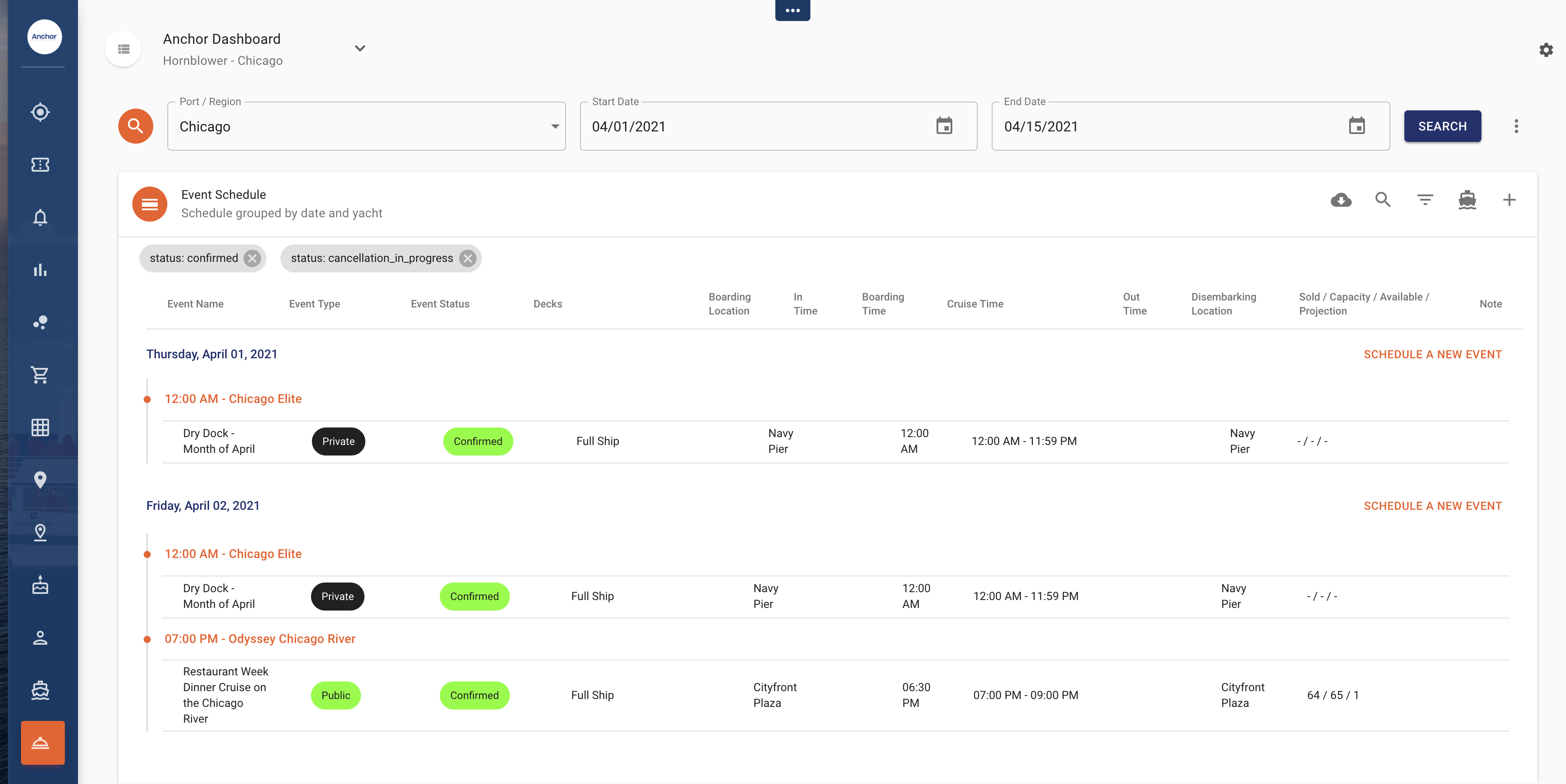
-
Check the Experience name and date is correct. Click on the “QUICK SALE” button on right.
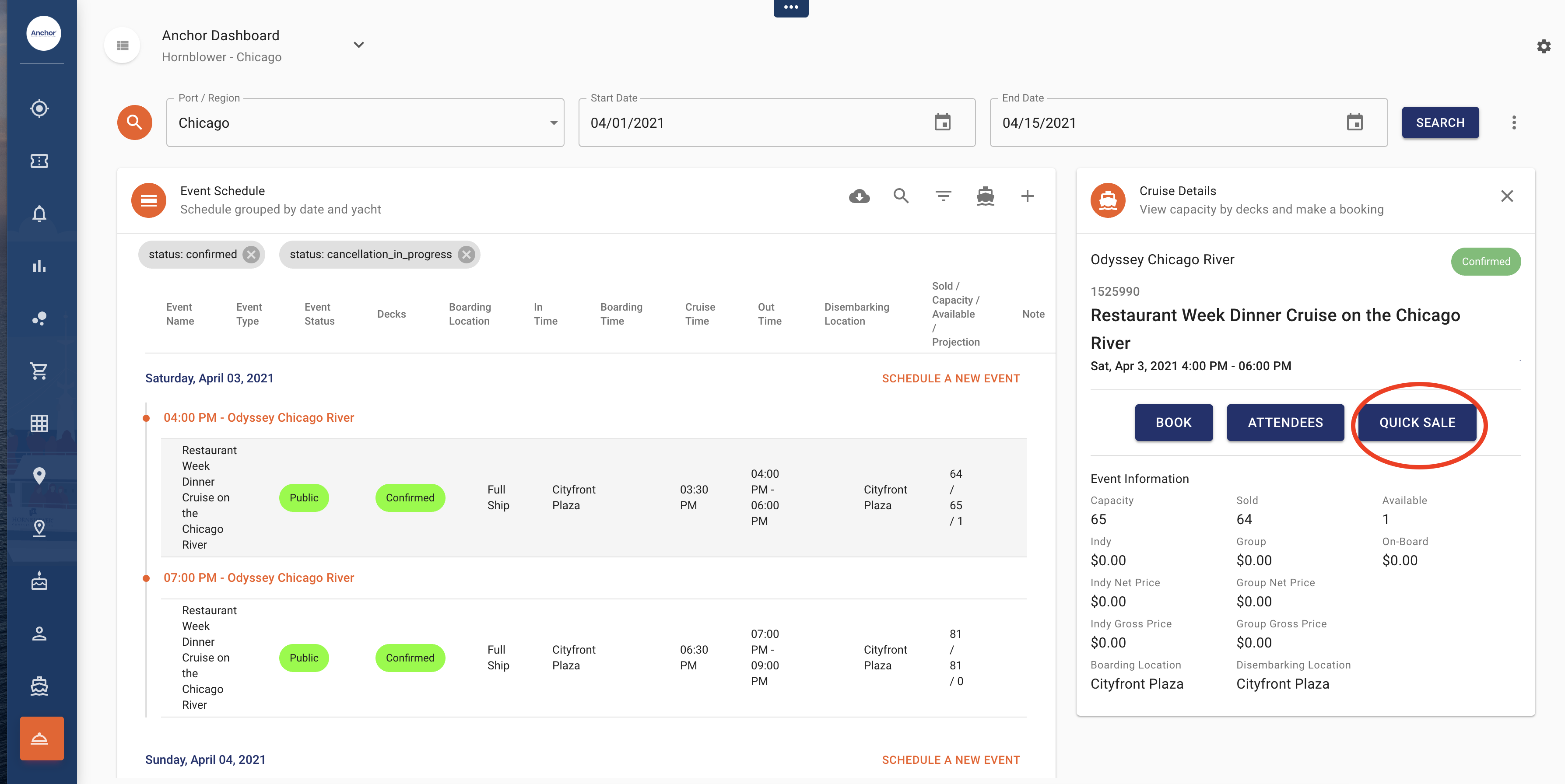
-
Select INDY (Individual/FIT) or GROUP ticket type.
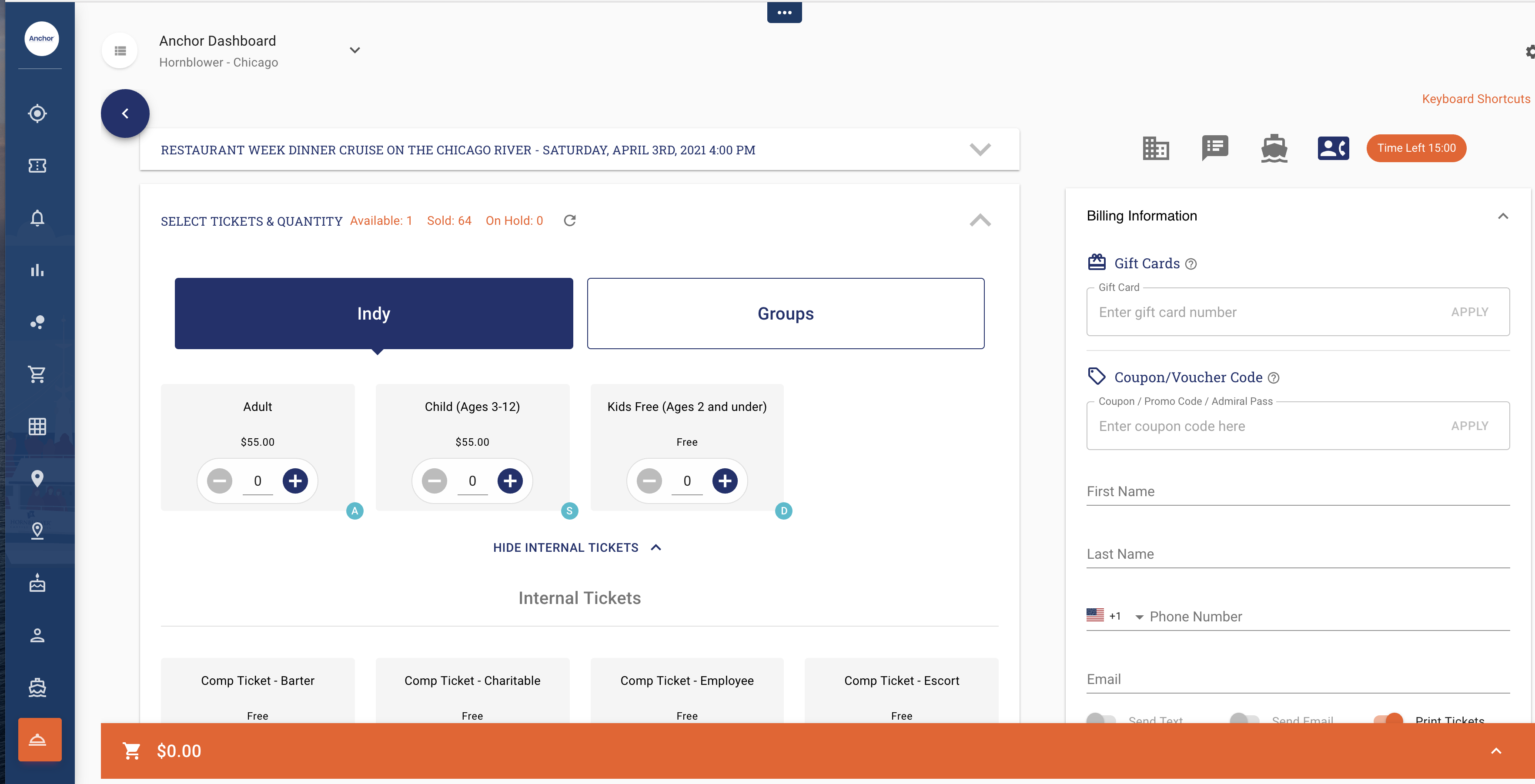
-
Add in the number of tickets that you wish to purchase.
-
If needed, click the orange bar at the bottom of the page to view the Order Summary.
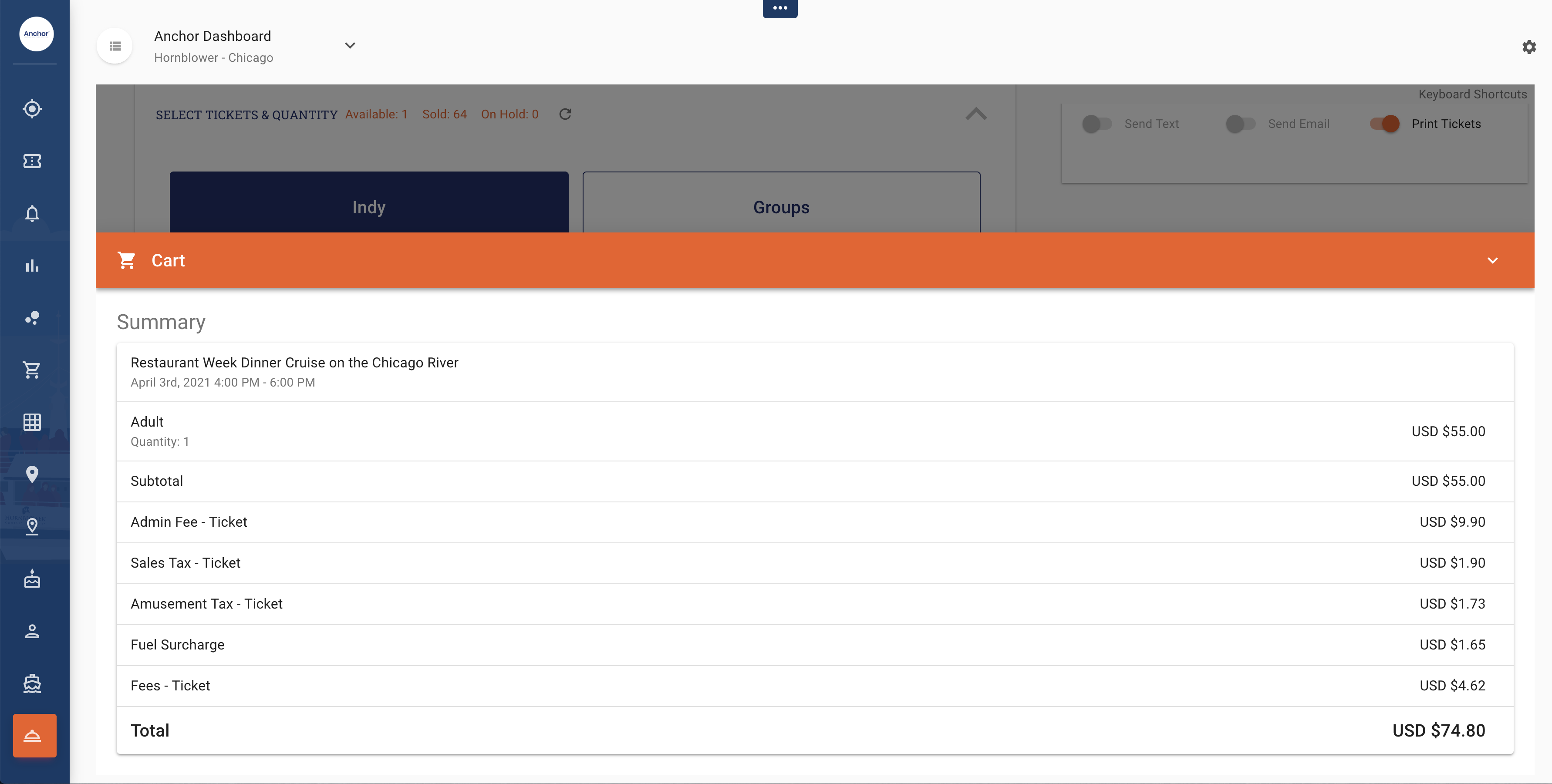
-
You will only need the guests name and either phone number or email to be able to send confirmation electronically to the guest. Select how you would like to send the guest their receipt or confirmation by switching the toggle buttons under billing information. The Options are to send a text confirmation, send an email or print tickets.
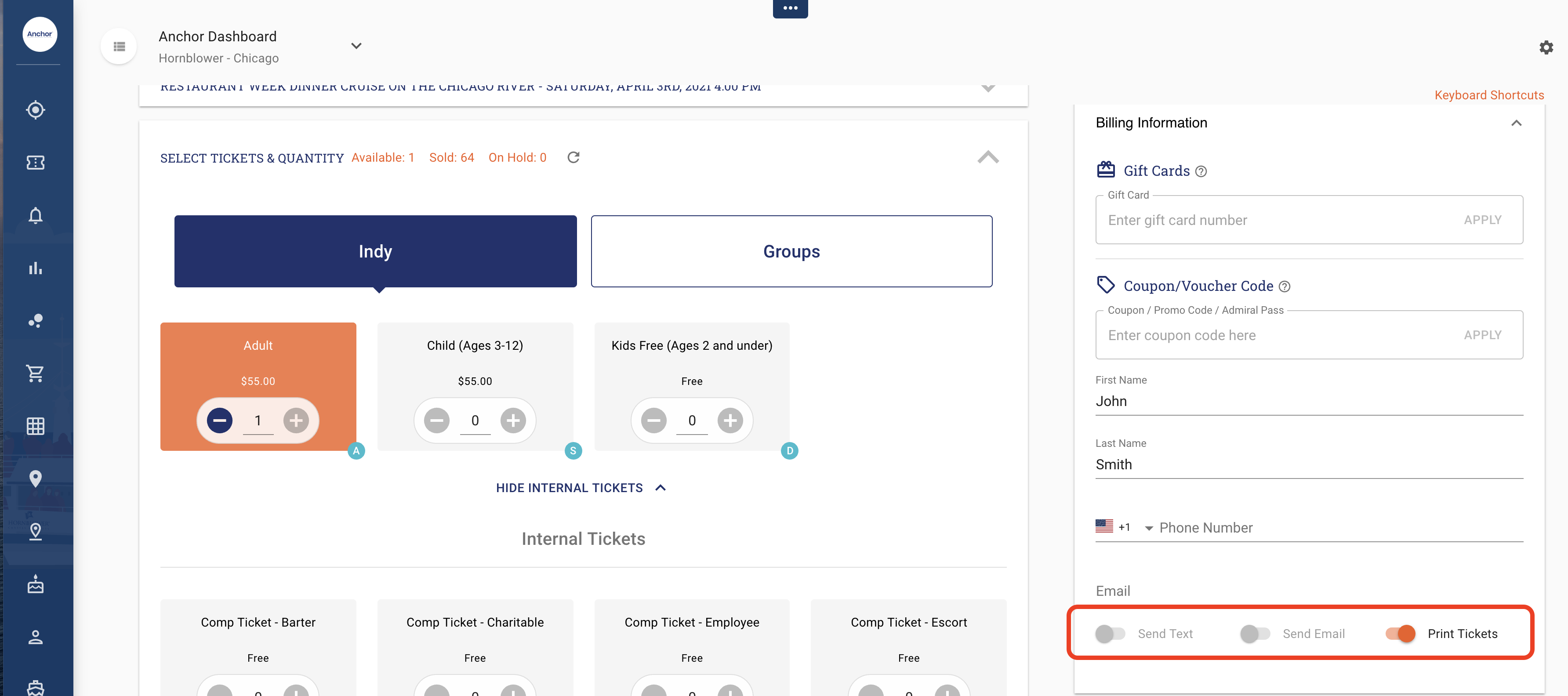
-
Payment type will automatically default to Credit Card Payment type. To select a different form of payment, click Show Additional Payment Options which are available.
-
Cash Payment
-
Split Payments
-
Credit Card (Offline)
-
Pay by Credit Card (Manual)
-
Check/Cashier’s Check
-
Click Start Payment or Pay Now to check out and complete the booking.
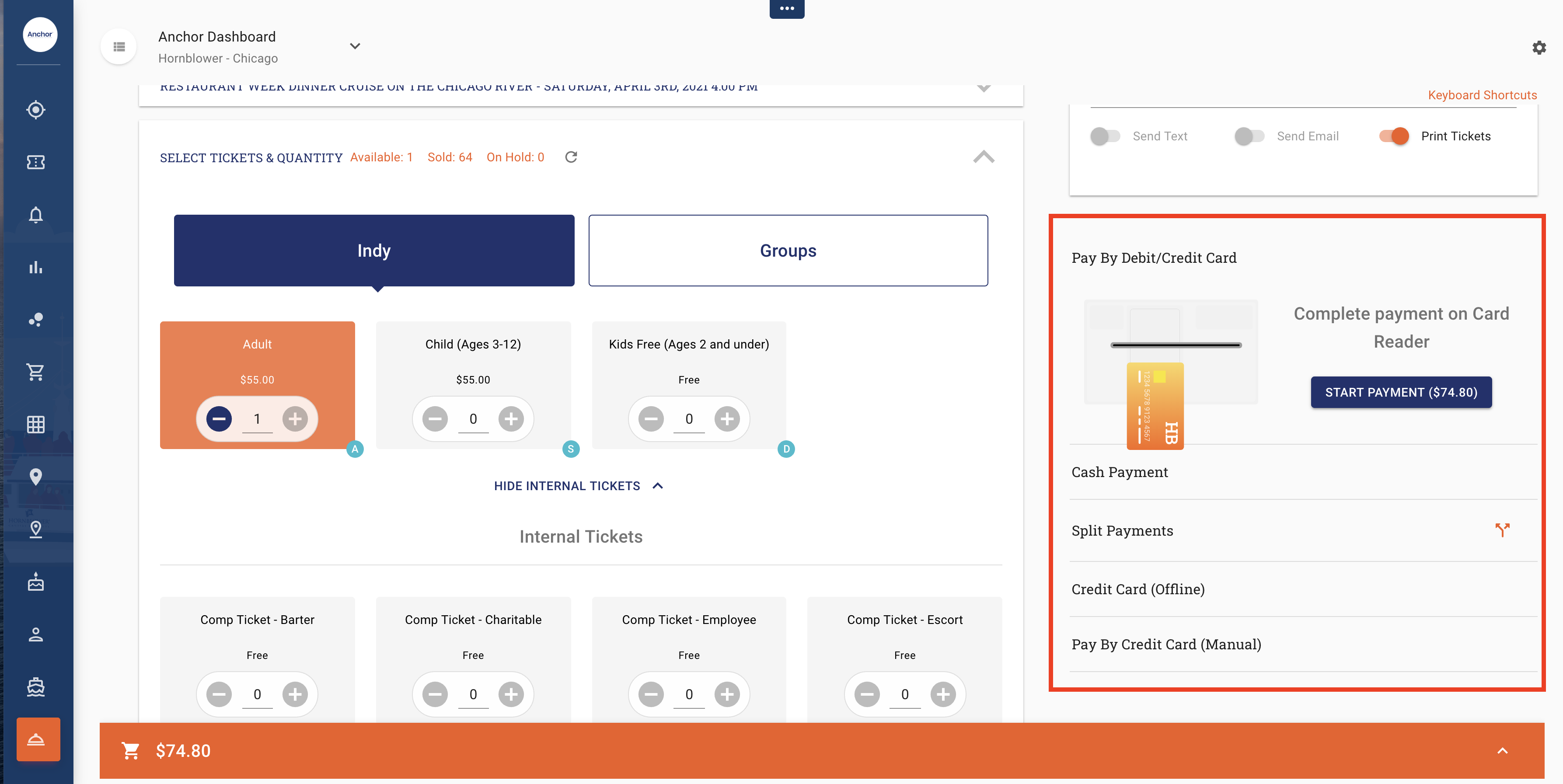
Credit Card Payment
-
Click Pay by Credit Card.
-
Advise the guest of the payment amount.
-
Ask the guest to insert their credit card into the swipe machine or the Bluetooth.
-
Click Start Payment after they have inserted their card.
-
Payment will be completed on the card reader and you will receive confirmation of the payment on your screen when completed.
-
The transaction is complete and the guest will receive a confirmation or a ticket will be printed depending on what you selected.