When you need to switch a Round Trip Ticket to a One-Way Ticket you can use this process.
-
Go to the booking that you want to edit the round trip to a one way booking
-
Click EDIT ORDER
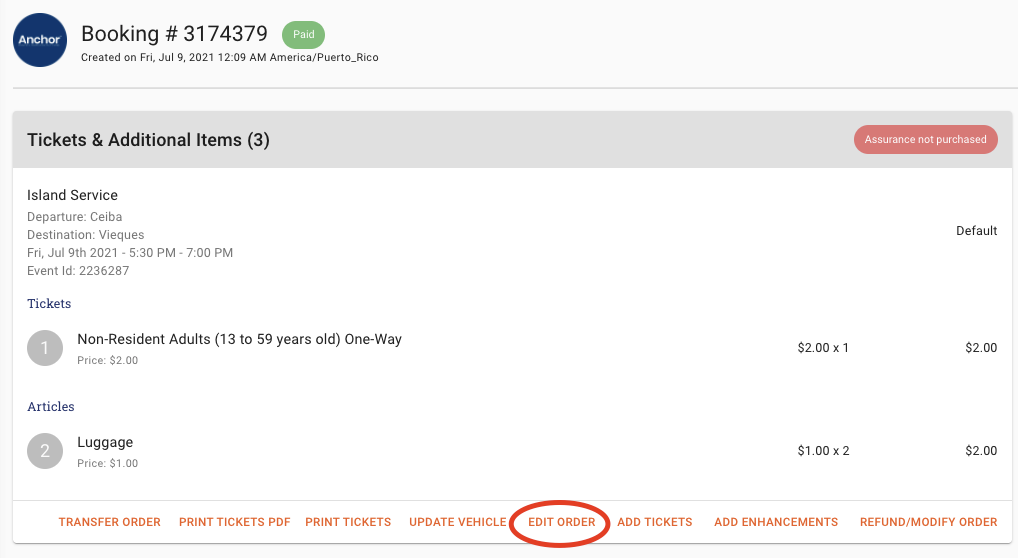
-
It will load the order with the pre-selected dates and time in a booking
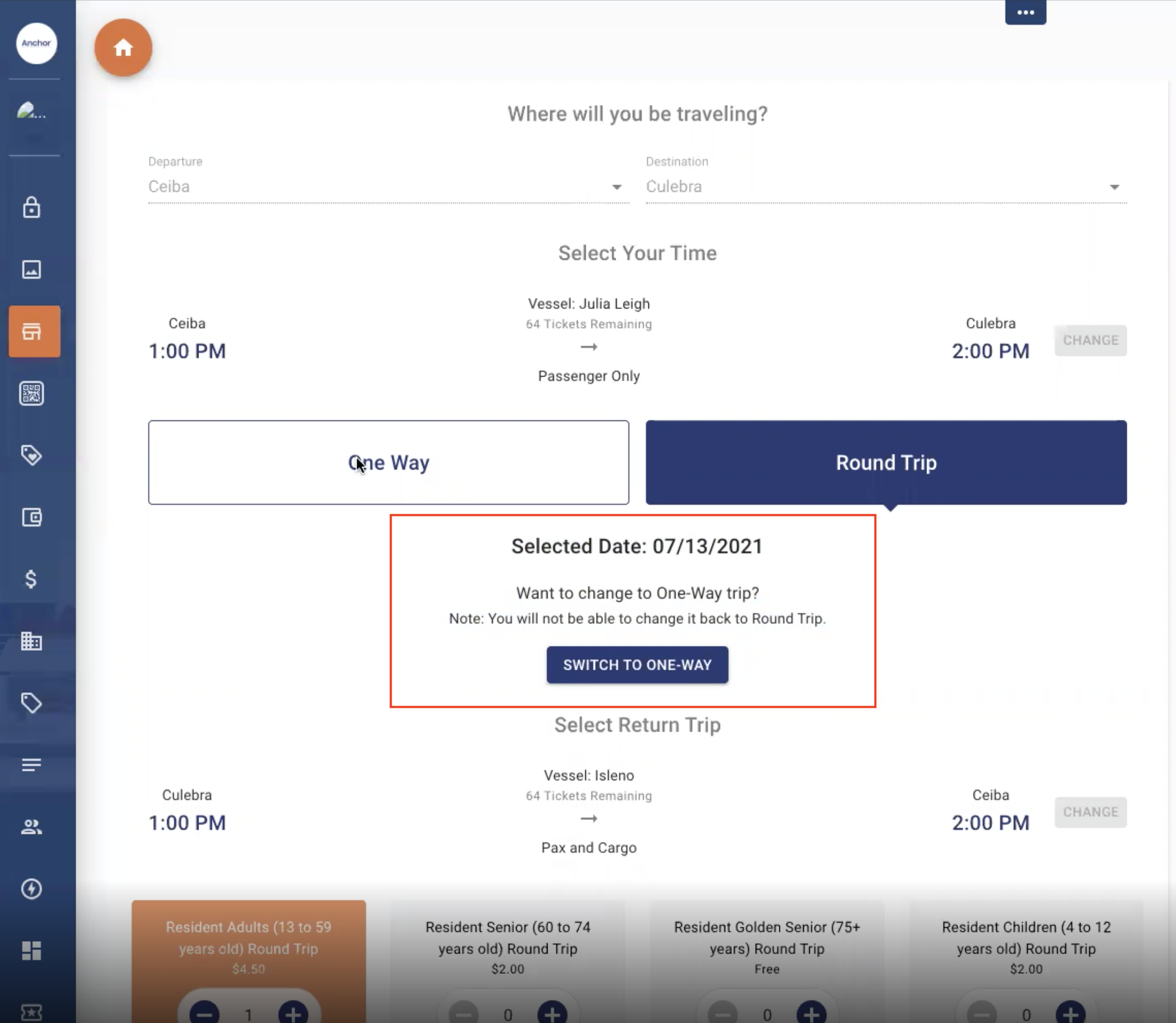
-
Click SWITCH TO ONE WAY and it will remove the round trip ticket from the booking and the amount due will change to $0 and it will switch to One Way on the selection.
-
Click the new One-Way ticket/s that you want switch to on the booking and click SAVE.
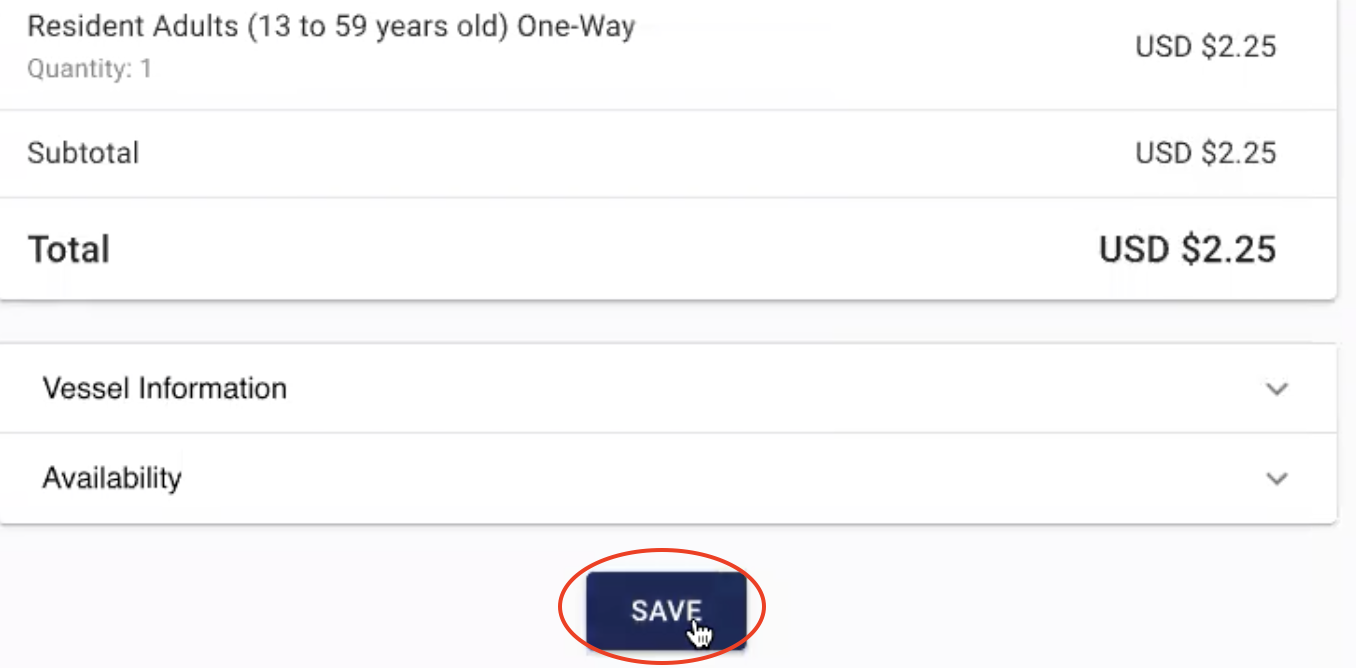
-
The order will update to show the new one-way ticket/s and the booking will have a balance of the difference between the two tickets.
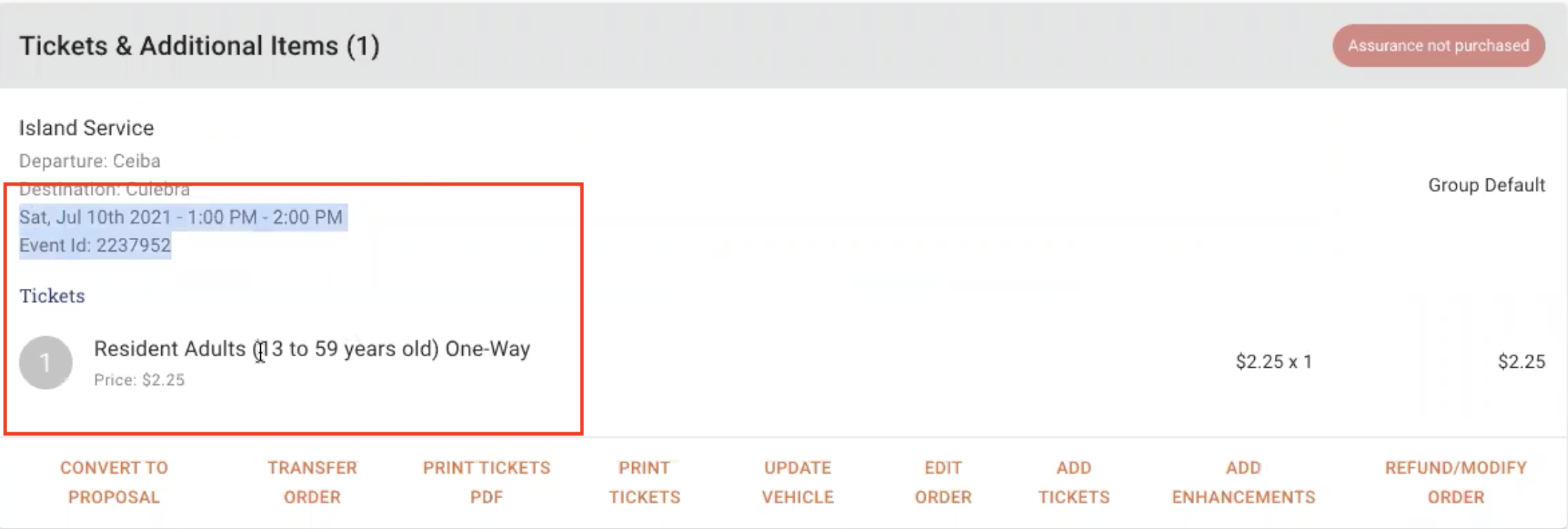
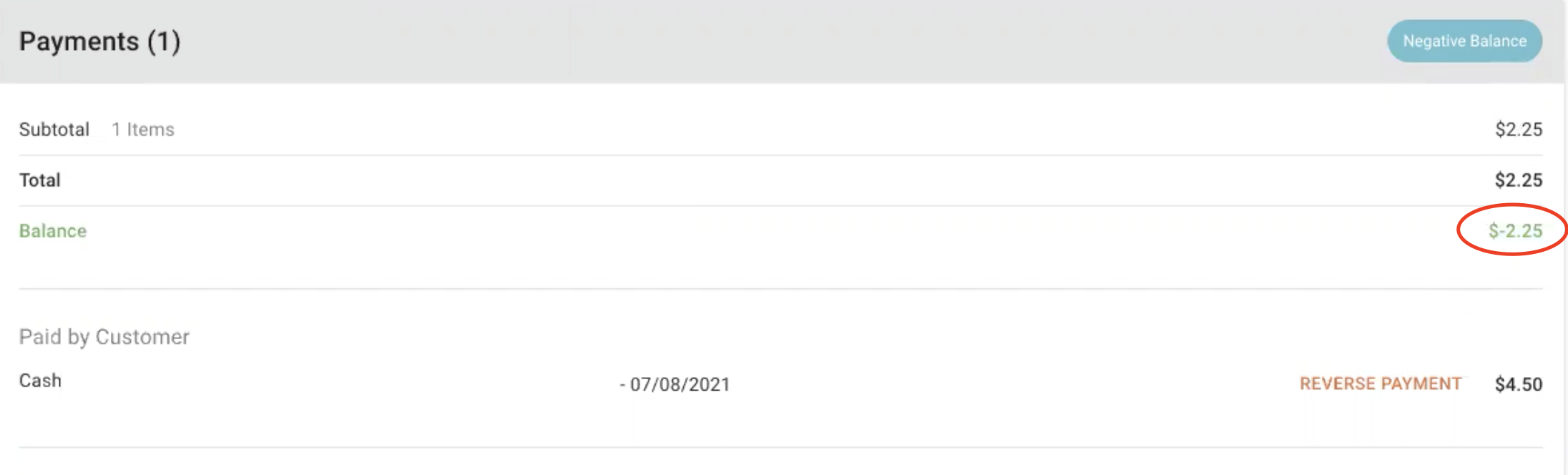
-
Click on REFUND BALANCE to refund the amount to either the original form of payment or a gift card.
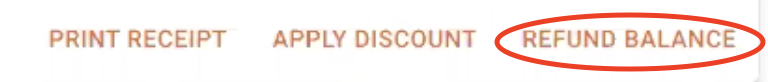
-
Enter in the Amount that you want to refund into the payment method.
-
Click REFUND
-
If you wish to send the customer confirmation of the refund, you can switch on the toggle to send the email.
-
If additional tickets were added to the order during this update, that exceed the amount of the original booking, it will ask you to make a payment for the amount owed.
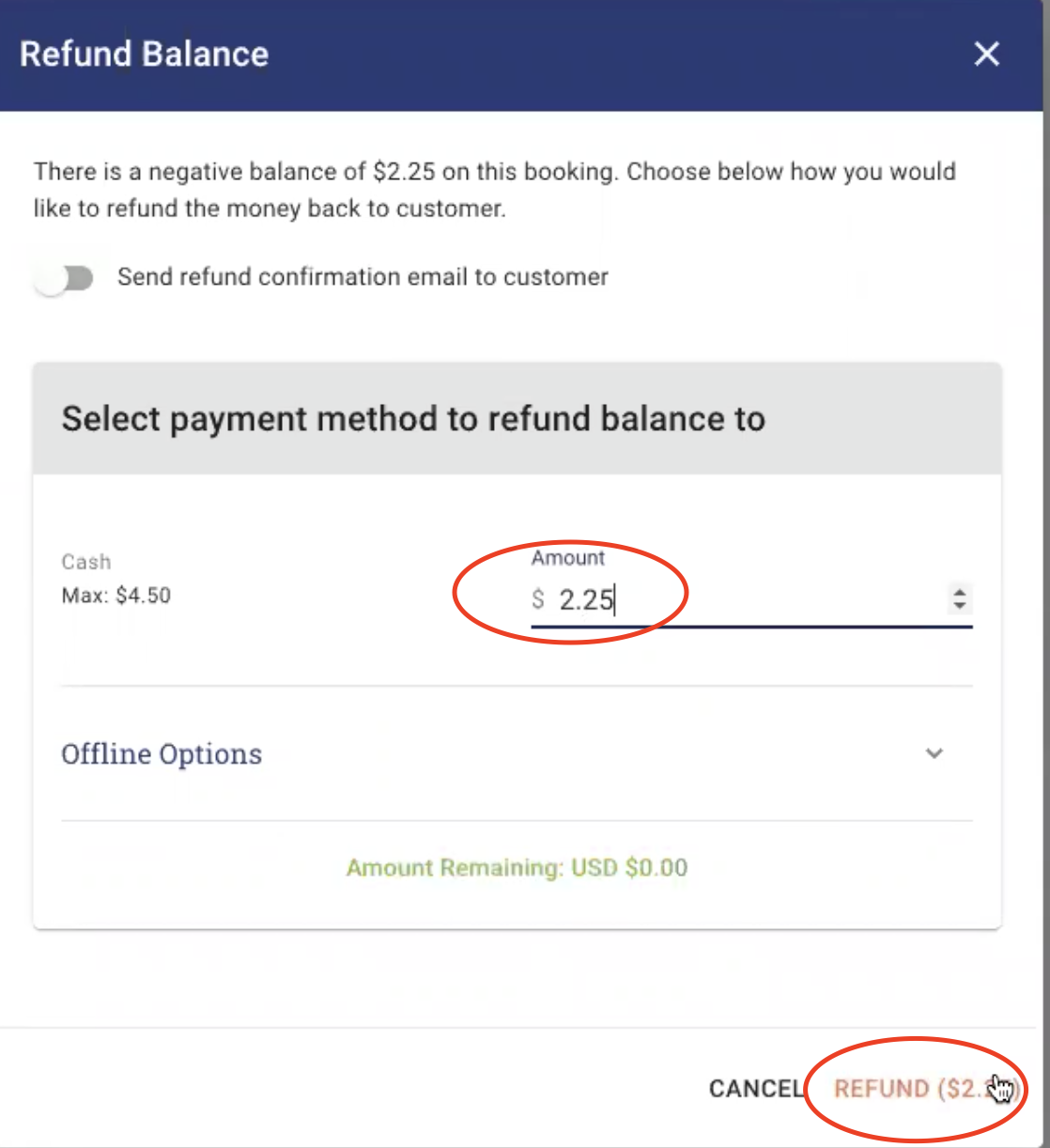
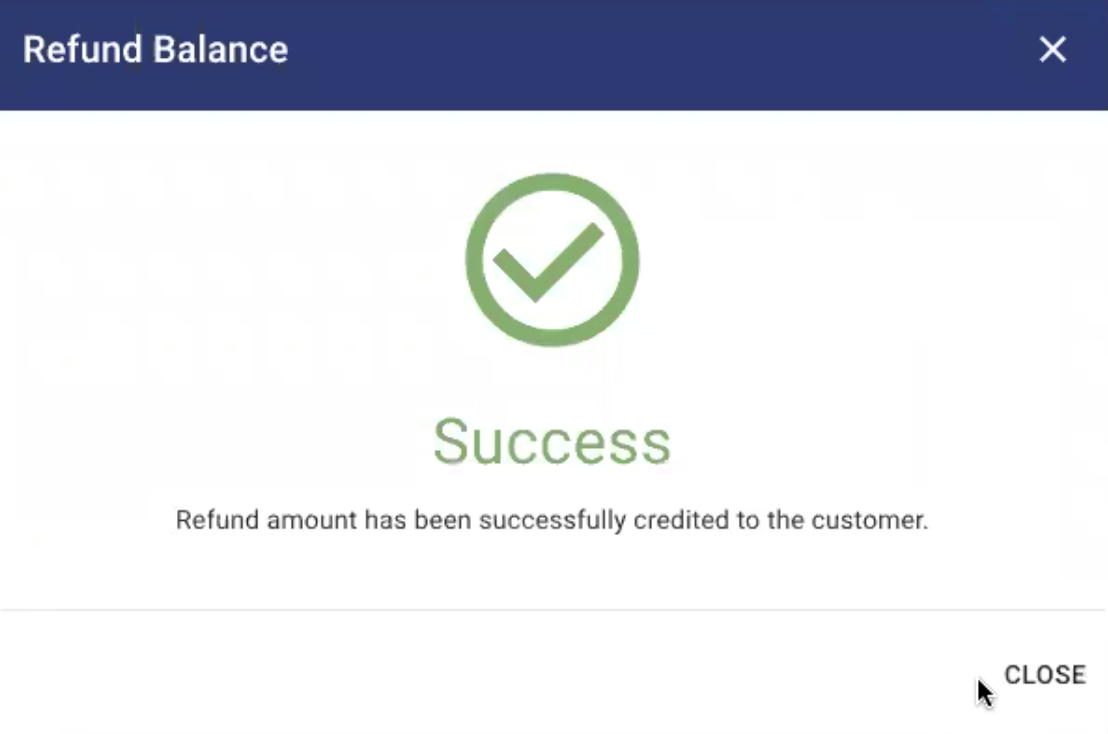
- Lastly, you will need to reprint new tickets at the ticket booth, or email/text tickets to the guest to ensure that they have the updated Barcodes/QR Codes on their booking.